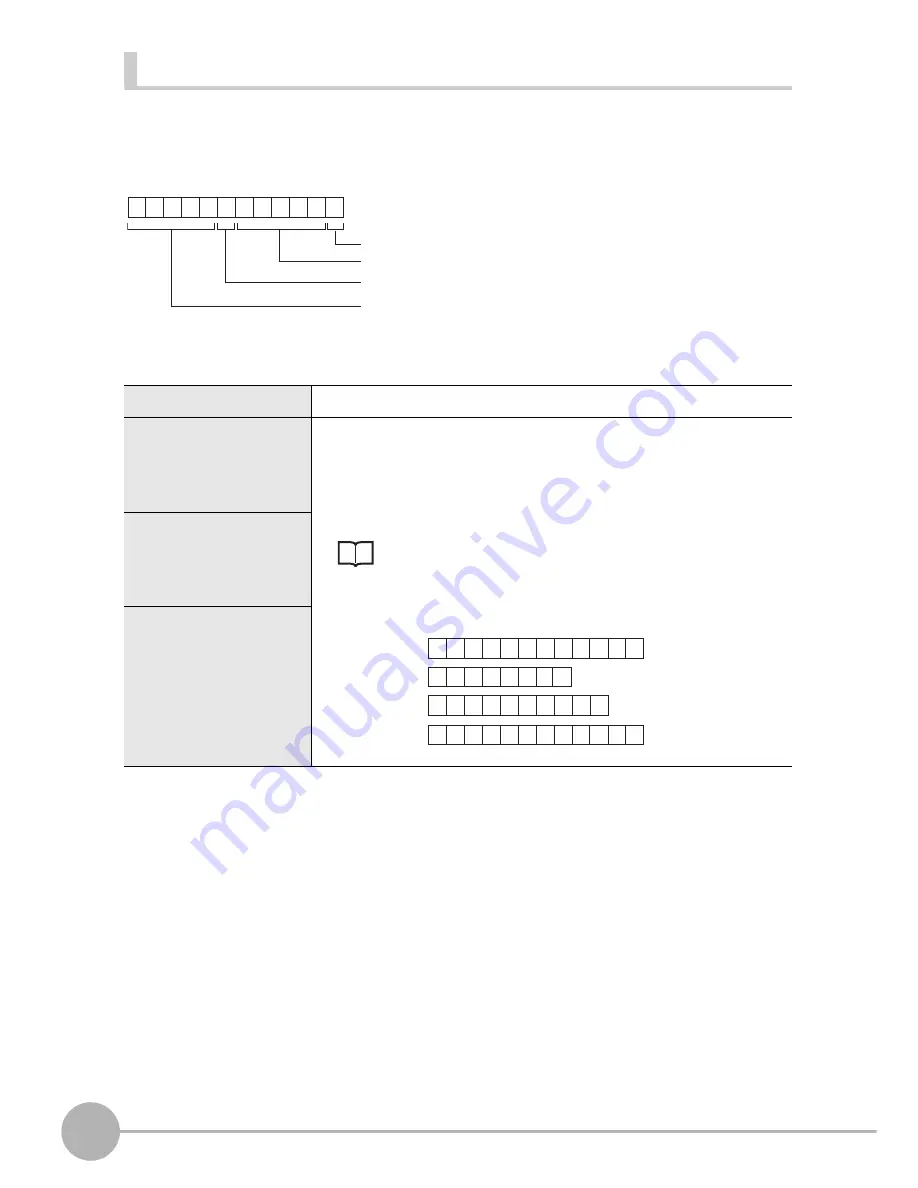
Serial Communication
132
ZG User’s Manual
Configuration of measurement value data
Acquired measurement values are output as data structure of variable length of up to 12
characters (when the number of digits past the decimal point is set to 5) including
delimiters and sign.
Sign
The sign (+, -) of the measurement value is stored.
Integer
When the integer section of the measurement value is less
than three characters, it is prefixed with spaces for the number
of insufficient data.
When the number of digits past the decimal
point is reduced, the length of the text string decreases
proportionately.
Setting the Number of Digits Past the Decimal Point
p.105
Decimal point
Digits past the decimal
point
Delimiter
Digits past the decimal point: 5 digits (Number can be changed.)
Decimal point: 1 digit
Sign + integer: 5 digits
(Measurement value is prefixed with spaces for the number
of insufficient data.)
+12.34567
+ 1 2 . 3 4 5 6 7
CR
+12.34567
+ 1 2 . 3
CR
-0.00123
0 . 0 0
-
1
CR
At measurement error
9 9 9 . 9 9 9 9 9
CR
-
< Measurement value > <Data configuration >
Number of digits past
the decimal point: 5
Number of digits past
the decimal point:1
Number of digits past
the decimal point: 3
Summary of Contents for ZG -
Page 12: ...10 ZG User s Manual MEMO ...
Page 44: ...Overview of Settings and Measurement 42 ZG User s Manual MEMO ...
Page 60: ...Functions Operations Used during Operation RUN Mode 58 ZG User s Manual MEMO ...
Page 110: ...System Settings 108 ZG User s Manual MEMO ...
Page 156: ...Serial Communication 154 ZG User s Manual MEMO ...
Page 206: ...204 ZG User s Manual MEMO ...
Page 207: ...205 ZG User s Manual 5 APPENDICES MEMO ...
Page 208: ...206 ZG User s Manual MEMO ...
















































