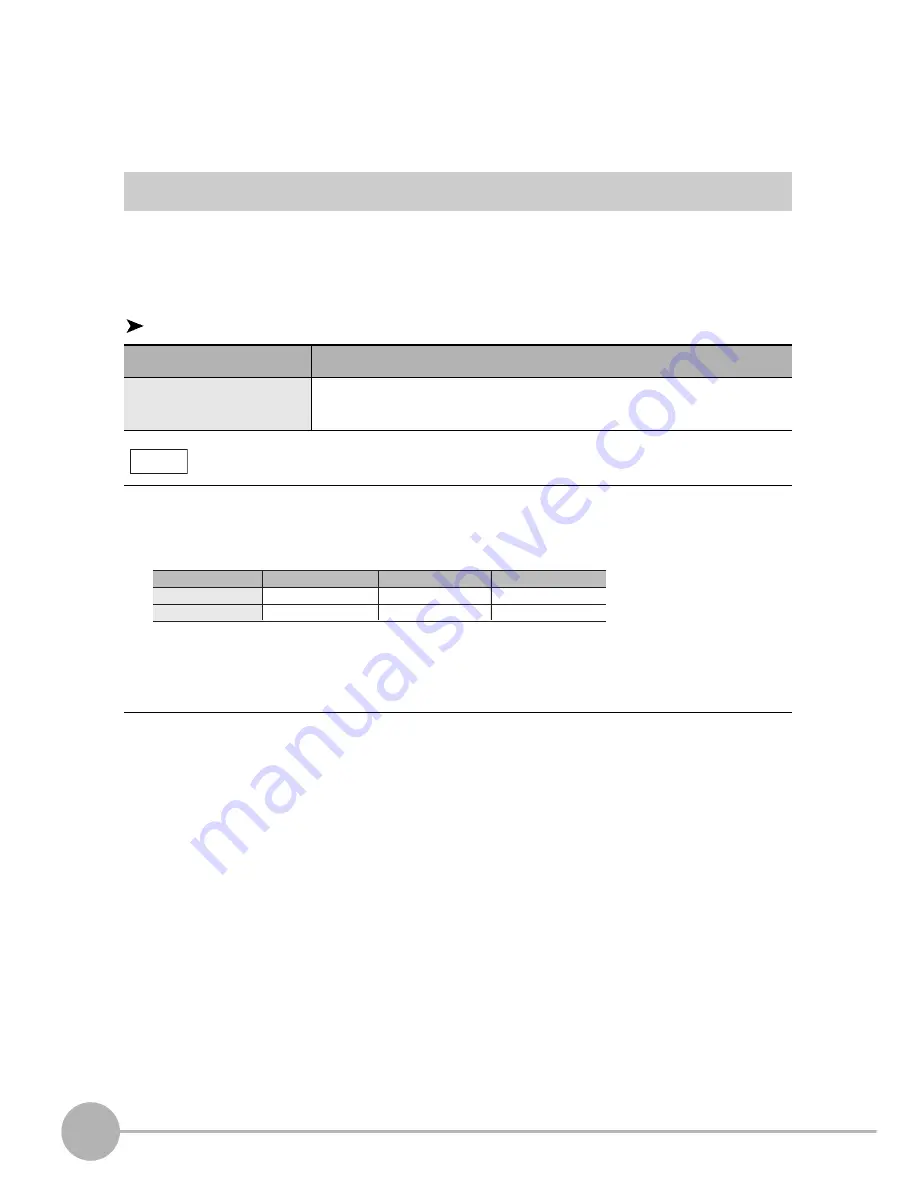
Checking/Adjusting the Measurement Status - ADJ Mode
52
ZG User’s Manual
Adjusting the Output Conditions of the
Measurement Result
Here, set the filter for each individual measurement cycle.
Setting the Average Number of Times
The average of the set number of measurements can be output as the measurement
result. Set this function to disregard sudden changes in the waveform.
ADJ mode-MENU/VIEW key-[FILTER]-[AVE]
Setting value
Description
1,2,4,8,16,32.64.128,
256
Sets the average number of measurements. (default value: 1)
• To change numerical values, use the
↑
UP key/
↓
DOWN key.
• The calculation method for the average values differs according to the measurement
trigger and sensitivity adjustment settings.
Moving average:The average value is output from the past N number of results.
Simple average: Measurement is performed for N number of times, and the average value
of these measurements is output.
N
ot
e
FIXED sensitivity
Moving average
Simple average
Trigger disable
Trigger enable
MULTI sensitivity
Moving average
Simple average
AUTO sensitivity
Moving average
Moving average
Summary of Contents for ZG -
Page 12: ...10 ZG User s Manual MEMO ...
Page 44: ...Overview of Settings and Measurement 42 ZG User s Manual MEMO ...
Page 60: ...Functions Operations Used during Operation RUN Mode 58 ZG User s Manual MEMO ...
Page 110: ...System Settings 108 ZG User s Manual MEMO ...
Page 156: ...Serial Communication 154 ZG User s Manual MEMO ...
Page 206: ...204 ZG User s Manual MEMO ...
Page 207: ...205 ZG User s Manual 5 APPENDICES MEMO ...
Page 208: ...206 ZG User s Manual MEMO ...
















































