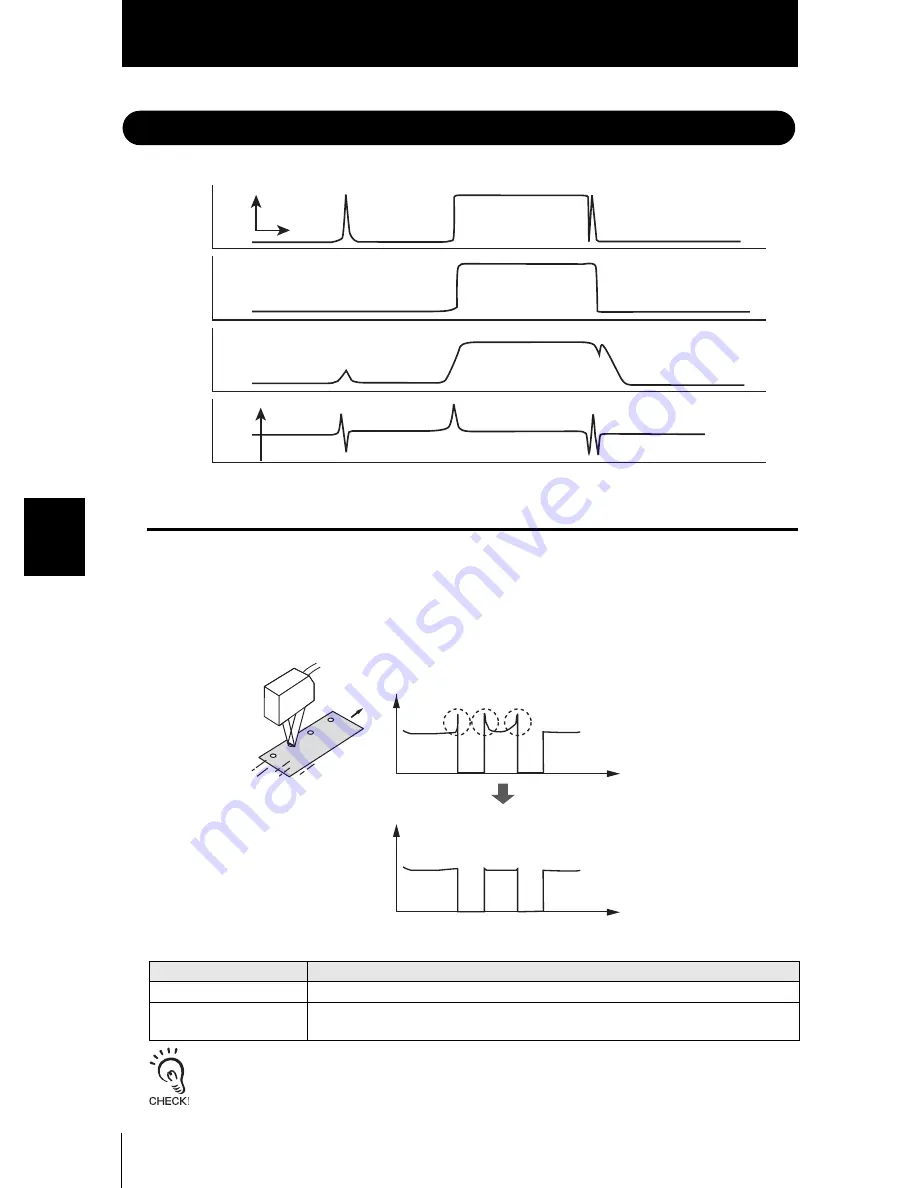
5-12
Sect
ion5
SETTINGS FOR
FUNCTIONS
ZS-HL
User’s Manual
Section5
Setting the Filter Function
Setting the Filter Function
Set the conditions for filtering information obtained from the sensor.
Setting SMOOTH
The intermediate value of multiple sets of data can be output as the measurement result.
This function removes any abnormal values such as spiking that occur when the shape of
the workpiece suddenly changes during measurement.
Example: To remove spiking
X
FUN Mode-[FILTER]-[SMOOTH]
When “HI-SPEED” is set in the measurement mode, [OFF] is set.
Setting
Description
OFF
The smooth function is not used.
ON
The intermediate value of the past 15 measured values is set as the measurement
result at each sampling cycle. (default value)
0
Waveform
when filter
function is
not set
Displacement
Smooth
Displacement
SMOOTH
Average
value
Differentiation
Spike-like changes are
removed.
Changes are smoothed out.
Changes are extracted to
eliminate displacement value.
Abnormal values such as spiking that occur when the shape
of the workpiece suddenly changes during measurement.
The smoothing function can remove spikes
Measured value
Measured value
Time
Time
Summary of Contents for ZS--LD10GT
Page 1: ...Smart Sensor 2D CMOS Laser Type Cat No Z236 E1 02A ZS HL Series USER S MANUAL ...
Page 32: ...1 10 Section 1 FEATURES ZS HL User s Manual Section 1 Setting Flow MEMO ...
Page 52: ...2 20 Section2 INSTALLATION CONNECTION ZS HL User s Manual Section2 SmartMonitor ZS MEMO ...
Page 104: ...5 30 Section5 SETTINGS FOR FUNCTIONS ZS HL User s Manual Section5 Clearing the Settings MEMO ...
Page 206: ...9 20 Section9 APPENDIX ZS HL User s Manual Section9 Updating Firmware MEMO ...
Page 210: ...9 24 ZS L User s Manual Section9 Index Section9 APPENDIX MEMO ...
















































