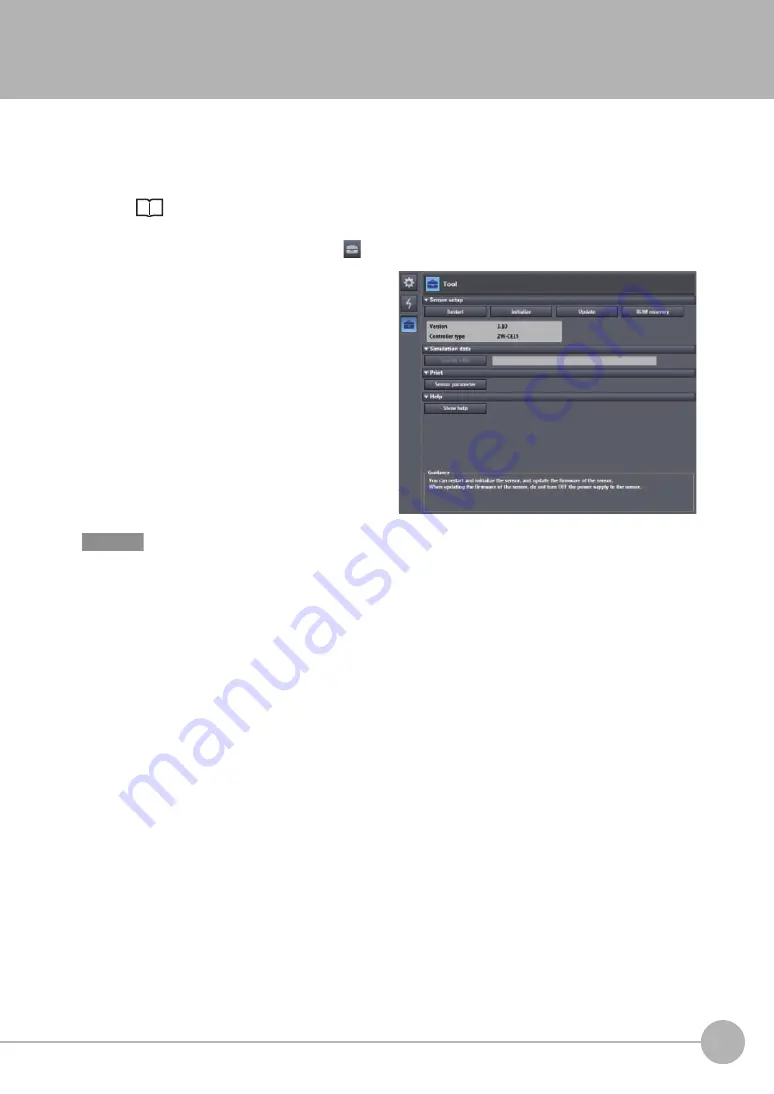
Recovering calibration ROM data
ZW User's Manual
133
5
Conve
n
ien
t Fu
nctions
5-6 Recovering calibration ROM data
If an abnormality occurs in the sensor's calibration ROM, you can recover the backed up calibration ROM data
into the sensor.
Explorer pane
: [Device Group] | [(Sensor Name)] (double click)
Edit pane
: [Tool] icon (
)
The calibration ROM data is different for each sensor serial number. Select the backup file that matches the sensor
serial number. Measurement will not be correct unless they match.
1
Set the operating mode to the FUN mode.
3-3 Switching operation modes p.61
2
Click the [ROM recovery] in [Sensor setup].
Select the calibration ROM backup data file.
Important
Summary of Contents for ZW-C1*AT
Page 17: ...ZW User s Manual 1 15 ...
Page 54: ...Installing the Sysmac Studio 52 ZW User s Manual MEMO ...
Page 74: ...Operating with Sensor Controller 72 ZW User s Manual MEMO ...
Page 120: ...Setting the System 118 ZW User s Manual MEMO ...
Page 138: ...Controll input signal with PC tool 136 ZW User s Manual MEMO ...
Page 262: ...No protocol Connection 260 ZW User s Manual MEMO ...
Page 271: ...8 Troubleshooting Troubleshooting 8 1 Error Messages 270 8 2 Troubleshooting 284 ...
Page 358: ...Connecting by No protocol Communications 356 ZW User s Manual MEMO ...
Page 449: ......
















































