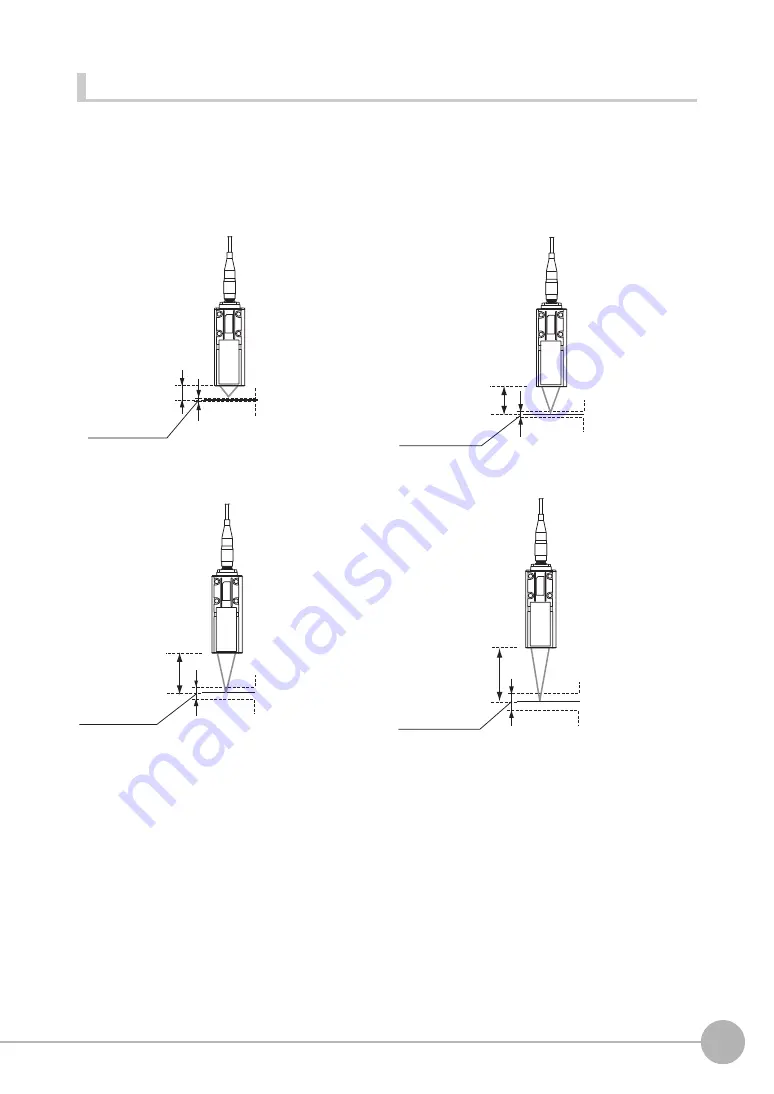
Installation
ZW User's Manual
2
Install
a
tion an
d
C
onn
ecti
ons
31
Measuring range
With the ZW series, the measurement center distance is expressed as 0 with the NEAR side as + and the FAR
side as -.
Straight type
Measurement center
distance: 20 mm
Measurement center
distance: 7 mm
NEAR side: +1 mm
Measuring
center: 0 mm
FAR side: -1 mm
Measuring range
Measurement center
distance: 30 mm
NEAR side: +3 mm
Measuring
center: 0 mm
Measuring
center: 0 mm
FAR side: -3 mm
Measuring range
Measuring range
ZW-S20
ZW-S30
ZW-S40
Measurement center
distance: 40 mm
NEAR side: +6 mm
Measuring
center: 0 mm
FAR side: -6 mm
Measuring range
NEAR side: +0.3 mm
FAR side: -0.3 mm
ZW-S07
Summary of Contents for ZW-C1*AT
Page 17: ...ZW User s Manual 1 15 ...
Page 54: ...Installing the Sysmac Studio 52 ZW User s Manual MEMO ...
Page 74: ...Operating with Sensor Controller 72 ZW User s Manual MEMO ...
Page 120: ...Setting the System 118 ZW User s Manual MEMO ...
Page 138: ...Controll input signal with PC tool 136 ZW User s Manual MEMO ...
Page 262: ...No protocol Connection 260 ZW User s Manual MEMO ...
Page 271: ...8 Troubleshooting Troubleshooting 8 1 Error Messages 270 8 2 Troubleshooting 284 ...
Page 358: ...Connecting by No protocol Communications 356 ZW User s Manual MEMO ...
Page 449: ......
















































