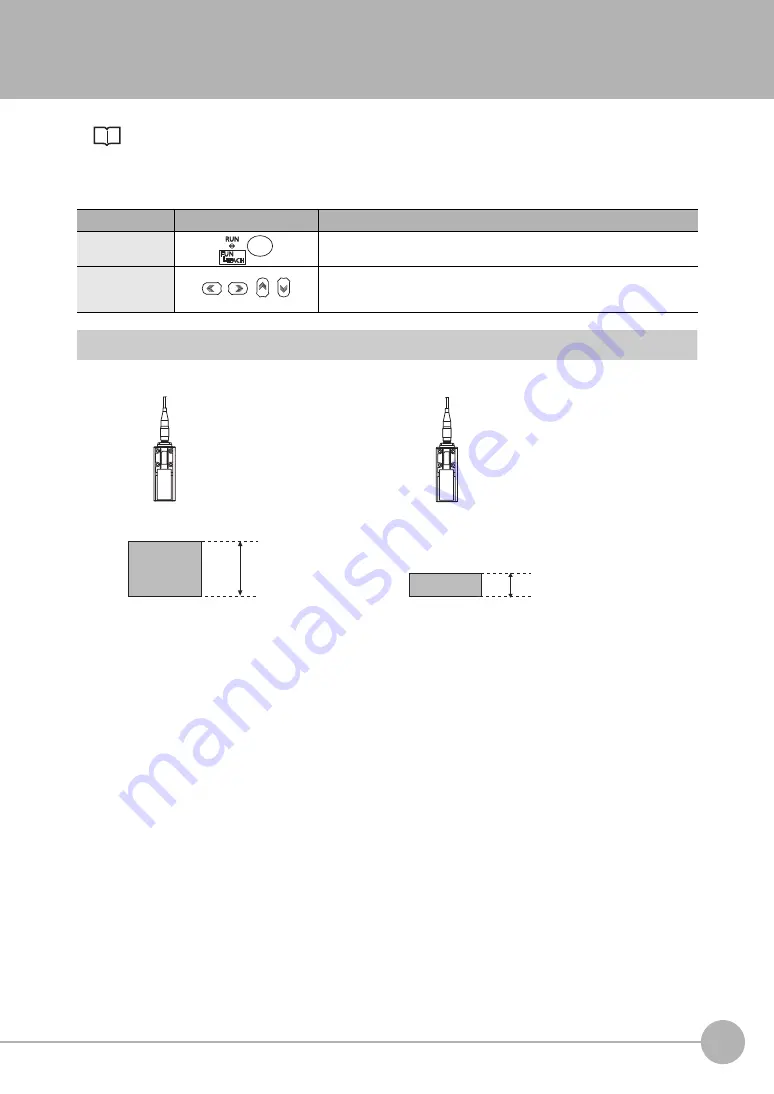
Setting Threshold Value
ZW User's Manual
331
Senso
r con
trol
ler ope
ra
ti
ons
9
9-10Setting Threshold Value
3-6 Setting Threshold Value p.68
There are two ways of setting the threshold value.
Teaching
Perform the measurement and set the result as the threshold value.
The existing settings for hold, trigger, and scaling are also reflected in the measurement during teaching.
As an example, here is an explanation of the procedure for setting the current measured value as a HIGH
threshold value.
Method
Operating key
Description
TEACHING
Perform the measurement and set the result as the threshold value.
This is a convenient way when the upper or lower limit sample is available.
Direct
/
/
/
Set the threshold value by entering the numerical values directly.
This is a convenient way when you know the dimensions of a quality product or
when adjusting the threshold value set by teaching.
Sensor head
Sensor head
Teaching point
= HIGH threshold
v
al
u
e
Threshold sample
(
u
pper limit)
Threshold sample
(lo
w
er limit)
Teaching point
= LO
W
threshold
v
al
u
e
Summary of Contents for ZW-C1*AT
Page 17: ...ZW User s Manual 1 15 ...
Page 54: ...Installing the Sysmac Studio 52 ZW User s Manual MEMO ...
Page 74: ...Operating with Sensor Controller 72 ZW User s Manual MEMO ...
Page 120: ...Setting the System 118 ZW User s Manual MEMO ...
Page 138: ...Controll input signal with PC tool 136 ZW User s Manual MEMO ...
Page 262: ...No protocol Connection 260 ZW User s Manual MEMO ...
Page 271: ...8 Troubleshooting Troubleshooting 8 1 Error Messages 270 8 2 Troubleshooting 284 ...
Page 358: ...Connecting by No protocol Communications 356 ZW User s Manual MEMO ...
Page 449: ......















































