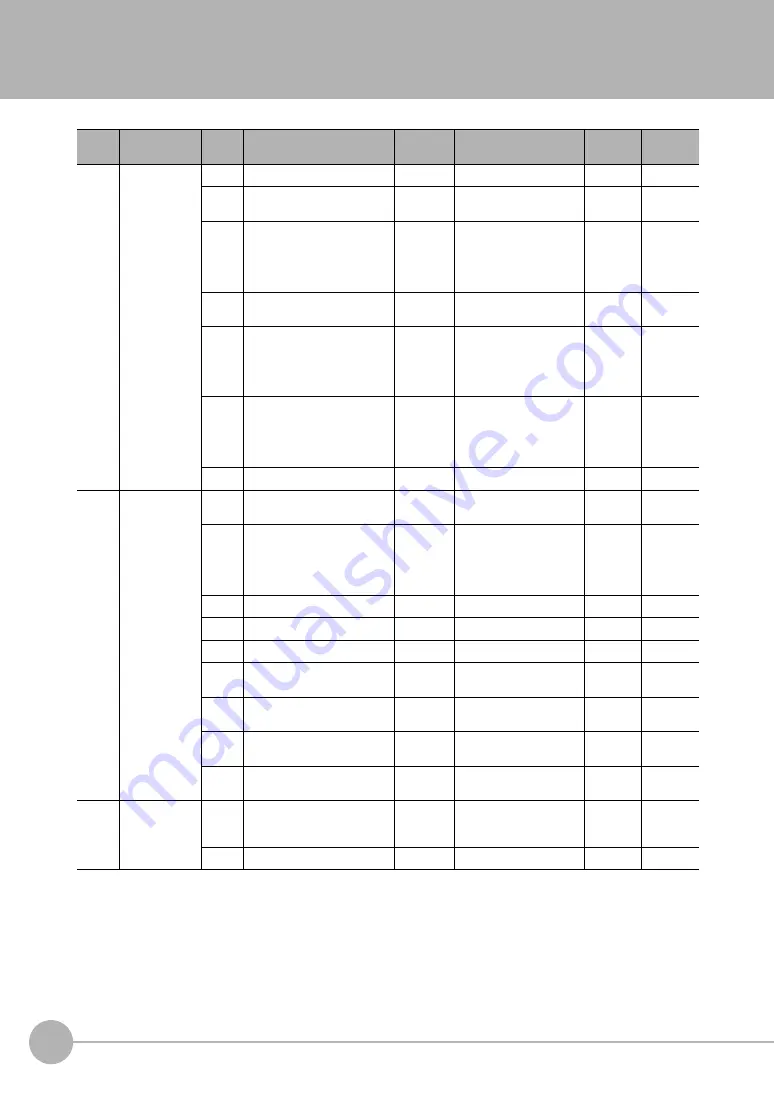
Processing Item Data List
384
ZW User's Manual
10-3 Processing Item Data List
Unit
number
Processing Item Data
number
Parameter
default
value
Setting range/output range Acquisition
Yes/No
Setting
Yes/No
0
Image input
0
Measuring cycle
2000
500 to 10000 (
s)
Yes
No
22
2 area mode
0
0: OFF
1: ON
Yes
Yes
23
Area tracking mode
0
0: Tracking OFF
1: Start point tracking
2: End point tracking
3: End point/start point
tracking
Yes
Yes
30
Start direction of count
measurement surfaces
0
0: NEAR
1: FAR
Yes
Yes
39
Surface subject to area
tracking (Reference surface)
0
0: SUR.1ST
1: SUR.2ND
2: SUR.3RD
3: SUR.4TH
4: LIGHT PEAK
Yes
Yes
40
Surface subject to area
tracking (Tracking surface)
1
0: SUR.1ST
1: SUR.2ND
2: SUR.3RD
3: SUR.4TH
4: LIGHT PEAK
Yes
Yes
193
2 area teaching
1: Execute
No
Yes
1
(Note
1)
Exposure time
control
(When 2 area
mode is OFF)
0
Exposure time control mode
0
0: Auto
1: Fixed
Yes
Yes
2
Surface subject to exposure
time control
4
0: SUR.1ST
1: SUR.2ND
2: SUR.3RD
3: SUR.4TH
4: LIGHT PEAK
Yes
Yes
6
Exposure time fixed value
1000
1 to 5000 (
s)
Yes
Yes
14
Exposure time upper limit
1000
1 to 5000 (
s)
Yes
Yes
36
Exposure time
1000
1 to 5000 (
s)
Yes
No
37
Received light amount (1
surface)
0 to 4095 (Gradation)
Yes
No
38
Received light amount (2
surfaces)
0 to 4095 (Gradation)
Yes
No
39
Received light amount (3
surfaces)
0 to 4095 (Gradation)
Yes
No
40
Received light amount (4
surfaces)
0 to 4095 (Gradation)
Yes
No
20
Measurement
object
1
Material
0
0: Normal
1: Mirror surface
2: Diffusion surface
Yes
Yes
4
Background removal level
100
0 to 4095 (Gradation)
Yes
Yes
(Note 1) When using exposure time control with 2 area mode ON,
Area 1 exposure time control: Unit number "4"
Area 2 exposure time control: Unit number "5"
Summary of Contents for ZW-C1*AT
Page 17: ...ZW User s Manual 1 15 ...
Page 54: ...Installing the Sysmac Studio 52 ZW User s Manual MEMO ...
Page 74: ...Operating with Sensor Controller 72 ZW User s Manual MEMO ...
Page 120: ...Setting the System 118 ZW User s Manual MEMO ...
Page 138: ...Controll input signal with PC tool 136 ZW User s Manual MEMO ...
Page 262: ...No protocol Connection 260 ZW User s Manual MEMO ...
Page 271: ...8 Troubleshooting Troubleshooting 8 1 Error Messages 270 8 2 Troubleshooting 284 ...
Page 358: ...Connecting by No protocol Communications 356 ZW User s Manual MEMO ...
Page 449: ......
















































