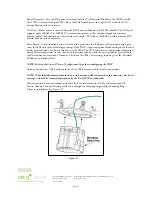Page 24
301 Fulling Mill Road, Suite G ©Copyright 2004 by OnQ Technologies, Inc All Rights Reserved.
Middletown, PA 17057
www.onqhome.com
(800)-321-2343
Innovations in Home Living.
4. Advanced Settings
This screen (see
Figure 29
) enables you to turn on and off your wireless network and adjust wireless
parameters. Generally, the settings here should remain at their default values.
To access screen, click
Wireless
>
Advanced
. Click
APPLY
to save your settings or
CANCEL
to cancel
changes.
a. Radio Interface
- Enables you to turn on and off the wireless feature. The default is enabled.
b. Short Preamble
- Improves the efficiency of a network's throughput when transmitting special data
such as voice, VoIP (Voice-over IP) and streaming video. The default is disabled.
c. RTS Threshold
- The packet size at which a WAP issues a request to send (RTS). The range is 0 to
2347 bytes. The default is 2347. If you encounter inconsistent data flow, only minor modifications
are recommended. If needed, enter a new value.
d. Fragmentation Threshold
- The size at which packets are fragmented and transmitted a piece at a
time instead of all at once. The setting must be within the range of 256 to 2346 bytes. The default is
2346. If needed, enter a new value.
e. Beacon Period
- The Beacon Period and Delivery Traffic Indicator Maps (DTIM) work together to
keep power management in check. For example, if a client does not receive a beacon within a certain
time period, it goes to sleep. This is why lowering the beacon period and DTIM period settings may
keep sleepy clients awake. However, DTIM and Beacon settings do use additional bandwidth. So,
setting them too low can have an effect on WI-FI performance. On the other hand, if no wireless
clients use power management, then increasing the DTIM and Beacon settings may improve overall
throughput. Usually the default settings are fine. A beacon is a packet broadcast by the WAP to keep
the network synchronized. You are able to set the Beacon Period value from 1 to 65535 in Time Units
(TU). The default is 100. If needed, enter a new value.
f. DTIM Period
- You are able to set the Delivery Traffic Indicator Maps (DTIM) period value from 1
to 255 in multiples of Beacon Periods. The default is 3. If needed, enter a new value.
Figure 29