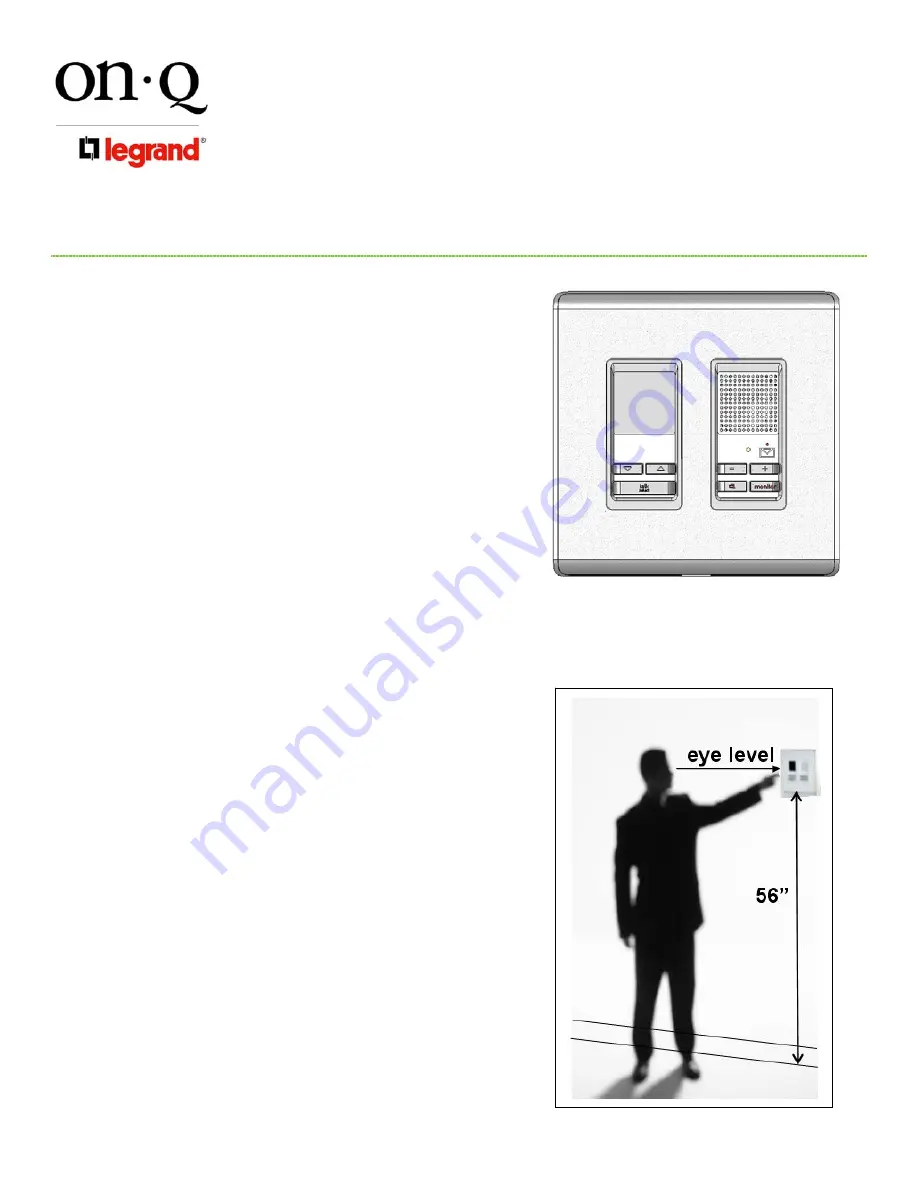
301 Fulling Mill Road, Suite G
Middletown, PA 17057
Phone (800) 321-2343 / Fax (717) 702-2546
www.onqlegrand.com
Page 1 of 3
INSTRUCTION/INSTALLATION SHEET
Selective Call Intercom Room Unit
IS-0386 REV. O
©Copyright 2007 by On-Q/Legrand All Rights
Reserved
.
1. Introduction
The On-Q/Legrand Selective Call Intercom Room Unit, PN
IC5000-XX (see
Figure 1
),
is a critical component of the On-Q
Selective Call Intercom System. Using the intuitive Graphical
User Interface (GUI) provided via the color Liquid Crystal
Display (LCD), it provides both basic intercom communications
functions such as talk, talk to door, monitor, mute, and
advanced functions such as dynamic sorting of users or
monitoring multiple rooms at the same time. The Room Unit
GUI provides the only means to custom configure, or
personalize, the On-Q SCI Intercom System. The Room Unit is
available in white (-WH), light almond (-LA), gloss black (-GB)
and titanium (-TI).
2. Description
The Selective Call Room Unit is a two-gang decorator-style
product that connects to the Selective Call Distribution Module in
the enclosure via a single Cat 5e cable.
3. Installation
Installation of the Selective Call Room Unit is best accomplished
at multiple times during new construction, at “Rough-in” before
the drywall is installed, and at “Trim-out” after the drywall is
installed and painted
.
A. “Rough-in”
steps:
To provide optimal display quality of the LCD on the Room
Unit, the two gang box that it is mounted in should be
located for eye level operation (see
Figure 2
). The bottom
of the two gang box should be approximately 56” from the
floor.
1. Run a Cat 5 cable from the Enclosure where the
Selective Call Intercom Distribution Module will be
installed to the 2 gang deep electrical box at the Room
Unit location.
NOTE: It is important to keep all Category 5e cable
runs, regardless of use, at least 12 inches away from
AC electrical cables. If it proves necessary to cross an
existing AC cable, do so only at a 90 degree angle.
Figure 1
Figure 2





















