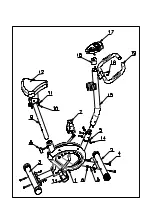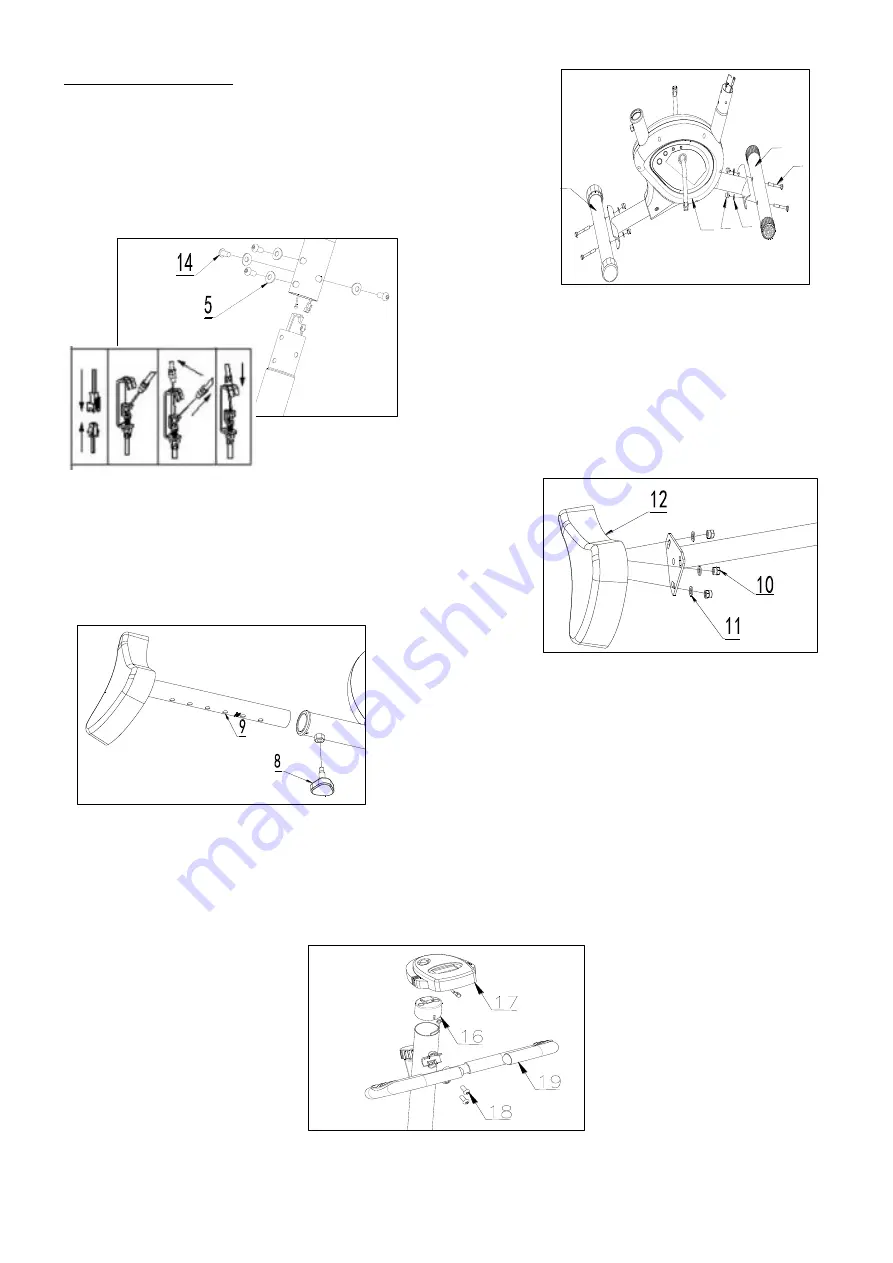
ASSEMBLY INSTRUCTION
STEP 1.
Attach the Front Stabilizer (3) to the main frame (1) using two sets of domed nuts
(6), washers (5) Key head bolts (4). Attach the Rear stabilizer (2) to the main
frame (1) using two sets of domed nuts (6), washers (5) Key head bolts (4)
STEP 2.
Take the front post (15) and connect the Upper Sensor Wire and
Lower Sensor Wire .(see small fig .)Then slide the front post (15)
into the front post housing, the fix with four Allen Key bolts (11) and
four washers (5).
STEP 3.
Fix the seat (12) to the seat post (9) using three small washers (11) and three
nylon nuts (10) located under the seat.
STEP 4.
Insert the seat post (9) into the main frame (1) and line up the holes that
give the correct seat height. (This can be done after it has been assembled.)
Secure the seat in position with the adjustment knob (8).
STEP 5.
Plug the Upper Computer Wire to the Computer (17), then slide the Computer down to the Computer Holder (16) situated at the
top of the Front Post . Fix the handle (19) using two Allen Key Bolts(18)
1
3
2
4
5
6