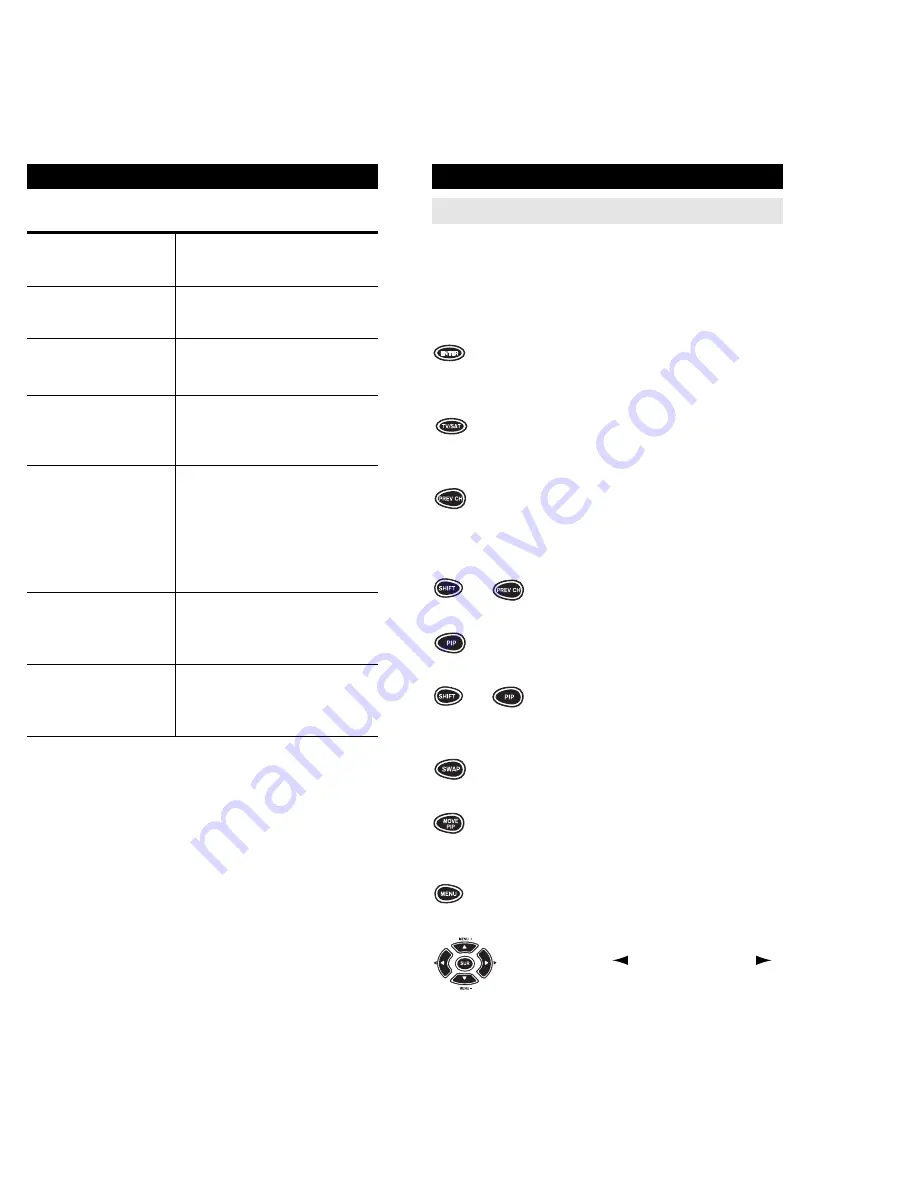
49
48
KEY INDEX
TV Functions
0 - 9
The Digit keys (0-9) control direct
channel access the same as the
Digit keys on your original remote.
NOTE: If your original remote control required you to use an
Enter key to change channels, use the ENTER key on the a/v
Producer after entering your channel number.
The ENTER key operates the same
as the Enter key on your original TV
remote control.
The TV/SAT key operates the same
as the TV/VIDEO or INPUT key on
your original TV remote control.
The PREV CH (Previous Channel)
key operates the same as the LAST
CHANNEL or RECALL key on your
original TV remote control.
+
The DISPLAY key (SHIFT + PREV
CH) operates the display on your TV.
The PIP key accesses your TV’s
Picture-in-Picture feature.
+
The FREEZE key (SHIFT + PIP)
freezes your Picture-In-Picture
window.
The SWAP key swaps the Picture-in-
Picture window and the main picture.
The MOVE PIP key moves the
Picture-in-Picture window around
your TV screen.
The MENU key operates the same
as the MENU or OSD (On Screen
Display) key on your original re
mote. Use the MENU + (Up), MENU
– (Down),
(Left) and (Right)
to navigate through your menus. If
your original remote control had a
Select/Enter key for use in your
menu, use SELECT or ENTER.
KEY INDEX (cont.)
ERROR MESSAGES
Error
Meaning
MEM FULL
BATTERY LO
TOO LONG
LIST END
INVALID
NOT FOUND
ERROR
Maximum memory capacity
has been reached.
Replace batteries with four
new "AAA" Alkaline batteries.
Macro sequence being entered
exceeds 15 keystrokes.
You have reached the end of
all valid codes using the
Step-N-Set sequence.
Displayed when trying to
specify a key that is not valid
for the sequence being
entered. For example, when
selecting a Device Key (e.g.,
TV) for a Macro sequence.
Displayed when you enter in
a code that is not valid for the
device being programmed.
Displayed when an error has
occurred in the learning
sequence.
Consumer Help Line:
1-330-593-3325
World Wide Web:
http://www.hudsonag.com
E-mail help:
Help@hudsonag.com




























