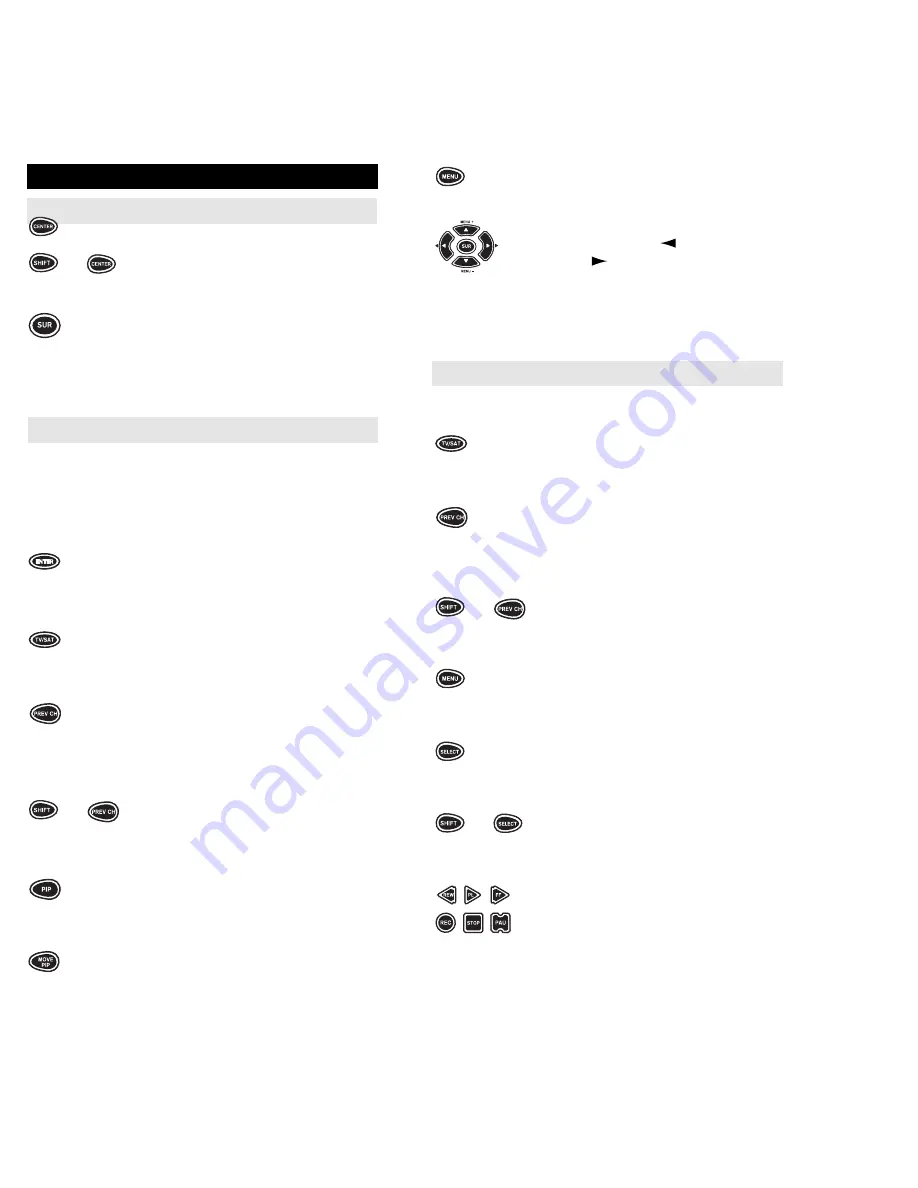
57
56
The MENU key operates the same
as the MENU or OSD (On Screen
Display) key on your original re
mote. Use the MENU + (Up),
MENU – (Down), (Left)
and
(Right)
to navigate through your
menus. If your original remote con-
trol had a Select/Enter key for use in
your menu, use SELECT or ENTER.
Receiver/Tuner Functions
0 - 9
The Digit keys (0 - 9) access the
different inputs of your Receiver.
The TV/SAT key operates the same
as the INPUT key on your original
Receiver remote control.
The PREV CH (Previous Channel)
key operates the same as the RAN-
DOM (CD function) key on your
original remote control.
+
The DISPLAY key (SHIFT + PREV
CH) operates the display on
your Receiver.
The MENU key operates the same
as the PROGRAM key on your orig-
inal remote control.
The SELECT key operates the
TAPE MON function on your origi-
nal Receiver remote control.
+
The CLEAR key (SHIFT + SE-
LECT) is used to exit or cancel
selections in your on-screen menus.
The transport keys (i.e., PLAY,
REW, FF, STOP, PAU and REC)
access the features of your
CD Player.
KEY INDEX (cont.)
DVD/LD/Cassette Functions (cont.)
The CENTER and REAR (SHIFT +
CENTER) keys function the same
+
as DISC A and DISC B keys on
your original remote control.
The SUR (Surround) key functions
the same as the DISC key on your
original remote control.
DSS & Satellite Functions
0 - 9
The Digit keys (0-9) control direct
channel access the same as the
Digit keys on your original remote.
NOTE: If your original remote control required you to use an
Enter key to change channels, use the ENTER key on the a/v
Producer after entering your channel number.
The ENTER key operates the same
as the Enter key on your original
Satellite remote control.
The TV/SAT key operates the same
as the TV/SAT key on your original
Satellite remote control.
The PREV CH (Previous Channel)
key operates the same as the LAST
CHANNEL or RECALL key on your
original Satellite remote control.
+
The DISPLAY key (SHIFT + PREV
CH) operates the display on your
Satellite receiver.
The PIP key operates the same as
the VIEW key on your original
Satellite remote control.
The MOVE PIP key operates the
same as the NEXT key on your
original Satellite remote control.






















