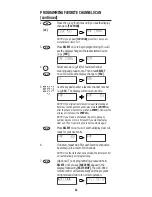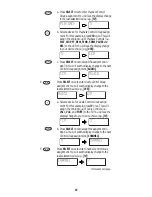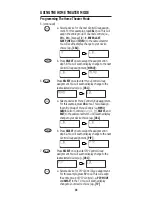USING THE IR/RF COMMAND CENTER
The One For All IR/RF LCD 8-Device With Learning Universal
Remote Control (URC-9910) comes with an
IR/RF Command Center
which receives radio-frequency (RF) signals from the URC-9910
remote control, anywhere in your home, up to 100 feet away. Once it
is set up, the
IR/RF Command Center
will convert the RF signals into
Infrared (IR) signals to control your home theater devices.
NOTE: The URC-9910 remote control transmits both an IR and an RF signal
simultaneously. It is your option whether you want to install the IR/RF
Command Center for extended remote control range. If you choose to do so,
during testing do not aim the URC-9910 remote control at your home enter-
tainment devices to verify that RF transmission is working.
NOTE: The RF signal transmitted by the URC-9910 remote control, only
works with the IR/RF Command Center.
Setting Up The IR/RF Command Center
1.
Find a location approximately 8 feet in front of your
home theater devices. It should provide (line-of-
sight) access to your equipment and a power outlet
to plug in the
IR/RF Command Center
.
2.
Plug in the
IR/RF Command Center’s
power cord and
raise the telescoping antenna.
Telescoping
Antenna
IR Lens
3.
Position the
IR/RF Command Center
so the black
IR Lens
is aimed at your home theater devices.
4.
To test the
IR/RF Command Center
, take the
URC-9910 remote control into another room in your
home, up to100 feet away. Select a device key (e.g.,
TV
) and press it once. Then press
POWER
once. The
device (e.g.,
TV
) should turn on.
If it does not turn on, review the steps 1 through 3
and make any adjustments. Try step 4 again. If you
continue to have a problem, perhaps there is an IR
line-of sight problem. Try adding the enclosed
IR
Signal Extension Cord
(see next page).Also review
the tips in
Optimizing IR/RF Command Center
Reception
on page 54.
52