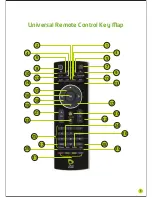• Press TV twice to confirm the code. The code that was selected when
TV was pressed twice or when 4 sec timeout happened is the code that
will be programmed into the remote. The RC will give a set-up confirmation
blink and go back to normal operation.
• All LEDs are turned off. Remarks.
• Universal code number “0000” will trigger a search through all codes
available in the remote independent of the brand.
• Timeout for 4 seconds happened if the user hasn’t pressed the TV key twice
to confirm the code. The code will be programmed into the remote;
the RC will give a set-up confirmation blink and go back to normal operation.
• During the setup, if user wants to restart TV device set-up, can press and
holding the <<TV>>key for 3 sec (step ii);if user want to restart AUX device,
can press <Mute> after holding the <<TV>>key for 3 sec, then the set-up
start from the beginning of the auto set-up again (step iii).
8
* For the full list of Audio devices programming codes, visit
www.etisalat.ae/elife