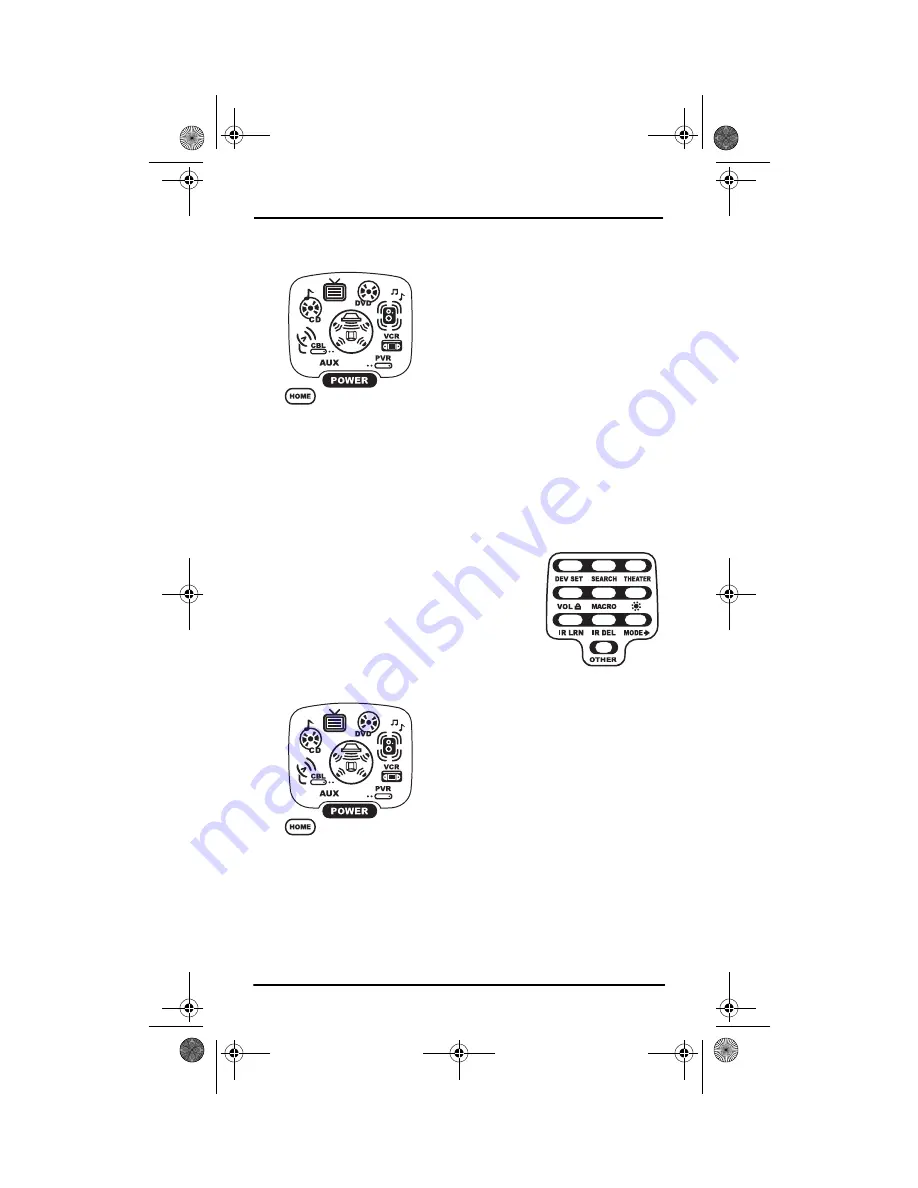
U
SER
’
S
G
UIDE
Using Learning
35
2.
Press
IR DEL
once.The
IR Delete
programming screen appears:
6.
If desired, repeat steps 2 through 4 to delete another learned key.
7.
Exit programming by pressing
HOME
once. The display returns to the
last-selected device menu screen
.
D
ELETING
A
LL
L
EARNED
K
EYS
IN
A
S
PECIFIC
M
ODE
.
2.
Press
IR DEL
once.The
IR Delete
programming screen appears:
4.
Press the same device key (as in step 3) once. Upon deletion, the two
bottom IR segments flash twice as confirmation.The
Program Keys
appear again.
5.
If desired, repeat steps 2 through 4 to delete other learned keys from
another mode.
6.
Exit programming by pressing
HOME
once. The display returns to the
last-selected device menu screen
.
3.
Press a device key once (i.e.,
AUX, CBL/
SAT, CD, TV, DVD, AUDIO, VCR
, or
PVR
)
for the mode where the learned key to
be deleted resides. The selected device
menu screen, including
HOME
, appears.
4.
Press the learned key to be deleted
twice. Upon deletion, the two bottom IR
segments flash twice as confirmation.
The
Program Key
s
appear again.
1.
Press and hold
SETUP
until the two bottom IR
segments flash twice. The
Program Keys
appear as
SETUP
flashes repeatedly
3.
Press a device key once (i.e.,
AUX, CBL/
SAT,CD, TV,DVD, AUDIO, VCR, or
PVR
)
for the mode where the learned keys to
be deleted reside. The selected device
menu screen, including
HOME
, appears.
OFA Kameleon wRF UG rev 3.fm Page 35 Monday, September 13, 2004 11:18 AM







































