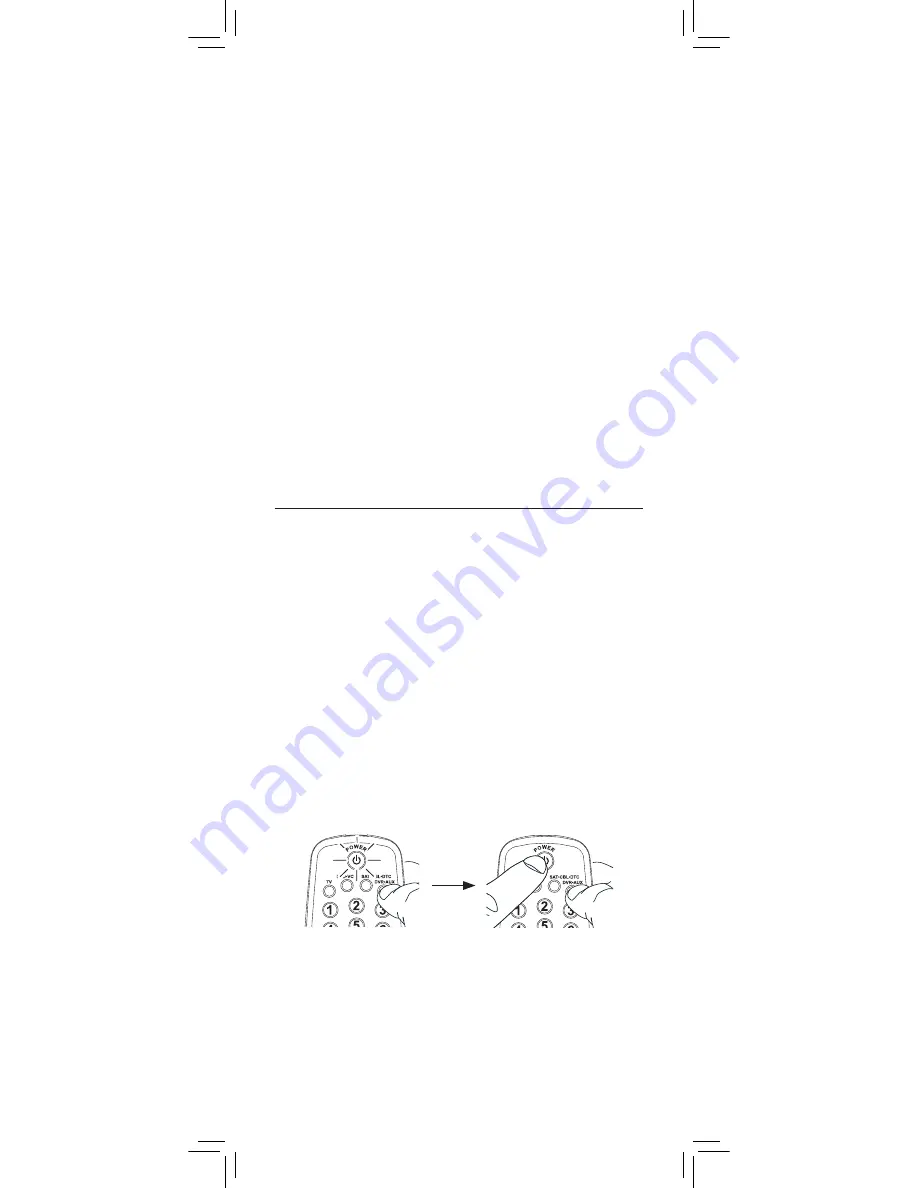
4
During the Auto Code Search, the remote ignores keypresses
that aren’t part of the search.
The search times out after two minutes (the POWER key blinks
four times and turns off, and the last programmed code under
that device key is retained).
The POWER key blinks four times and turns off when the
remote has gone through all the codes. The remote exits the
Auto Code Search. If your device hasn’t turned off yet, try a
different search method.
Testing the Code for Maximum Functionality
1.
4RYAVARIETYOFTHEDEVICESFUNCTIONSWITHTHEREMOTE)F
SOMEDEVICEFEATURESDONTWORKGOTOTHENEXTSTEPTOTRY
a different code.
2.
2EPEATTHE!UTO#ODE3EARCH-ETHODFROMTHEBEGINNING
7HENYOURDEVICETURNSOFFDONOTSTOPSEARCHING)NSTEAD
WITHTHEUNITNOWOFFCONTINUETOPRESSTHE0,!9KEYEVERY
SECONDSUNTILTHEUNITTURNSBACKON
3.
/NCETHEUNITTURNSBACKONPRESSTHE2%6%23%KEYONTHE
remote every 2 seconds until your device turns off again.
7HENYOURDEVICETURNSOFFAGAINPRESSTHE34/0KEY
4.
4ESTTHEKEYSFUNCTIONALITYAGAINBYATTEMPTINGTOCONTROL
AVARIETYOFTHEDEVICESFUNCTIONS)FTHECODETHATHAS
BEENSTOREDCONTROLSTHEMAJORITYOFTHEDEVICESFUNCTIONS
programming is complete. If the code stored does not give
MAXIMUMFUNCTIONALITYTRYANOTHERCODE
Brand Code Search
4HE"RAND#ODE3EARCHGOESTHROUGHONLYTHECODESFORONEOF
the select brands listed in the accompanying code list. If your
BRANDOFDEVICEISLISTEDTHISSEARCHCANBEVERYQUICKANDEASY
TIPS:
Each device key is associated with a type of device—the
46ISPRESETTOSEARCHFOR46S3!4s#",s$4#FORSATELLITE
RECEIVERSCABLEBOXESORDIGITAL46CONVERTERS$6$s6#2FOR
$6$PLAYERSAND$62s!58FOR$62S4OPROGRAMADEVICEKEY
for a different type of device, see the Changing a Key’s Device
Type section.
To exit without saving a new code at any point in the Brand
#ODE3EARCHPRESSTHE%8)4KEY
1.
-ANUALLYTURNONTHEDEVICEYOUWANTTOCONTROL
2.
&INDYOURDEVICESBRANDINTHE"RAND#ODELISTSECTIONOF
THEACCOMPANYINGCODELIST#IRCLETHENUMBERFORYOUR
BRANDANDKEEPTHELISTHANDY
3.
0RESSANDHOLDTHEDEVICEKEYYOUWANTTOPROGRAM4HE
0/7%2KEYILLUMINATES
7HILEYOUREHOLDINGDOWNTHEDEVICEKEYUSEYOUROTHER
HANDTOPRESSANDHOLDTHEREMOTES0/7%2KEYATTHE
SAMETIME4HE0/7%2KEYTURNSOFF
4.
7AITUNTILTHE0/7%2KEYCOMESONANDSTAYSON4HEN
RELEASEBOTHKEYS
5.
,OOKATTHENUMBERSYOUCIRCLEDFORYOURDEVICESBRAND
CODENUMBER0RESSTHOSENUMBERSONTHEREMOTEKEYPAD
Note:
For single-digit brand codes, press the 0 key first (for
example, 0-5 for 5).
























