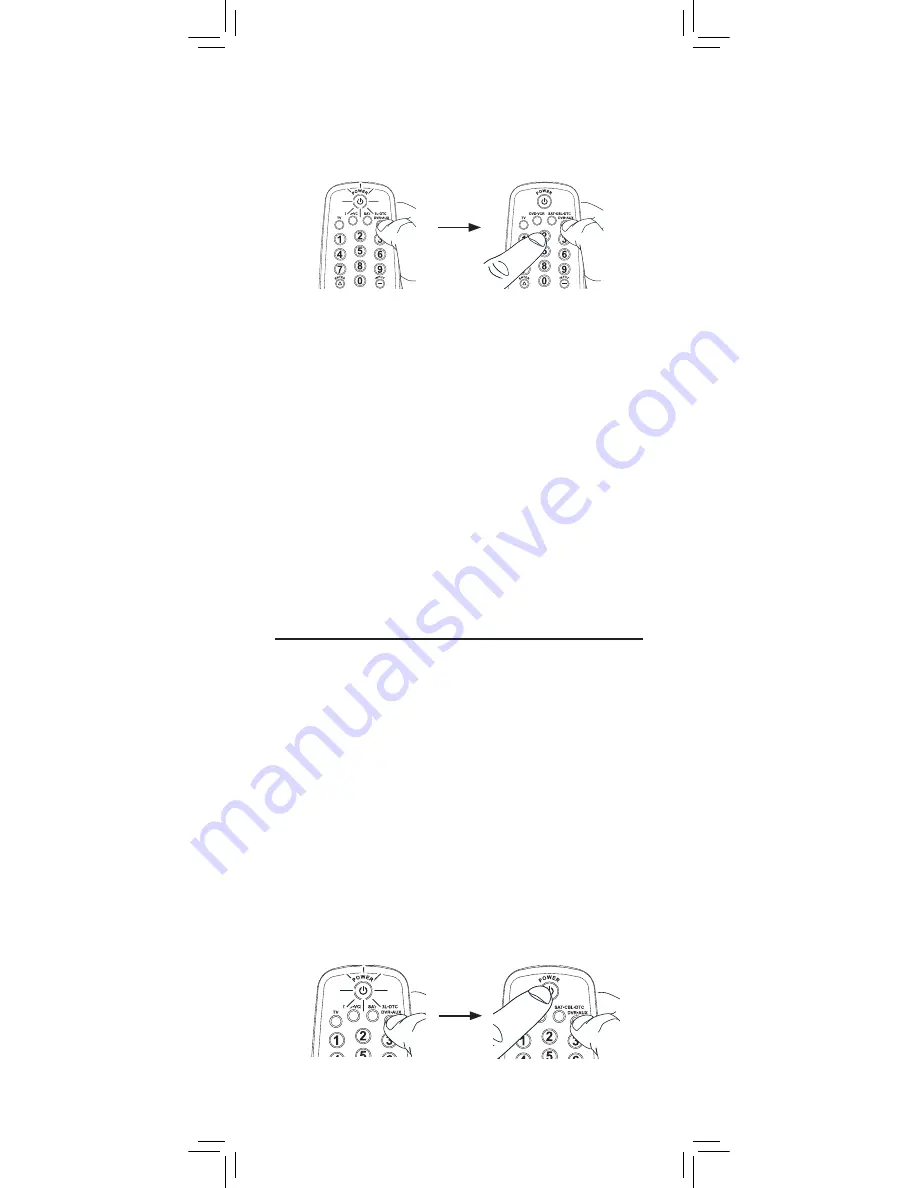
6
3.
0RESSANDHOLDTHEDEVICEKEYYOUWANTTOPROGRAMTHE
0/7%2KEYILLUMINATES
7HILEYOUREHOLDINGDOWNTHEDEVICEKEYUSEYOUROTHER
HANDENTERTHElRSTlVEDIGITCODEFORYOURBRANDINTHE
CODELISTTHE0/7%2KEYTURNSOFFAFTERTHElRSTDIGIT
7HILEYOUREHOLDINGDOWNTHEDEVICEKEYUSEYOUROTHER
HANDTOPRESSANDHOLDTHEREMOTES0/7%2KEYATTHE
SAMETIME4HE0/7%2KEYTURNSOFF
4.
7HENYOUVElNISHEDENTERINGTHElVEDIGITCODEKEEP
HOLDINGDOWNTHEDEVICEKEYANDLOOKATTHE0/7%2KEY
Is the POWER key illuminated?
YES:
9OUREDONE9OUVEPROGRAMMEDTHISDEVICEKEY
NO, it blinked four times and turned off:
You have
either entered a code number that is not in the code lists or
missed a step in the code entry procedure. Try step 3 again.
NOTES
Test the remote with the device to make sure the device key is
programmed with the correct code for maximum functionality.
If some features don’t work, try a different code in the list.
Remember to enter the code for future reference in the box
provided in the Code Retrieval section of this manual.
If your brand isn’t listed in the code list, use one of the Code
Search methods to program the remote control. (Refer to the
Auto and Manual Code Search methods.)
If you release the device key any time during the Direct Code
Entry procedure, the POWER key blinks four times, and the
process is exited. The last programmed code under the device
key is retained.
Manual Code Search
4HE-ANUAL#ODE3EARCHLETSYOUGOONEBYONETHROUGHALL
THECODESFORTHEDEVICEYOURETRYINGTOCONTROL7HENYOUlND
THEONETHATOPERATESYOURDEVICEYOUCANSTOPTHESEARCHAND
store that code.
TIPS:
The Manual Code Search method may take a long time
because the remote searches through all of the codes in its
memory one-by-one. If your brand is listed in the Brand Codes
or the Code Lists, first try the Brand Code Search or the Direct
Code Entry method.
Each device key is associated with a type of device—the TV is
PRESETTOSEARCHFOR46S3!4s#",s$4#FORSATELLITERECEIVERS
CABLEBOXESORDIGITAL46CONVERTERS$6$s6#2FOR$6$PLAYERS
AND$62s!58FOR$62S4OPROGRAMADEVICEKEYFORADIFFERENT
type of device, see the Changing a Key’s Device Type section.
To exit without saving a new code at any point in the Manual
#ODE3EARCHPRESSTHE%8)4KEY
1.
-ANUALLYTURNONTHEDEVICEYOUWANTTOCONTROL
2.
0RESSANDHOLDTHEDEVICEKEYYOUWANTTOPROGRAM4HE
0/7%2KEYILLUMINATES























