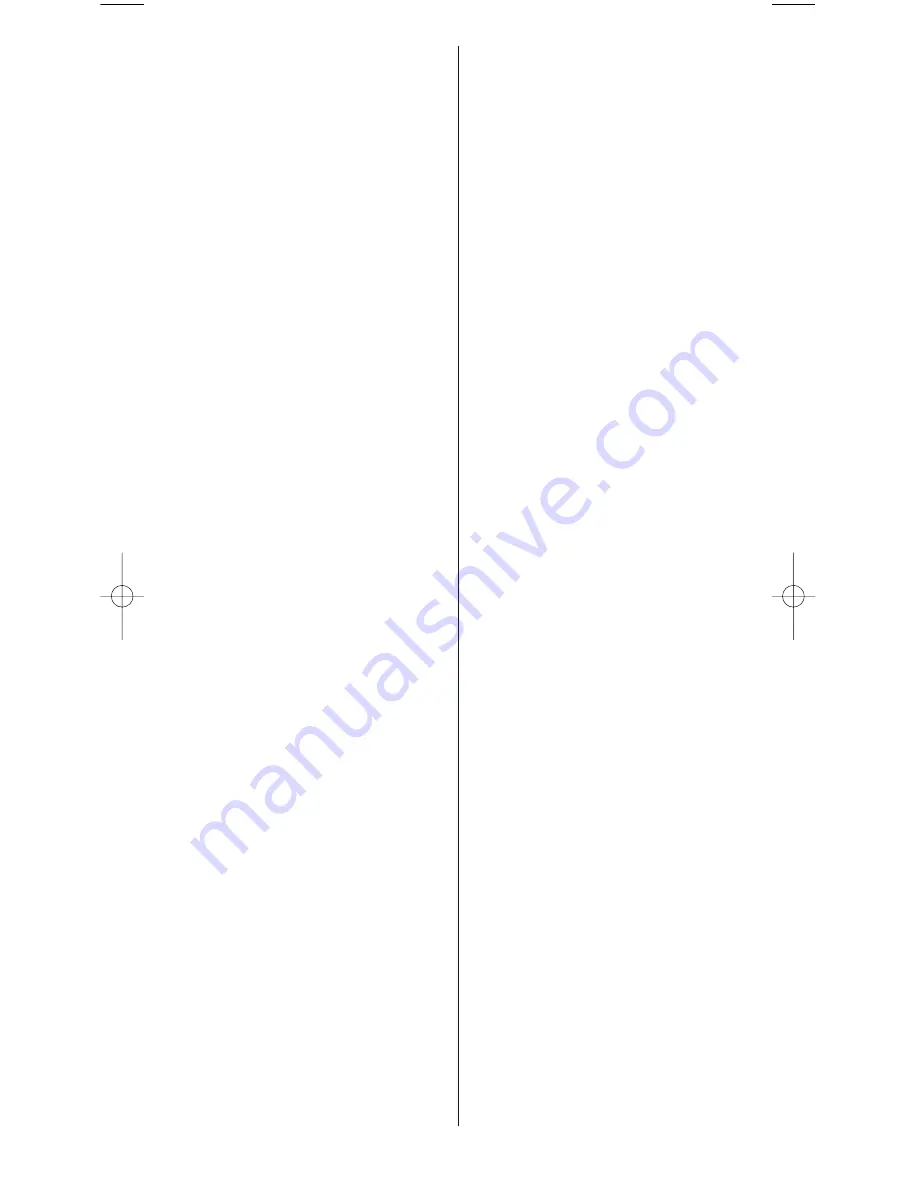
Pioneer
15352 21122 41441 15211
21134 33352 32431
Plu2
22511
Pointer
22151
Portland
22151
Pro2
31451
ProCaster
24115
Proline
21212 21253 22241 24115
21213 32524 21431
Proscan
15153
Prosonic
22113 41254
Provision
22344 25234 41254 31352
32544 21521
Pye
21152 15235
QONIX
42123
Raite
21241
RCA
15153
REC
22142 14541
Relisys
31453
Revoy
22442
Roadstar
21434 22344 21521 24312
23154 42135 35415 25513
Ronin
22553 21431
Rotel
15554
Rowa
22125 24115 15211 21443
Saba
21212 15312
Sabaki
22144
Salora
21542
Sampo
31453 22113
Samsung
15354 21545 41323 22351
24411 14541 13254 12355
Sansui
21351 22144 21454 22112
Sanyo
21251 21351 22241 41245
21434
Scan
21421 22511
ScanSonic
22523
SCE
22235
Schneider
22224 22422 22215 15235
21421 22315 22234 21434
21212 22545 22241 41125
31543 21152
Scientific Labs
22144 25213
Scott
21212 21253 24232 42135
25524 32145
SEG
21434 21241 22144 23125
22553 22134 41545 33221
Sharp
21121 42155 22113 21434
21351
Sherwood
21443 21542
Shinco
21443
SilverCrest
25213 22144
Skymaster
21521 22144
Skyworth
23154 22142
Sliding
24541
Slim Devices
15224
SM Electronic
21521 22144
Smart
21421 21434
Sogo
32544
Sony
15224 22153 24351 41522
34124 42151 41214 22535
42244 15354
Soundwave
22224
Standard
21212 22144 22234 22422
23154
Star Clusters
22144 25513 25213
StarLogic
24121
Strong
21434
Sunfly
22523
Sunstech
33134 22422 42123
Supervision
21521 22144
Supratech
33134
SVA
21253 22113
Tangent
31352
Targa
25224
Teac
21542 15352 21343 15442
22125 22241
Technica
31543
Technics
14541 41221 41224
Technika
22151 24541 22422 32535
Techwood
21434 33221 15235 41545
Tensai
21212 22151
Tevion
21212 22144 42135 25513
31453 34521 21213
Theta Digital
15352
Thomson
15312 15153 31115
Tokai
21241 22234
Toshiba
15114 33131 42122
Tredex
22255 22444
Umax
25212
United
22234 21521 22241 25514
21253 21351 24541 22144
25524 32535 42152 21434
23125 25213 35423 31543
21311
Universal
Multimedia
22144
Venturer
22241
Voxson
21521 22422 42123
VTrek
25514
Waitec
41145
Walkvision
21443
Welkin
22422
Welltech
25452
Weltstar
21434
Wilson
22422 25524 33134
Windy Sam
15354
Woxter
25212 25455
XBox
15153
XLogic
22151 22144 25514
Yakumo
24115 21213
Yamada
24115 22553 25212 32544
32535 25224 21213
Yamaha
15235 21152 14541
Yukai
21521 41243
Zenith
15114 15442 21542
SAT
@sat
31311
ADB
21143 31125 32454 31543
32542 32543
Adcom
12411
Akai
12411
Allsat
12411 24143 24244
Allsonic
13545
Alltech
21434
Alpha
12411
Amitronica
21434
Ampere
14152 12123
Amstrad
12544 21434 14152 12123
23123 15112 24534
Anglo
21434
Ankaro
13545 21434 21343 31215
AntSat
24143
Apollo
14252 14421
Arcon
24244 31215 21343 12123
24411
Armstrong
12544 12411
ASA
13255
Asat
12411
ASLF
21434
Aston
31132
Astra
12544 15523 21434
Astratec
34544 41315
Astro
12254 13524 15534 13545
15112 21224 15523 24534
24455 24511 12411
Audioline
32315
Audioton
15534 14252
Avalon
14152
Axis
24532 13545
Beko
14421
Best
13545
Bestar
12544
Big Sat
32423
Blaupunkt
12254
Blue Sky
21434
Boca
12123 12544 31542 21434
25523
Brainwave
21343 25435 21224 34253
Broco
21434
BVV
21343
Cambridge
15112
Canal+
22514
CanalSatellite
22514
Cherokee
31354
Chess
21434 34112
Chili
34444
CityCom
25312 25523 11541 15523
13255 14145 22344 15115
24411 34451
Clark
15534
Clatronic
32234
Cobra
14152
Colombia
12123
Columbia
12123
Comag
31542 33415
Condor
13545 15523
Connexions
14152 13545
Contec
14145
Coship
32423
Crown
12544
Cryptovision
14421
Cyrus
12411
Daeryung
14152
Daewoo
21434 14252 24532
DAK
41544
Digatron
31245
Digenius
13255 25232
Digiality
15523 34331
Digihome
31225
DigiO2
42152
DigiQuest
32423 31311 34122
Distratel
31224
WWW.ONEFORALL.COM
59
706113_URC-6230-31_E_10t:Zapper_3 31-05-2007 14:46 Pagina 59
Summary of Contents for URC-6230
Page 62: ...62 WWW ONEFORALL COM...
























