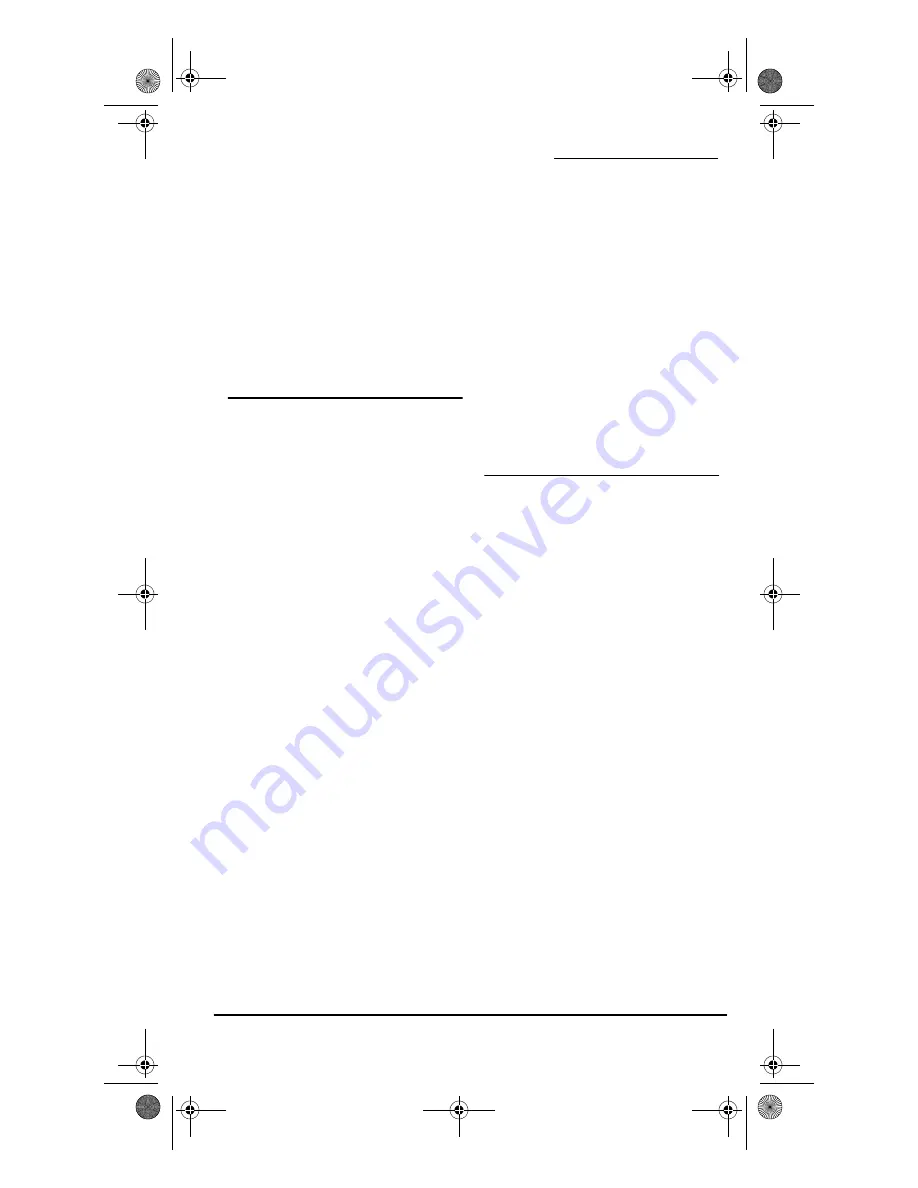
OFA Kameleon™ 6-Device Hybrid Remote
10 Searching For Your Code
5.
Aim the remote control at the device
and press
POWER
once (or
PLAY
). It
should turn off (or begin playing). If
the device does not respond, repeat
steps 2 through 5, trying each code for
your brand until you find one that
works. If it still does not work, try
Searching For Your Code.
SEARCHING FOR YOUR
CODE
If your device does not respond to the
remote control after trying all codes listed
for your brand, or if your brand is not listed
at all, try searching for your code.
For example, to search for a code for your
TV:
1.
Turn on your TV and on the remote
control, press
TV
once.
2.
Press and hold
SET
until the two Inner
IR segments flash twice. The current
mode key will blink on and off during
programming.
3.
Enter
9 9 1
. The Inner IR Segments
will blink twice.
4.
Select a test function from the list
below or use the default test function
(Power) and skip step 4
NOTE:
Use any of the following keys for the
test function:
0
,
1
,
2
,
3
,
Power
,
Volume Up
,
Play
,
Stop
or
Mute
.
5.
Press the
^
(
Arrow Up
) key to begin
searching for your code. Stop the
search when the device turns off or
performs the function selected in step
4 (if other than
Power
).
NOTE:
In the search mode, the remote
control will send IR codes from its library to
the selected device, starting with the most
popular code first. Every press of the
^
(
Arrow Up
) key will send a new code. If you
go past the code that performed the Test
Function (selected in step 4), you can go
back by pressing the
v
(
Arrow Down
) key.
6.
To lock in the code, press and release
the
SET
key. The Inner IR Segments
blinks twice.
7.
To search for the codes of your other
devices, repeat steps 1 through 6, but
substitute the appropriate device key
for the device you are searching for, in
step 1.
CHECKING THE CODES
If you have set up the remote control using
the Searching For Your Code procedure,
you may need to find out which four-digit
code is operating your equipment. For
example, to find out which code is operating
your TV:
1.
On the remote control, press
TV
once.
2.
Press and hold
SET
until the two Inner
IR segments flash twice. The current
mode key will blink on and off during
programming.
3.
Enter
9 9 0
. The Inner IR Segments
will blink twice.
4.
To view the code for the first digit,
press
1
once. Wait 3 seconds, count the
section blinks (e.g., three blinks = 3)
and write down the number.
NOTE:
If a code digit is “0”, the segments
will not blink.
5.
Repeat step 4 three more times for
remaining digits. Use
2
for the second
digit,
3
for the third digit, and
4
for the
fourth digit.
OFA Kam 6 Hybrid Owners Manual Fr-Eng.fm Page 10 Monday, April 11, 2005 12:45 PM













































