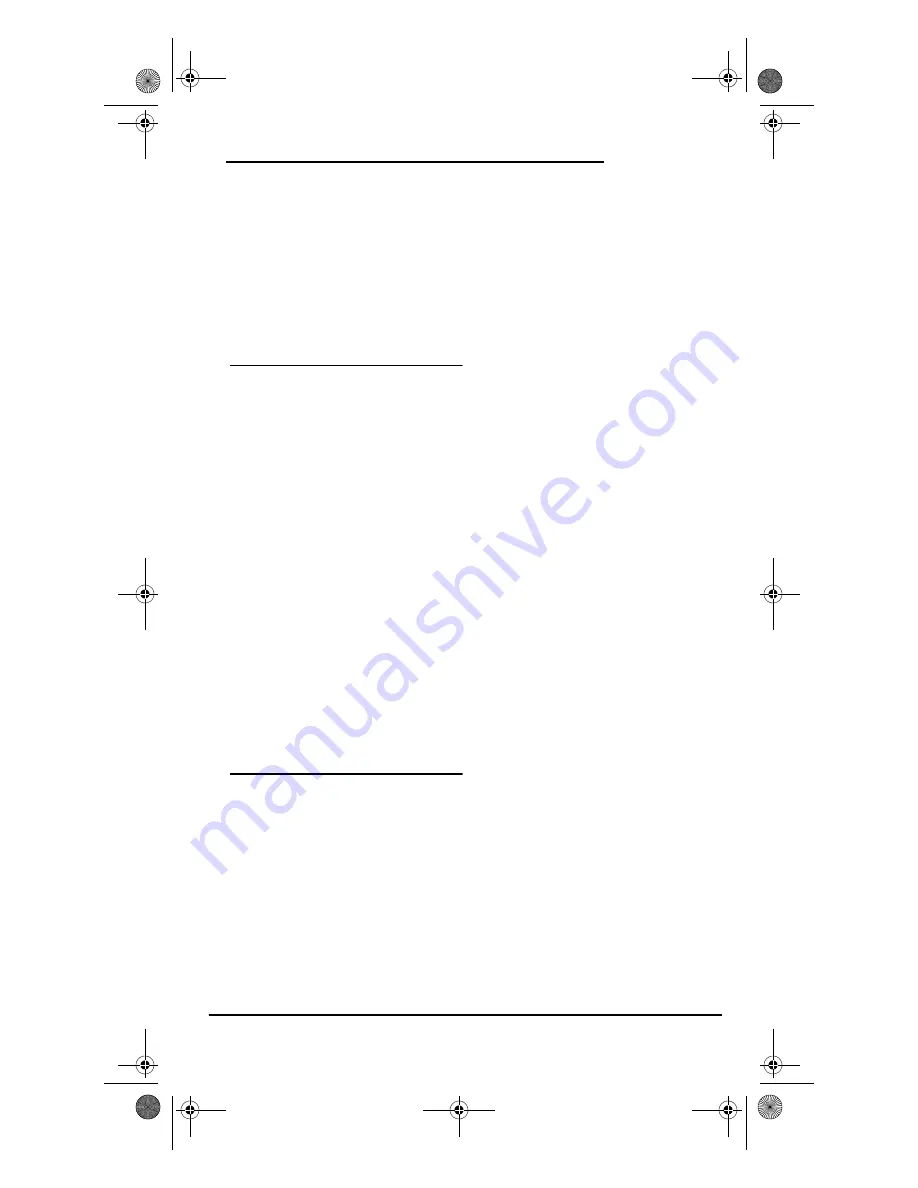
O
WNER
’
S
M
ANUAL
Restoring Factory Default Settings 17
1.
Enter
9 9 3
and then press
VOL+
once.
The Inner IR Segments will blink four
times.
Volume will again be independently
controlled according to its default states for
all programmed devices.
RESTORING FACTORY
DEFAULT SETTINGS
The OFA Kameleon™ 6-Device Hybrid
Remote (URC-6692) includes a Setup Code
Reset program. You can use it to restore all
of your programmed codes to factory
settings and delete all custom
programming.
IMPORTANT.
Executing this program erases
all code settings and all custom settings
including, Macros, Learned Keys,
Reassigned Device Keys, Keymoved Keys,
Favorite Channels, and all device settings.
1.
On the remote control, press and hold
SET
until the two Inner IR segments
flash twice. The current mode key will
blink on and off during programming.
2.
Enter
9 8 1
. The Inner IR Segments
will blink four times.
Your remote is now ready for programming.
ABOUT UPGRADING
The OFA Kameleon™ 6-Device Hybrid Remote
(URC-6692) has the largest infrared code library
available. However, if you purchase a brand new
home entertainment or home automation
device, it may not respond to the codes stored in
the remote control’s memory. If this happens,
please contact our Customer Support
department (see Troubleshooting Section
below) to upgrade the remote control.
The Customer Support representative will
search our entire database for a code that
matches your device and instruct you how
to enter it into your OFA Kameleon™ 6-
Device Hybrid Remote (URC-6692). If the
code for your home entertainment or home
automation device is not in our database,
we will need to “capture” the code for that
device from its original remote control. A
new code would then be created and
entered into your OFA Kameleon™ 6-
Device Hybrid Remote (URC-6692). If
necessary, the Customer Support
representative can instruct you how to
begin the capture procedure.
NOTE:
One For All reserves the right to
replace a returned remote control with a
new one of equal or superior functionality.
U
PGRADE
E
XCLUSIONS
•
Home entertainment or home
automation devices controlled by
radio frequency (RF/UHF), wired, or
ultrasonic remote controls. Only
devices controlled by infrared remote
controls are covered.
•
Home entertainment or home
automation devices not controlled by
remote controls.
•
Broken or defective product.
•
Products that operate over 100 kHz.
•
Infrared keyboards and infrared
pointing devices (such as mouse
substitutes).
•
All products for sale and/or use
outside the continental United States,
Hawaii, Alaska, or Canada.
OFA Kam 6 Hybrid Owners Manual Fr-Eng.fm Page 17 Monday, April 11, 2005 12:45 PM
















































