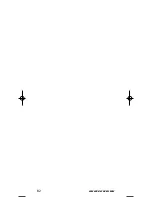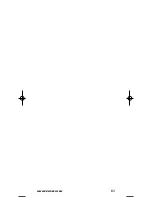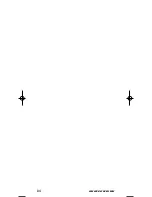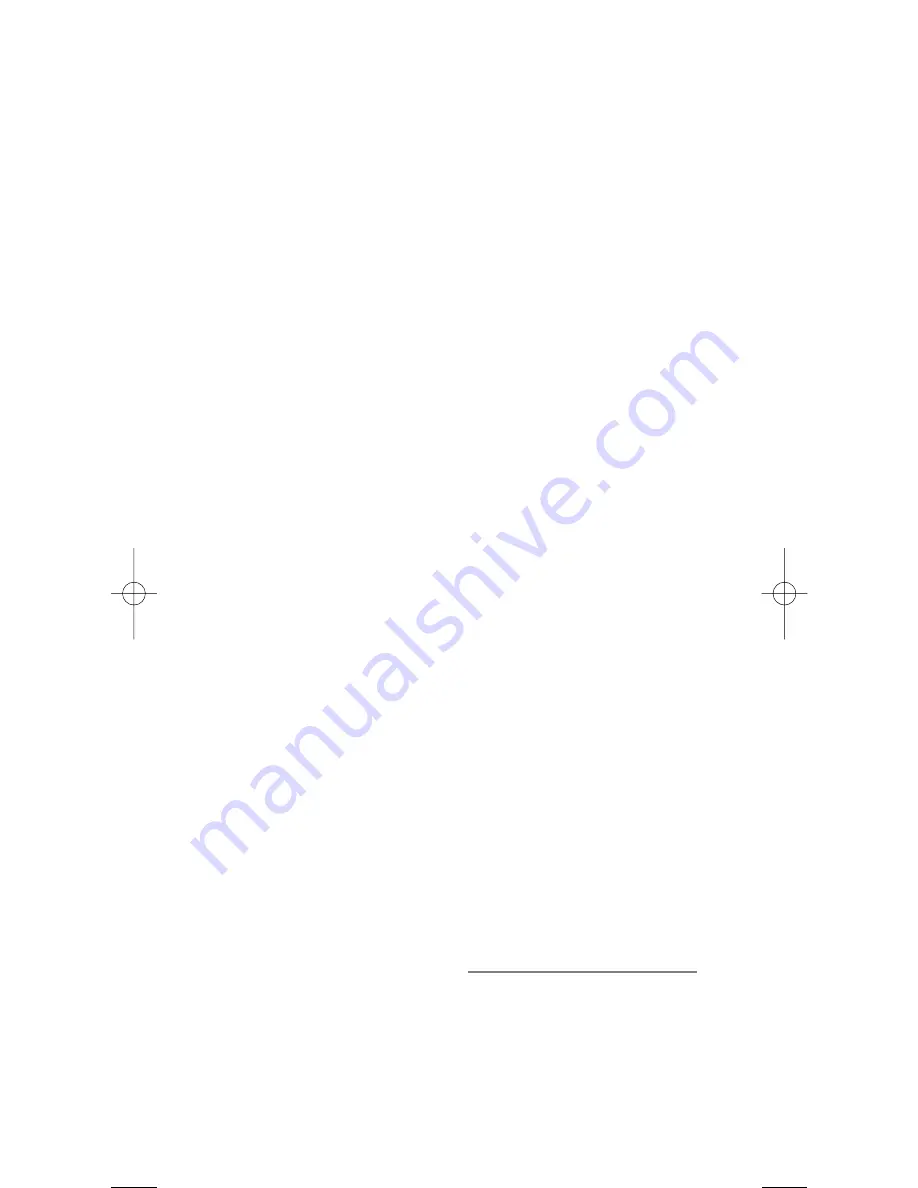
WWW.ONEFORALL.COM
81
Tensai
0104 0218 0037 0556
0217 0294 0320 0009
0105 0374 0371 0377
0247 0715 0163 1037
Tenson
0320 0009
Tesla
0037
Tevion
0037 0556 0668 1137
0714 1037 1248
Texet
0217 0374 0009 0216
0218
Thomson
0625 0560 0109 0335
0037 0556
Thorn
0108 0193 0109 0073
0361 0238 1505 0074
0084 0499 0535 0037
0072 0556 0011 0104
0335 0512 0036 0045
0374 0035 0070 0356
Thorn-Ferguson
0104 0108 0109 0238
0193 0361 0335 0499
0073 0035
Tiny
1269
TMK
0178 0177
Tobishi
0218
Tokai
0072 0037 0556 0337
0668 0163 0217 0374
0009 1037
Tokaido
1037
Tokyo
0216 0035 0303
Tomashi
0282 0218
Tongtel
0780 0587
Toshiba
0508 0060 1508 0035
0036 0070 0102 0714
0217 0109 0195 0191
0618 1916 0009 0698
0037 1163
Towada
0102 0217
Toyoda
0009 0371 0264
Trakton
0009 0264 0217
Trans Continens
0668 0217 1037 0037
0556 0486
Transonic
0037 0556 0455 0587
0512 0264 0698 0712
0418 0009
Transtec
0216
Triad
0037 0556 0218
Trical
0157
Trident
0516 0217
Tristar
0264 0218 0193
Triumph
0177 0516 0346 0556
0037
Tsoschi
0282
TVTEXT 95
0556
Uher
0037 0556 0206 0320
0303 0374 0418 0486
0370 0259 0480
Ultravox
0087 0102 0374 0247
0216 0163 0037 0556
Unic Line
0037 0556 0473 0455
United
0037 0556 0714 0715
1916
Universal
0037 0556
Universum
0346 0105 0535 0195
0473 0361 0247 0492
0480 0370 0200 0418
0011 0512 0294 0036
0157 0070 0163 0264
0104 0037 0556 0411
0074 1505 0668 0217
0109 0337 0177 0631
0009 0084 1037 0170
1163
Univox
0037 0556 0337 0087
0163 0238
Utax
0163
V7Videoseven
0178 0880
Vestel
0037 0163 0217 0556
0668 1037 1163
Vexa
0009 0037 0556
Videologic
0218 0216
Videologique
0216 0218 0217
Videosat
0247
VideoSystem
0037 0556
Videotechnic
0216 0320 0217 0374
Videoton
0356 0163
Vidikron
0102
Vidtech
0036 0178
Viper
0337
Visiola
0216
Vision
0037 0264 0556 0320
0217
Vistar
0206 0361
Vortec
0037 0556
Voxson
0087 0037 0556 0363
0418 0163 0178
Waltham
0217 0356 0418 0037
0556 0668 0109 1037
Watson
0037 0556 0320 0163
0218 0394 0009 0668
1037
Watt Radio
0102 0163 0216
Wega
0037 0556 0036 0087
Wegavox
0009 0037 0556
Welltech
0714
Weltblick
0037 0556 0320 0217
Weston
0037 0556
Wharfedale
0037 0861 0896 0556
White Westinghouse
0320 0216 0037
0556 0337 1909
Windsor
0668 1037
Windstar
0282 0337
Windy Sam
0556
Wintel
0714
World-of-Vision
0880 0865
Worldview
0455 0045
X-View
1191
Xenius
0634
XLogic
0698 0860
Xoro
1217
Xrypton
0037 0556
Yamaha
0650
Yamishi
0282 0455 0218 0037
0556 0217
Yokan
0037 0556
Yoko
0217 0037 0556 0218
0264 0009 0370 0339
0216 0247
Yorx
0218
Zanela
0238
Zanussi
0206 0363 0217
Zenith
1909
Zenor
0339
704983_URC-7210_E_10T:BIG Easy_1_E_10T 01-06-2007 15:58 Pagina 81
Summary of Contents for URC-7210
Page 3: ...WWW ONEFORALL COM 3 7 8 3 5 4 6 9 10 2 1...
Page 82: ...82 WWW ONEFORALL COM...
Page 83: ...WWW ONEFORALL COM 83...
Page 84: ...84 WWW ONEFORALL COM...