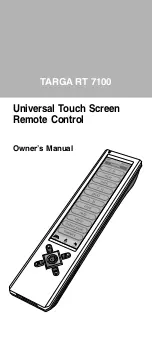W W W.ONEFORALL.COM
9
It is possible to change the mode of any device key. This is useful if you
want to set up two of the same devices on the ONE FOR ALL 3. The code
can be set up using “Direct code set up” (p. 6) or “Search method” (p. 7).
To change a device key, see the three examples below.
Example 1
if you like to program a second TV on the DVD key.
Example 2
if you like to program a second TV on the VCR key.
Example 3
if you like to program a second VCR on the DVD key.
Example 1:
To program a second Television on the DVD key (for example), you need
to change the DVD key into a TV key, so press:
(*)
(**)
The DVD key has now become a second TV key.
Now enter the Set-Up code for your second TV by pressing:
(*) (TV code) (**)
Example 2:
To program a second Television on the VCR key (for example), you need
to change the VCR key into a TV key, so press:
(*)
(**)
The VCR key has now become a second TV key.
Now enter the Set-Up code for your second TV by pressing:
(*) (TV code) (**)
Example 3:
To program a second Video Recorder on the DVD key (for example), you
need to change the DVD key into a VCR key, so press:
(*)
(**)
The DVD key has now become a second VCR key.
Now enter the Set-Up code for your second VCR by pressing:
(*) (VCR code) (**)
Resetting a Device key
Example: To reset the DVD key to its original mode, press:
(*)
(**)
Example: To reset the VCR key to its original mode, press:
(*)
(**)
(*)
Press and hold down the MAGIC key until the red light (LED)
blinks twice.
(**) The red light (LED) will blink once then twice.
Extra Features
Mode re-assignment
(Changing a device mode)
_ _ _ _
_ _ _ _
_ _ _ _