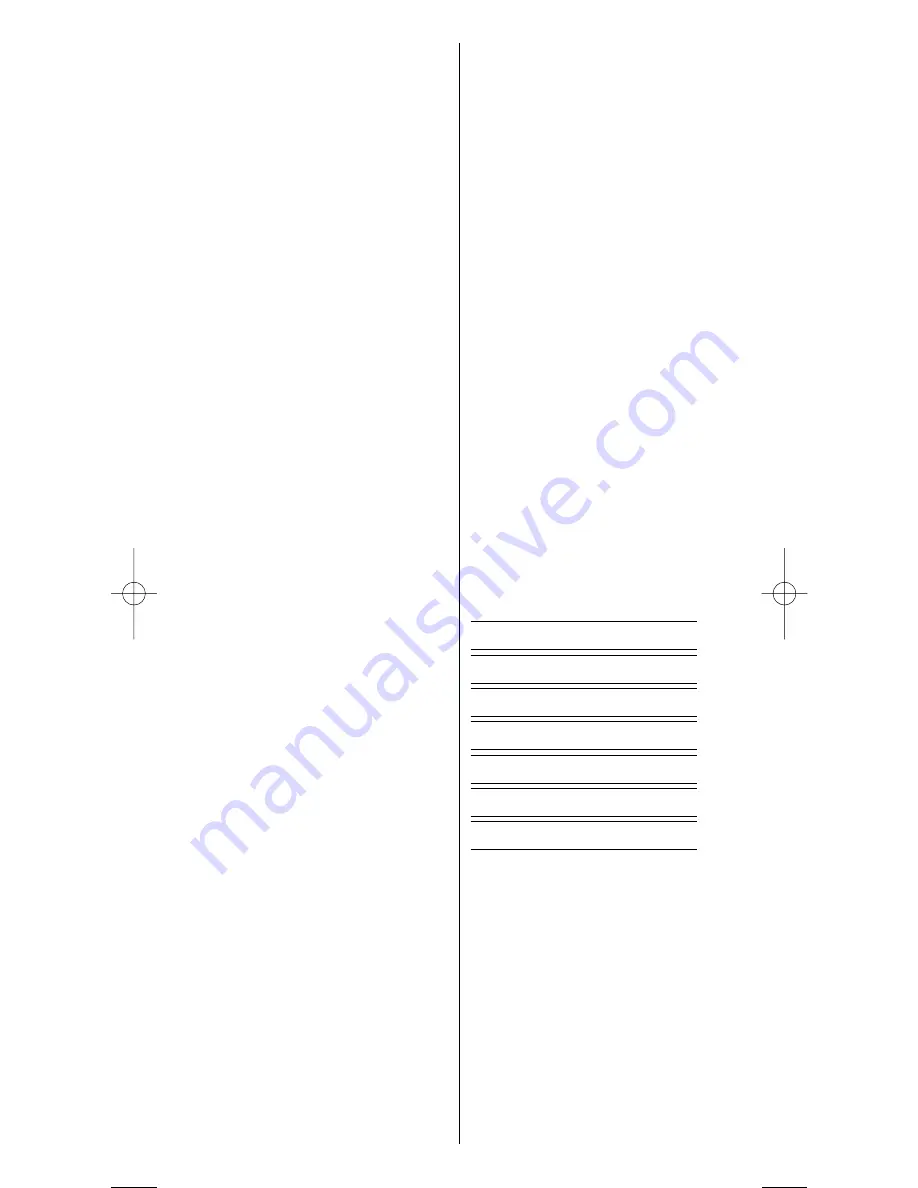
V
C
R
V
C
R
S
A
T
80
WWW.ONEFORALL.COM
Osume
0072
Otto Versand 0081
Palladium
0072 0315 0037 0041 0240 0348 0432
Palsonic
0072 0000
Panasonic
1562 0226
Pathe Cinema 0043
Pathe
Marconi
0041
Perdio
0000
Philco
0038 0072
Philips
0081 0384
Phoenix
0278
Phonola
0081
Pioneer
0067 0081 0042
Portland
0278 0637
Prinz
0000
Profitronic
0081 0240
Proline
0000 0320 0321
Prosco
0278
Prosonic
0278 0000
Protech
0081
Provision
0278
Pye
0081
Quasar
0278
Quelle
0081
Radialva
0037 0072 0081 0048
Radiola
0081
Rank
0041
Reoc
0348 0637 0278
Rex
0041 0384
RFT
0072
Roadstar
0240 0072 0037 0278
Royal
0072
Saba
0041 0320 0321 0384 0278
Saisho
0348
Salora
0043 0106 0104
Samsung
0240 0432 0620
Sansui
0041 0067 0106 0072 0348
Sanyo
0104 0047 0048 0067
Saville
0352 0278 0240
SBR
0081
Scan Sonic
0240
Schaub Lorenz 0041 0104 0000 0106 0315
Schneider
0072 0000 0037 0081 0278 0240 0042
Seaway
0278
SEG
0072 0240 0278 0642 0081
SEI
0081
Sei-Sinudyne 0081
Seleco
0041 0384 0037
Sentra
0072
Setron
0072
Sharp
0048 0037 0569
Shintom
0072 0104
Shivaki
0037
Siemens
0037 0104 0081 0320 0347
Siera
0081
Silva
0037
Silver
0278
Singer
0045
Sinudyne
0081
Smaragd
0348
Sonitron
0047
Sonneclair
0072
Sonoko
0278
Sonolor
0048
Sontec
0037 0278
Sony
0032 0106 1032
Soundwave
0037 0348
Ssangyong
0072
Standard
0278
Starlite
0037 0104
Stern
0278
Sunkai
0348 0278
Sunstar
0000
Suntronic
0000
Sunwood
0072
Supra
0037 0240
Symphonic
0000 0072
T+A
0226
Tandberg
0278
Tashiko
0000 0048 0240 0081 0037
Tatung
0000 0041 0081 0048 0043 0348 0352
Teac
0072 0041 0000 0278 0642 0037 0081
0307
TEC
0278 0072
Tech Line
0072
TechniSat
0348
Teleavia
0041
Telefunken
0041 0320 0321 0384 0278
Teletech
0072 0278 0000
Tenosal
0072
Tensai
0000 0037 0072
Tevion
0348
Thomson
0320 0722 0321 0041 0067 0384 0278
Thorn
0041 0104 0037
Thorn-
Ferguson
0320
Tokai
0072 0037 0041 0104
Tokiwa
0072
Topline
0348
Toshiba
0045 0041 0384 0043 0081
Towada
0072
Tredex
0278
Uher
0037 0240
Ultravox
0278
Unitech
0240
United
Quick Star
0278
Universum
0000 0081 0240 0037 0106 0348 0104
Victor
0067
Watson
0081 0352 0278 0642
Weltblick
0037
Yamaha
0041
Yamishi
0072 0278
Yokan
0072
Yoko
0037 0072 0240
Zenith
0637
Satellite Receivers
Satellitenempfänger
Récepteurs satellites
Receptores de satélite
Receptores de satélite
Ricevitori via Satellite
Satelliet-ontvangers
@sat
1300
ABsat
0832 0668 0123 1323 0710
ADB
0642
Adcom
0200
Aegir
0520
AGS
0668 0710
Akai
0200
Akena
0668
Alba
0455 0713
Aldes
0520
Allsat
0200 1017 1043
Alltech
0713
Alpha
0668 0200
Altai
0396
Amitronica
0713
Ampere
0396 0132
Amstrad
0345 0847 0713 0742 0396 0132 0882
0885 0863 0501 0795 1113
Anglo
0713
Ankaro
0713
URC-7740 TANGO 4 7 talen New:URC-7740 TANGO 4 7 talen New 29-05-2007 17:41 Pagina 80
























