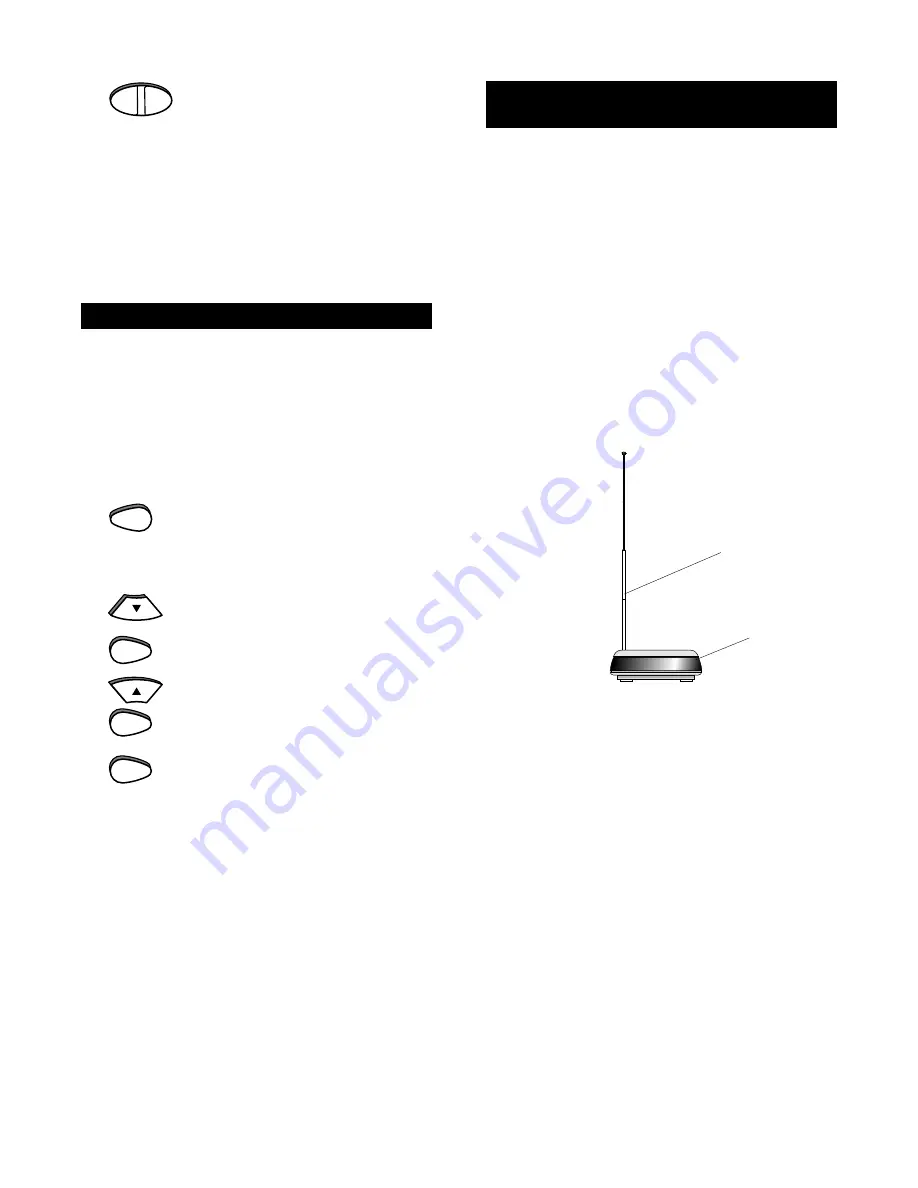
5
Now press the key that will control
the feature you are moving. For the
example above, press VOL +. The
display will return to [DEVICE and the
TIME]. In the VCR mode, your
Home Producer 8 will now operate
volume up on your TV. Now, to
complete the example above, repeat
this sequence to move VOL - and
MUTE from the TV mode to the
VCR mode.
CLEAR ALL
If you would like to reset the
Home Producer 8 of all
advanced functions, use the CLEAR ALL feature.
The CLEAR ALL feature will erase the following
functions from the memory of the
Home Producer 8:
Macro Sequences, Timed Macro Sequences,
Volume Lock and Keymovers. CLEAR ALL will not
erase your set-up codes. To clear the memory using
the CLEAR ALL feature:
1
Press and hold MAGIC until the
display screen changes from
[DEVICE and the TIME] to
[TIMED SEQ].
2
Press the MENU - key twice, the
display will change to [CONFIGURE].
Press SELECT, the display will
change to [THEATR SEL]. Press
MENU + one time, the display will
read [CLEAR ALL]. Press SELECT,
the display will change to [CLR ALL].
3
Press SELECT, the display will
change to [CONFIRM]. Press
SELECT once more and the display
will return to [DEVICE and the TIME].
Your
Home Producer 8 is now reset.
VOL- VOL+
MAGIC
MENU-
SELECT
MENU+
SELECT
SELECT
x 2
x 2
Telescoping Atenna
SETTING UP AND USING THE IR/RF
COMMAND CENTER
The
Home Producer 8 comes with an IR/RF
Command Center which receives Radio Frequency
(RF) signals from your
Home Producer 8, anywhere
in your home, up to 100 feet away. The Command
Center then converts the RF signal into an Infrared
signal to control your home theater components. To
setup the Command Center:
1
Find a location approximately 8 feet in front
of your home theater components.
NOTE: The location should have access to both
your equipment (line-of-sight) and an outlet to plug in
the Command Center.
2
Plug in the Command Center’s Power Cord
and raise the telescoping antenna.
3
Position the Command Center so the black
IR lens is aimed at your home theater
components.
4
Test the Command Center by pressing the
POWER key on the
Home Producer 8. Your
components should operate from any room
in your home, up to 100 feet away.
NOTE: The Home Producer 8 transmits both an IR
and an RF signal simultaneously. When you are
testing the Command Center with Home Producer 8,
make sure that the remote control is not aimed at
your equipment.
IR Lens




































