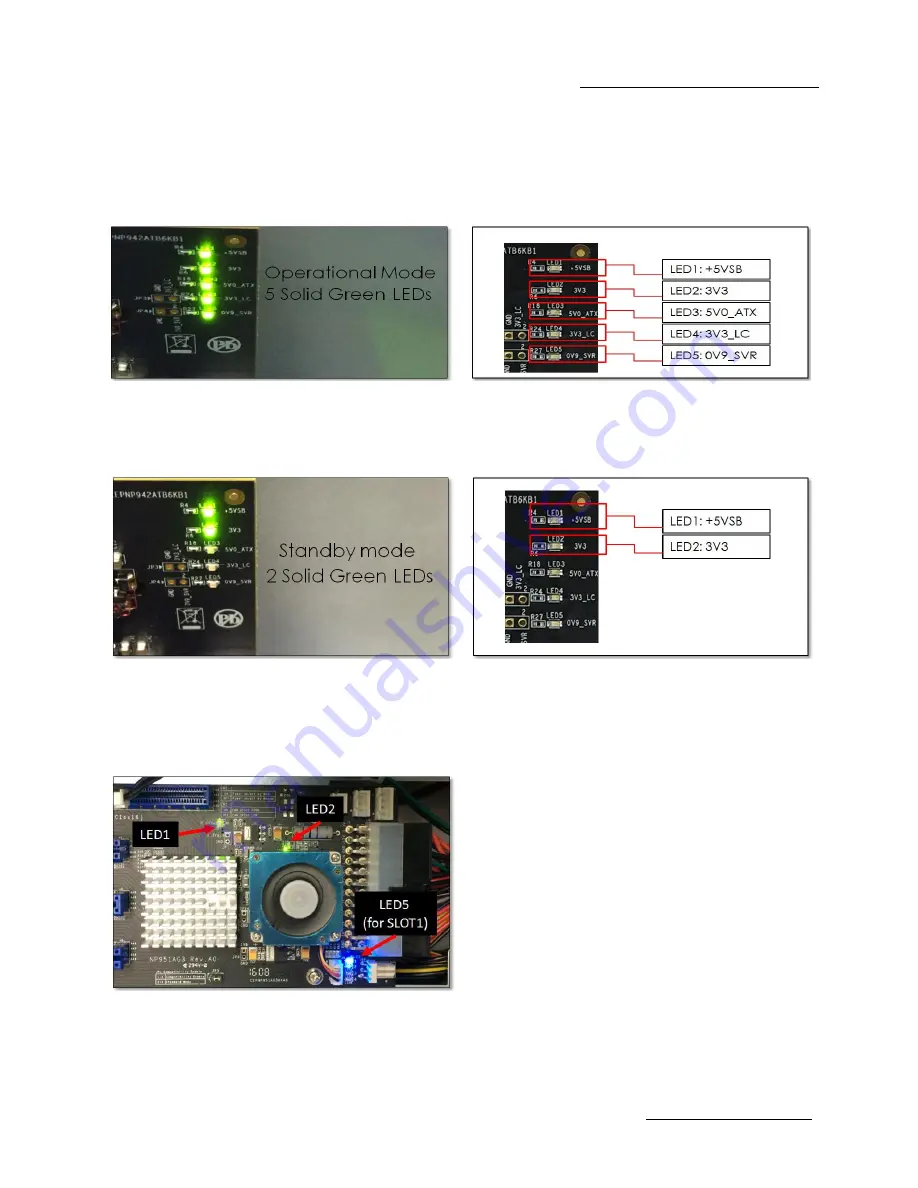
One Stop Systems
ExpressBox 3T-V3 | 26
3.2 Thunderbolt™ 3 Interface Card & LEDs
3.2.1 LED status: Fully Operational mode
Five green LEDs (LED1 through LED5) are illuminated when the Thunderbolt™ 3 Interface card is operational and it indicates that the
Thunderbolt3 unit is ON.
3.2.2 LED status: Standby mode
LED1 and LED2 are illuminated; it indicates the expansion unit is on standby-mode, waiting to be powered up. See picture below.
3.3 Backplane & LEDs
Two Solid Green LEDs (illuminated) are visible on the backplane and 1 Solid Blue LED (slot#1 LED5).
Summary of Contents for EB3T-V3
Page 1: ...ExpressBox 3T V3 Model EB3T V3 www onestopsystems com User Manual ...
Page 12: ...One Stop Systems ExpressBox 3T V3 12 1 5 Parts of EB3T ...
Page 52: ...One Stop Systems ExpressBox 3T V3 52 ...
Page 53: ...One Stop Systems ExpressBox 3T V3 53 ...
Page 55: ...One Stop Systems ExpressBox 3T V3 55 ...
Page 61: ...One Stop Systems ExpressBox 3T V3 61 PICTURE 3 PICTURE 4 PICTURE 5 ...
Page 62: ...One Stop Systems ExpressBox 3T V3 62 PICTURE 6 PICTURE 7 PICTURE 8 PICTURE 9 ...
Page 65: ...One Stop Systems ExpressBox 3T V3 65 PICTURE A2 PICTURE A3 PICTURE A4 ...
Page 66: ...One Stop Systems ExpressBox 3T V3 66 PICTURE A5 PICTURE A6 PICTURE A7 ...
Page 67: ...One Stop Systems ExpressBox 3T V3 67 ...
Page 74: ...Manual P N 09 09989 02 Rev A ...















































