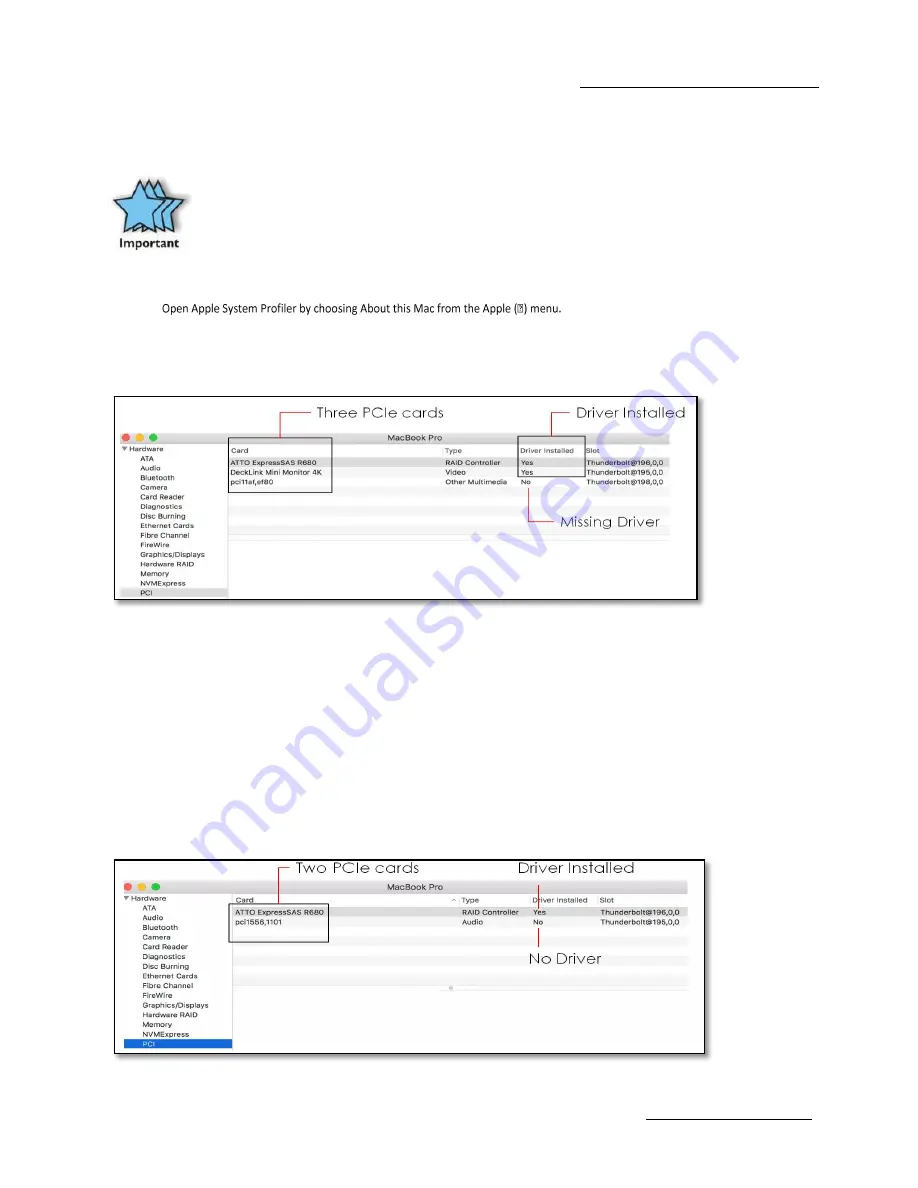
One Stop Systems
ExpressBox 3T-V3 | 30
4.2 How To Check PCIe cards on Mac OS (10.10 or newer)
IMPORTANT
For Mac OS, a driver modification is required from the PCIe card provider. A Mac OS driver that is “Thunderbolt Aware” is
required so the PCIe hardware will be recognized by Mac OS through Thunderbolt™ Technology
Then, click “System Report”.
Click PCI
You should the card or the cards that are present in the EB3T unit.
Three PCIe cards, two with drivers installed, one does not have drive, see photo below.
4.3 Thunderbolt Aware Driver is required for PCIe cards
For Mac OS, a Thunderbolt Aware (Compatible) driver is required because it allows PCIe cards to be detected. Ensure you have a “Thunderbolt
Aware or Thunderbolt Compatible” driver from the PCIe card manufacturer otherwise the PCIe card will not function properly.
If the driver is installed, make sure it supports Thunderbolt. If the driver does not support Thunderbolt you will see a message “Driver Installed:
No
Click on the specific PCIe card in question to see if it is Thunderbolt Compatible. If it shows “Yes” then it is compatible, if it shows “No”, the
PCIe card will not be visible in Roben-3.
Two PCIe cards, one with driver installed and one is missing driver.
Summary of Contents for EB3T-V3
Page 1: ...ExpressBox 3T V3 Model EB3T V3 www onestopsystems com User Manual ...
Page 12: ...One Stop Systems ExpressBox 3T V3 12 1 5 Parts of EB3T ...
Page 52: ...One Stop Systems ExpressBox 3T V3 52 ...
Page 53: ...One Stop Systems ExpressBox 3T V3 53 ...
Page 55: ...One Stop Systems ExpressBox 3T V3 55 ...
Page 61: ...One Stop Systems ExpressBox 3T V3 61 PICTURE 3 PICTURE 4 PICTURE 5 ...
Page 62: ...One Stop Systems ExpressBox 3T V3 62 PICTURE 6 PICTURE 7 PICTURE 8 PICTURE 9 ...
Page 65: ...One Stop Systems ExpressBox 3T V3 65 PICTURE A2 PICTURE A3 PICTURE A4 ...
Page 66: ...One Stop Systems ExpressBox 3T V3 66 PICTURE A5 PICTURE A6 PICTURE A7 ...
Page 67: ...One Stop Systems ExpressBox 3T V3 67 ...
Page 74: ...Manual P N 09 09989 02 Rev A ...














































