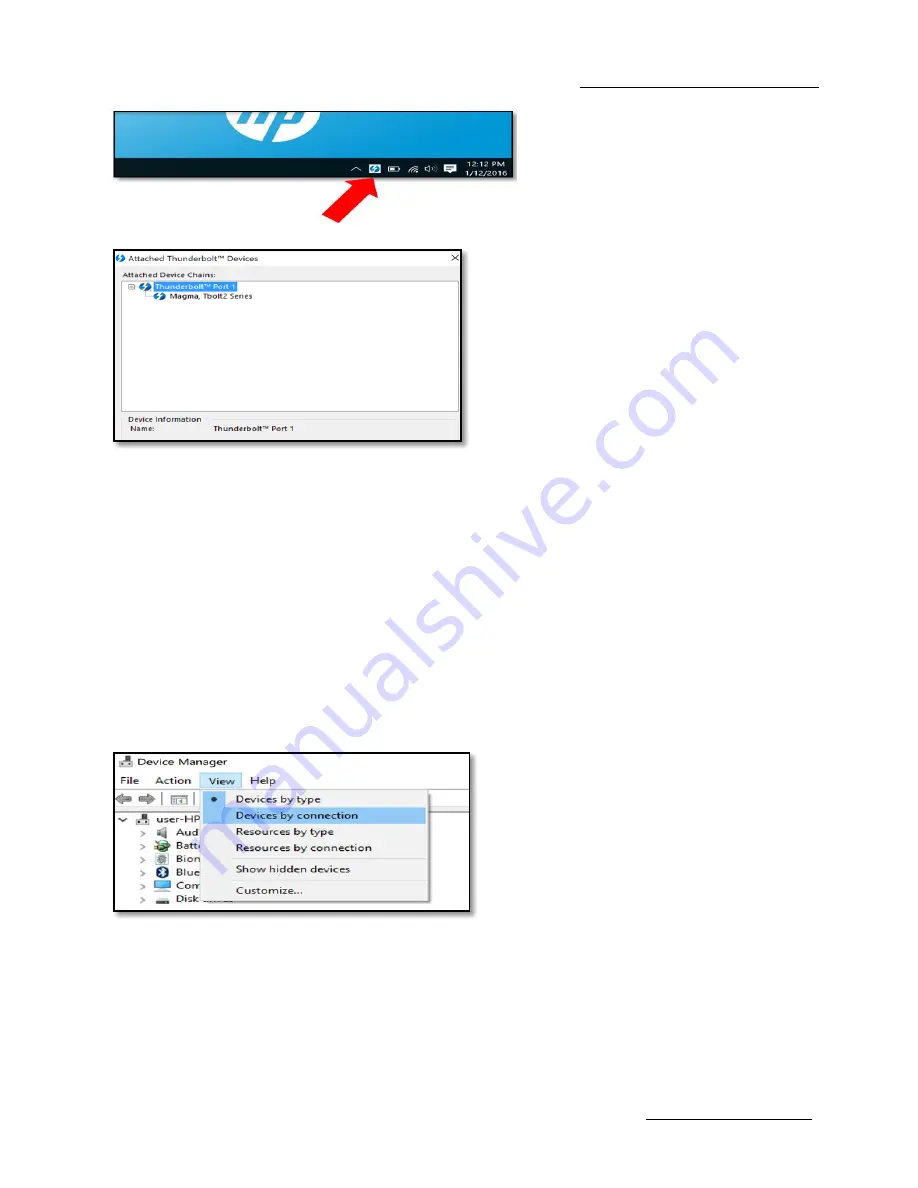
One Stop Systems
ExpressBox 3T-V3 | 54
6.1.2 How to Check EB3T-V3 device and PCIe card
Go to Device Manager
Select View, then select “Devices by connection”.
Select and expand ACPI x64-Based PC. Select and expand Microsoft ACPI Compliant System.
Select and expand PCI Express Root Complex.
Select and expand all "Series PCI Express Root Port".
- look for a sub device " PCI Express Upstream Switch Port", select and expand it.
-An instance of another sub device "PCI Express Downstream Switch Port" is present, select and expand it. An instance
of "Thunderbolt (TM) Controler-156a is detected. This is the Thunderbolt controller card.
Select and expand another PCI Express Downstream Switch Port. This is the EB3T PCIe slot.
Below the PCI Express Downstream Switch Port you should see an instance of PCI device being detected. This is the card installed
in the EB3T PCIe slot.
Summary of Contents for EB3T-V3
Page 1: ...ExpressBox 3T V3 Model EB3T V3 www onestopsystems com User Manual ...
Page 12: ...One Stop Systems ExpressBox 3T V3 12 1 5 Parts of EB3T ...
Page 52: ...One Stop Systems ExpressBox 3T V3 52 ...
Page 53: ...One Stop Systems ExpressBox 3T V3 53 ...
Page 55: ...One Stop Systems ExpressBox 3T V3 55 ...
Page 61: ...One Stop Systems ExpressBox 3T V3 61 PICTURE 3 PICTURE 4 PICTURE 5 ...
Page 62: ...One Stop Systems ExpressBox 3T V3 62 PICTURE 6 PICTURE 7 PICTURE 8 PICTURE 9 ...
Page 65: ...One Stop Systems ExpressBox 3T V3 65 PICTURE A2 PICTURE A3 PICTURE A4 ...
Page 66: ...One Stop Systems ExpressBox 3T V3 66 PICTURE A5 PICTURE A6 PICTURE A7 ...
Page 67: ...One Stop Systems ExpressBox 3T V3 67 ...
Page 74: ...Manual P N 09 09989 02 Rev A ...
















































