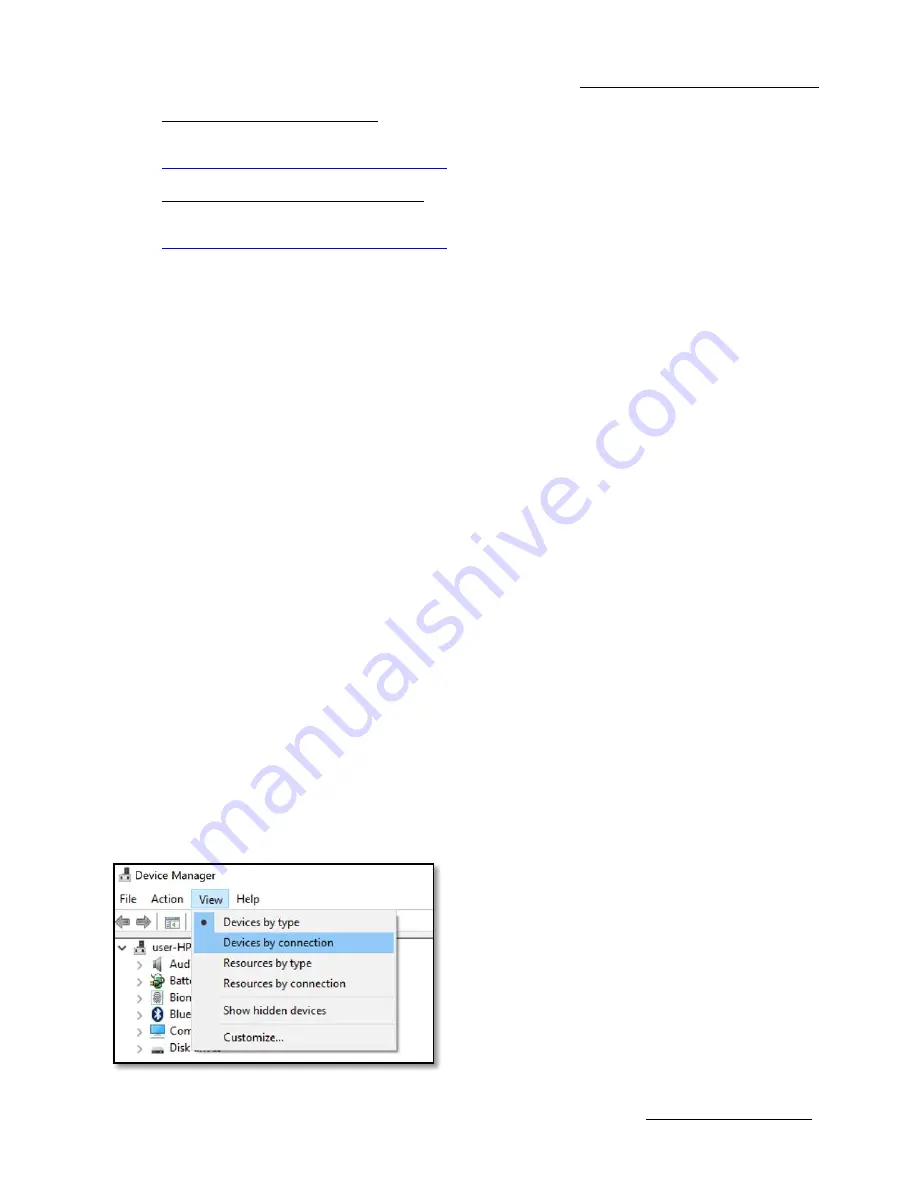
One Stop Systems
ExpressBox 3T-V3 | 64
2.
Host system has a NVIDIA Quadro graphics:
When Quadro eGPU is connected toa host system that contains Quadro graphics,
please check the existing driver version installed in your host system. If the installed driver is older than Quadro driver 385.12(,
please update and install the newest available Quadro driver. Driver available for download here -
http://www.nvidia.com/Download/index.aspx?lang=en-us
3.
Host system has a NVIDIA Geforce or Titan Graphics:
When Quadro eGPU is connected to a host system that contains a
Geforce/Titan GPU, check the existing driver version installed in your host system. If the installed driver is older than Geforce driver
version 385.12, please update to the latest
Geforce
driver . Driver available for download here -
http://www.nvidia.com/Download/index.aspx?lang=en-us
(NOTE: DO NOT INSTALL QUADRO DRIVER, IF YOUR HOST SYSTEM HAS A GEFORCE/TITAN GPU)
eGPU capability is enabled in the driver 385.12 and above.
The driver is available on nvidia.com, just select QNF driver in the download type section and you should find 385.12
Required host system specifications for Quadro eGPU.
OS: Windows 10 (RS2)
I/O: Thunderbolt 3 Port
Driver: Quadro Driver 384 or newer
Recommended host system specifications to run Professional application on Quadro eGPU.
CPU: Intel i5 / Xeon E3 or greater
Memory (RAM): 8GB or greater*
External monitor
–
For optimum performance, connect an external monitor to eGPU
o
Mandatory: Monitor must be connected to Quadro eGPU for VR applications to run
7.5 How to verify Thunderbolt device and eGPU card
Go to Device Manager
Select View, and then select “Devices by connection”.
See PICTURE A1
Select and expand ACPI x64-Based PC. Select and expand Microsoft ACPI Compliant System. See
PICTURE A2
Select and expand PCI Express Root Complex. See
PICTURE A3
Select and expand all "Series PCI Express Root Port". See
PICTURE A4
- look for a sub device " PCI Express Upstream Switch Port", select and expand it. See
PICTURE A5
-An instance of another sub device "PCI Express Downstream Switch Port" is present, select and expand it. An instance
of "Thunderbolt (TM) Controler-156a is detected. This is the Magma thunderbolt controller card. See
PICTURE A6
Select and expand another PCI Express Downstream Switch Port. This is the Magma PCIe slot.
See PICTURE A7
Below the PCI Express Downstream Switch Port you should see an instance of PCI device being detected. This is the card installed
in the Magma EB3T PCIe slot.
See PICTURE A7
PICTURE A1
Summary of Contents for EB3T-V3
Page 1: ...ExpressBox 3T V3 Model EB3T V3 www onestopsystems com User Manual ...
Page 12: ...One Stop Systems ExpressBox 3T V3 12 1 5 Parts of EB3T ...
Page 52: ...One Stop Systems ExpressBox 3T V3 52 ...
Page 53: ...One Stop Systems ExpressBox 3T V3 53 ...
Page 55: ...One Stop Systems ExpressBox 3T V3 55 ...
Page 61: ...One Stop Systems ExpressBox 3T V3 61 PICTURE 3 PICTURE 4 PICTURE 5 ...
Page 62: ...One Stop Systems ExpressBox 3T V3 62 PICTURE 6 PICTURE 7 PICTURE 8 PICTURE 9 ...
Page 65: ...One Stop Systems ExpressBox 3T V3 65 PICTURE A2 PICTURE A3 PICTURE A4 ...
Page 66: ...One Stop Systems ExpressBox 3T V3 66 PICTURE A5 PICTURE A6 PICTURE A7 ...
Page 67: ...One Stop Systems ExpressBox 3T V3 67 ...
Page 74: ...Manual P N 09 09989 02 Rev A ...









































