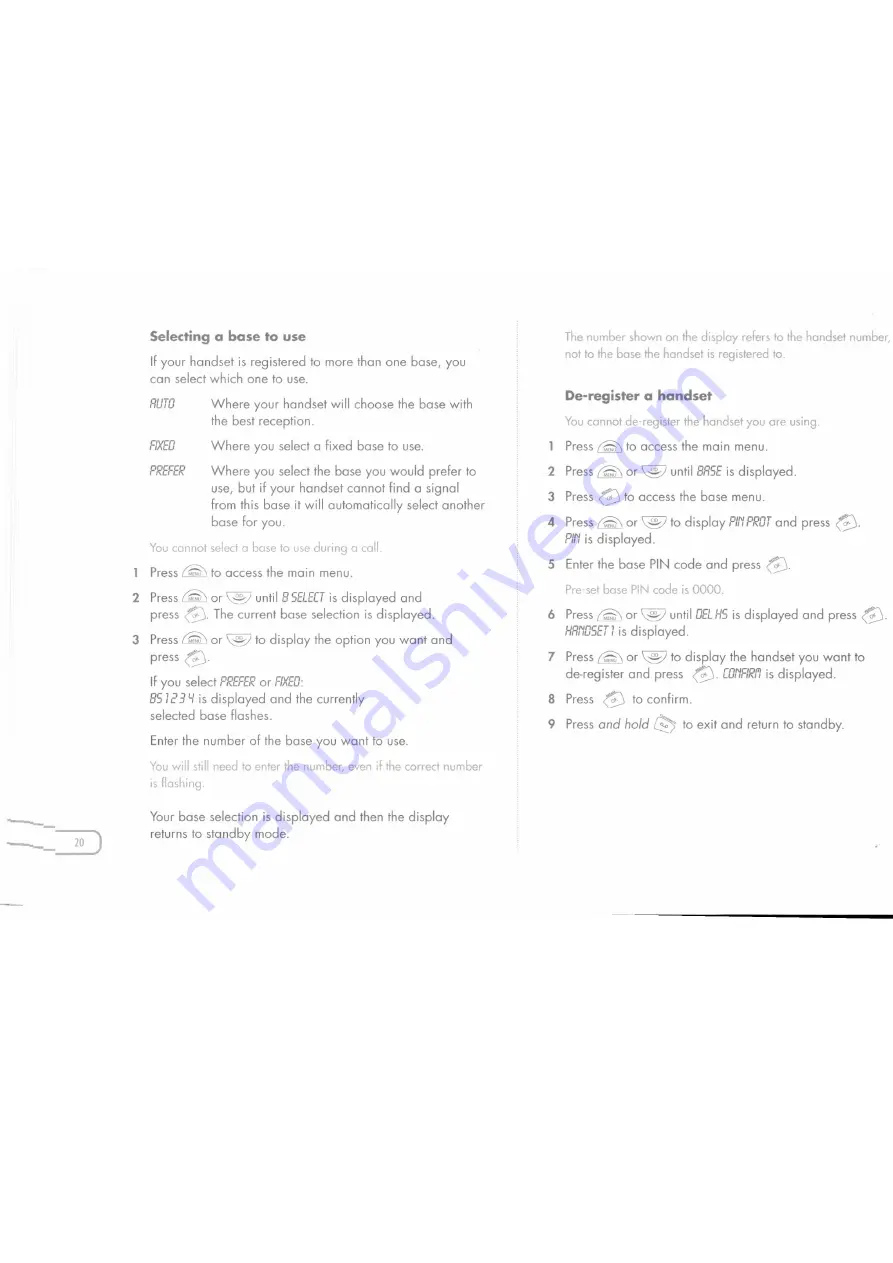
Selecting a base to use
If your handset is registered
to more than one base, you
can select which
one to use.
Where
your handset will choose the base with
the best reception.
Where
you select a fixed base to use.
Where
you select the base you would
prefer to
use, but if your handset cannot
find a signal
from this base it will automatically
select another
base for you.
You cannot select a base to use during a call
.
Press
@
to access the main menu
.
2
Press
~
or
@
until
B SELECT
is displayed
and
press
@.
The current
base selection
is displayed.
3
Press
~
or
@
to display
the option
you want and
press
@
.
If you select
PREFER
or
FIXED
:
BS
123'-1 is displayed
and the currently
selected base flashes.
Enter the number of the base you want to use.
You will still need to enter the number, even If the correct number
is flashing.
--
-
--~
Your base selection
is displayed
and then the display
returns to standby
mode.
The number shown on the display refers to the handset number,
not to the base the handset is registered to.
You cannot de-register the handset you are using.
Press
(Q:j
to access the main menu.
2
Press
@
or
@
until
BRSE
is displayed.
3
Press
@
to access the base menu.
4
Press
~
or
@
to
display
PIl'!PROT
and press
@
.
PI,''!
is displayed.
5
Enter the base PIN code and press
@
.
Pre-set base PIN code is 0000.
6
Press
(Q:j
or
@
until
OEL
HS is displayed
and press
@
.
HRNOSETl
is displayed.
7
Press
(Q:j
or
@
to display
the handset you want to
de-register
and press
@
.
CONFIRl'I
is displayed.
8
Press
@
to confirm.
9
Press
and hold
0?J
to exit and return to standby.
















































