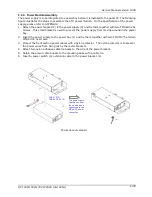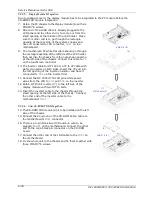Service Manual version 1008
OP 1200/1500/1700 (PC920 Intel 945G)
5-48
(1)
Bolts 4*12 (2)
FMS 3*5 (1)
(2)
Bolts 4*12 (10)
(3)
(7)
FMS 3*5 (4)
(5)
PMS 3*5 (4)
(6)
FMS 3*5 (4)
5.2.8. I/O Module Assembly
Refer to the figure below.
1. Retain the external IDE board (5) to the PC metal cover (7) with four PMS M3*5 screws.
2. Insert a filter to the filter cover (6). Retain the filter cover set to the PC metal cover with four
FMS M3*5 screws.
3. Attach the IO-006 I/O board (1) to the I/O bracket (3) and fix them together with two 4*12
secure bolts and one FMS 3*5 screw.
4. Attach the IO-005 (2) I/O board to the I/O bracket (3) and fix them together with ten 4*12
secure bolts.
5. Plug one end of a 22P*2 flat cable to
CN4
on IO-005 (2) with the other end to
CN6
on IO-006.
This cable is to link the signal on two I/O boards together.
6. Fix the complete I/O module to the panel PC metal cover (7) with four FMS M3*5 screws.
Summary of Contents for OP 1200
Page 8: ......
Page 32: ...Service Manual version 1008 OP 1200 1500 1700 PC920 Intel 945G 4 24...
Page 79: ...Service Manual version 1008 OP 1200 1500 1700 PC920 Intel 945G 6 71...
Page 91: ...Service Manual version 1008 OP 1200 1500 1700 PC920 Intel 945G 7 83...
Page 106: ...Service Manual version 1008 OP 1200 1500 1700 PC920 Intel 945G 7 98...
Page 109: ...Service Manual version 1008 OP 1200 1500 1700 PC920 Intel 945G 7 101...
Page 112: ...Service Manual version 1008 OP 1200 1500 1700 PC920 Intel 945G 7 104...