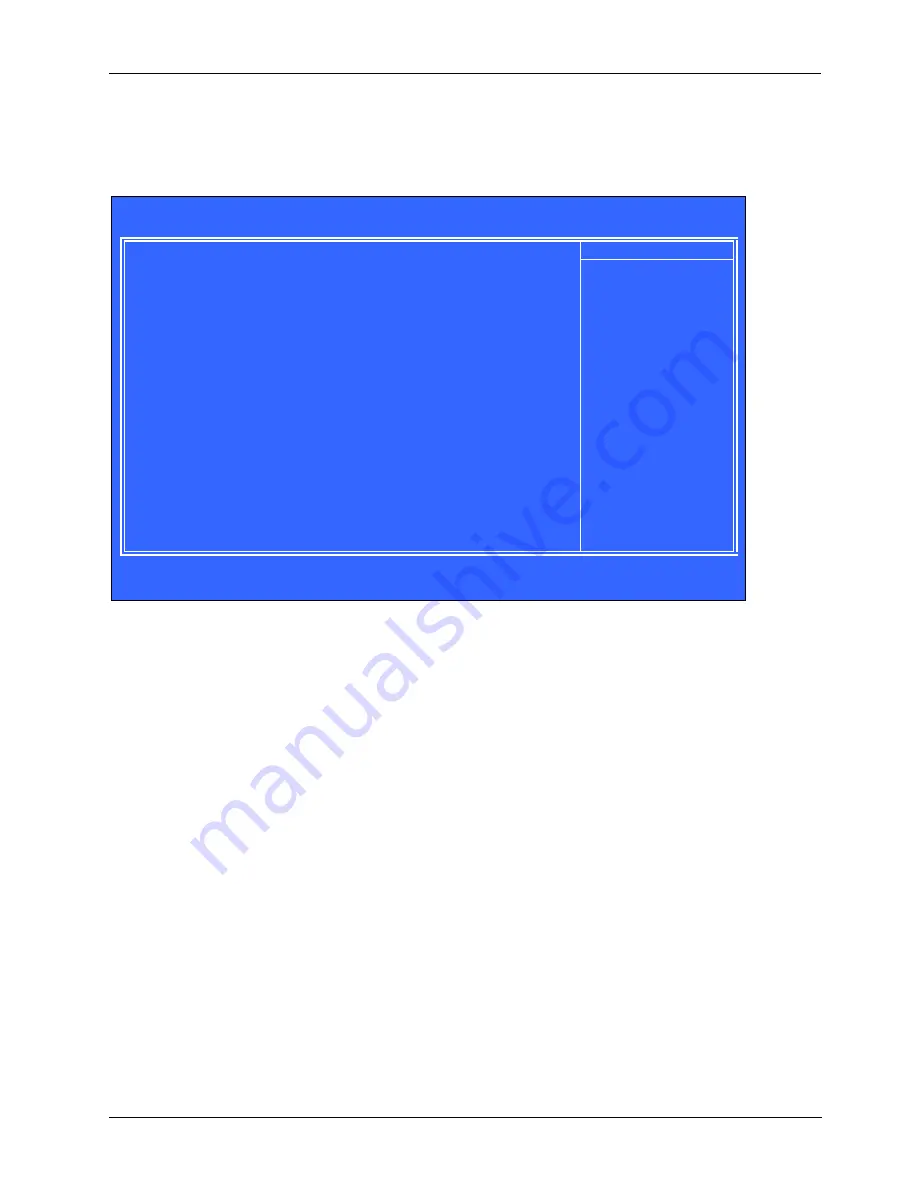
Service Manual version 1008
OP 1200/1500/1700 (PC920 Intel 945G)
7-87
7.4.4. Advanced Chipset Features
Selecting Advanced Chipset Features on the main menu displays this following menu.
This option displays critical timing parameters of the main board. Leave the items on this menu at
their default settings unless you are very familiar with the technical specifications of the system
hardware. If you change the values incorrectly, you may introduce fatal errors or recurring instability
into the system.
DRAM Timing Selectable
Menu setting the DRAM time
System BIOS Cacheable
:
Selecting Enabled allows caching of the system BIOS ROM at F0000h-FFFFFh, resulting in better
system performance.
However, if any program writes to this memory area, a system error may result.
The options are Enabled or Disabled.
Video BIOS Cacheable
Selecting Enabled allows caching of the Video RAM, resulting in better system performance. However,
if any program writes to this memory area, a system error may result.
The options are Enabled or Disabled.
Memory Hole at 15M-16M
:
You can reserve this area of system memory for ISA adapter ROM. When this area is reserved, it
cannot be cached. The user information of peripherals that need to use this area of system memory
usually discusses their memory requirements.
PEG/OnChip VGA Control
This item is to enable or disable the onboard VGA function
On-Chip Frame Buffer Size
This item is to set buffer size
The options are 1M.4M.8M.16M or 32M
DVMT Mode
This item is to select the DVMT mode
DVMT/FIXED Memory Size
Phoenix – AwardBIOS CMOS Setup Utility
Advanced Chipset Features
DRAM Timing Selectable
[By SPD]
Item Help
x CAS Latency Time
Auto
Menu Level
x DRAM RAS# to CAS# delay
Auto
x DRAN RAS# precharge
Auto
x Precharge delay (tRAS)
Auto
x System Memory Frequency
Auto
System BIOS Cacheable
[Enabled]
Video BIOS Cacheable
[Disabled]
Memory Hole at 15m-16M
[Disabled]
** On-Chip VGA Setting **
PEG/Onchip VGA Control
[Auto]
On-Chip Frame Buffer Size
[ 8MB]
DVMT Mode
[DVMT]
DVMT/FIXED Memory Size
[128MB]
Boot display
[Auto]
Panel Scaling
[Auto]
↑ ↓ →
Move Enter
:
/-/PU/PD
:
Value F10
:
Save ESC
:
Exit F1
:
General Help
F5
:
PreviousValues
F6
:
Fail-Safe Default
F7
:
Optimized Defaults
Summary of Contents for OP 1200
Page 8: ......
Page 32: ...Service Manual version 1008 OP 1200 1500 1700 PC920 Intel 945G 4 24...
Page 79: ...Service Manual version 1008 OP 1200 1500 1700 PC920 Intel 945G 6 71...
Page 91: ...Service Manual version 1008 OP 1200 1500 1700 PC920 Intel 945G 7 83...
Page 106: ...Service Manual version 1008 OP 1200 1500 1700 PC920 Intel 945G 7 98...
Page 109: ...Service Manual version 1008 OP 1200 1500 1700 PC920 Intel 945G 7 101...
Page 112: ...Service Manual version 1008 OP 1200 1500 1700 PC920 Intel 945G 7 104...
















































