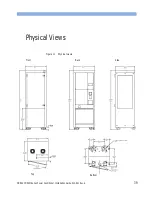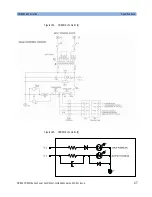ONEAC CDR45I Series Power Conditioner, Installation Guide, 913-521 Rev. A
51
Changing the Operating Voltage
Voltage Tap Selection and Range
Change
Tap selection allows a permanent adjustment to the voltage level of any phase.
If the nominal output level is not within the equipment manufacturer’s
suggested operating range, you can move the power tap on the primary of the
power conditioners transformer.
Multiple input primary taps allow for a wide variety of input voltage
configurations presented around the world. Tap selection can also correct for
steady-state variances in nominal line voltage.
Tap selection is not available on the output.
Voltage tap selection:
1
Turn OFF the power conditioner’s output circuit breaker.
2
Turn OFF the power conditioner’s input circuit breaker.
3
Turn OFF the power conditioner’s input power at the service disconnect.
W A R N I N G
Turn off the power source supplying the power conditioner at the service
disconnect before proceeding. The MAINS OFF transformer will still be
powered unless the service disconnect is open!
In order to comply with SEMI-S2-93A; 11.2, which complies with 29
CFR 1910.147 (OSHA), the power feed to the power conditioner must be
locked out and tagged out at the service disconnect that feeds the power
conditioner input power block to de-energize the power conditioner.
4
Take off the bottom cover panel to expose the main transformer
compartment. The safety interlock will shut down power when the cover
panel is removed.
5
Remove the mid-front panel to expose the EMO transformer and its taps.
Summary of Contents for CDR45I Series
Page 6: ...Safety Information 6 ONEAC CDR45I Series Power Conditioner Installation Guide 913 521 Rev A...
Page 10: ...List of Figures 10 ONEAC CDR45I Series Power Conditioner Installation Guide 913 521 Rev...
Page 40: ...Physical Views 40 ONEAC CDR45I Series Power Conditioner Installation Guide 913 521 Rev A...