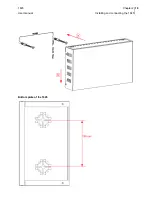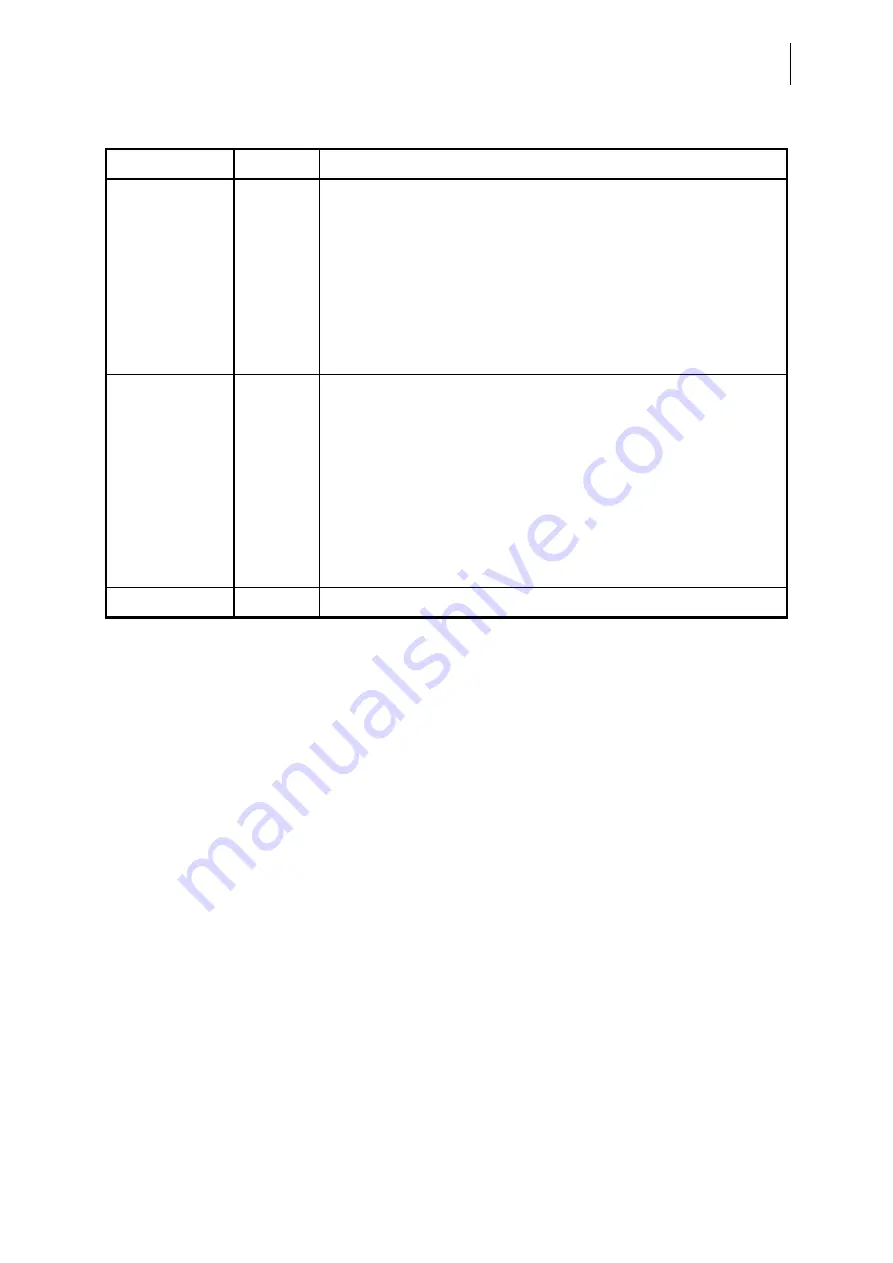
1645
Chapter 2
User manual
Installing and connecting the 1645
30
ETH2
ETH3
Bicolour
• OFF: The Ethernet port is not connected.
• Green: The Ethernet port is active.
• Blinking green: Traffic in progress on the
second (ETH2) / third (ETH3) Ethernet port.
• RED blinking: Media type is configured to SFP but SFP module is
not present.
Note that the second (ETH2) and third (ETH3) port is either the SFP
module or the UTP LAN interface.
USB
Bicolour
• OFF: USB port has not been configured.
• ON - Red: USB port configured, but there is no connection with the
USB dongle.
• Blinking red : USB port configured, and initialising connection with
USB dongle.
• ON - Green: USB port configured and ready for use (registered to
3G network).
• Blinking green: USB port configured and active connection to the
3G network (indication of data traffic)
AUX
• For future use.
1. An IP interface is a physical or logical interface (e.g. ATM PVC, PPP session, VLAN, IP inter-
face in a bridge group) which is configured for IP traffic (routed mode) and is not in the admin-
istrative
down
status. The loopback interfaces (
softwareLoopback
and
usrLoopback
) are
excluded. An IP interface is up if its operational status is
up
or
dormant
(interface is up on layer
2 and it has either obtained a dynamic IP address (e.g. from IPCP or DHCP) or a static IP
address is configured. The status of loopback interfaces is ignored.
2. The above definition means that the IP LED will function as soon as the device is IP manage-
able or it has any active routed interfaces.
LED name
Colour
Description