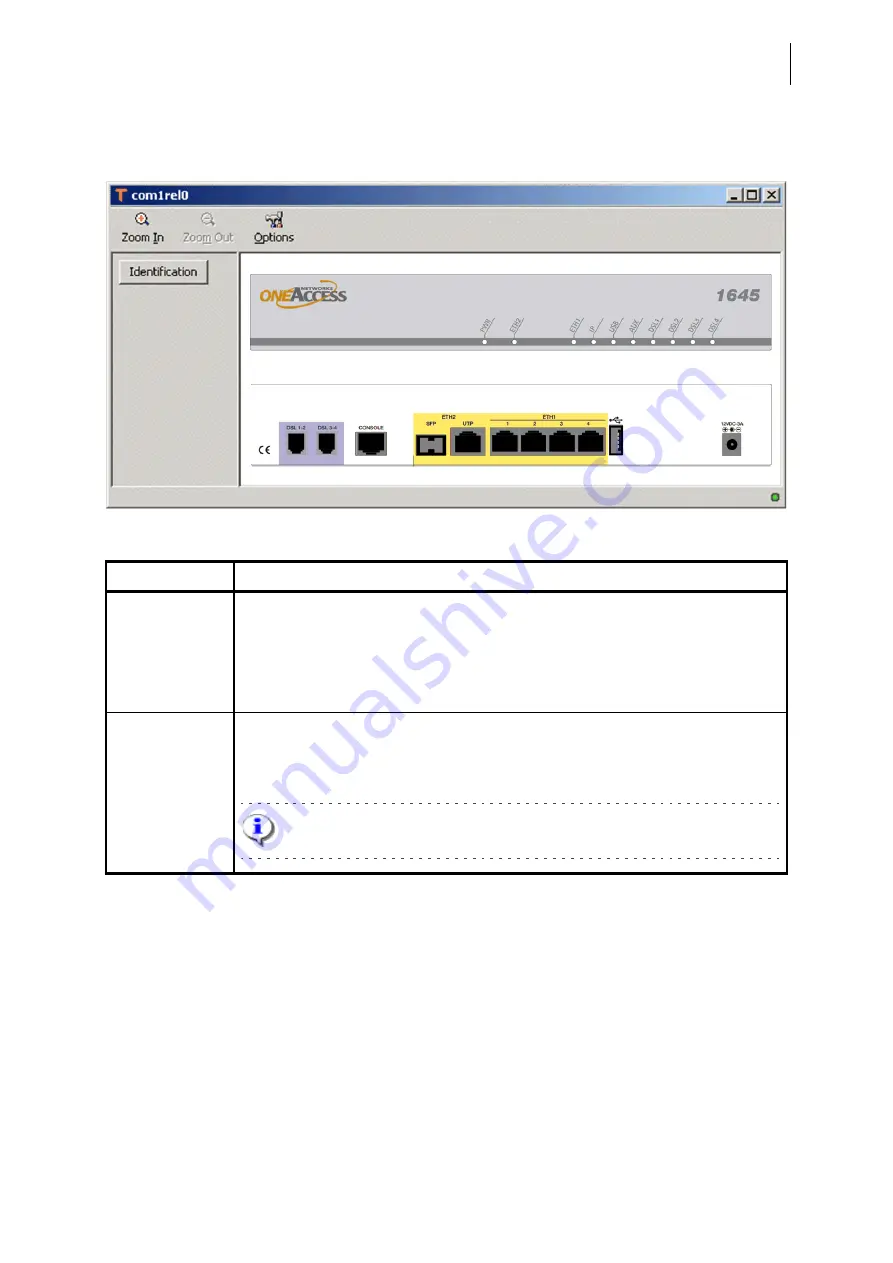
1645
Chapter 3
User manual
TMA sub-system picture
33
Below, the sub-system picture of the 1645 MGb5TU is displayed:
The following table gives an overview of the sub-system picture elements and what they indicate:
Element
Description
LEDs on front
panel
These reflect the actual status of the device.
The LED indication on the sub-system picture corresponds with the LED indication
on the 1645 itself.
Refer to
2.8 - The front panel LED indicators on page 27
for more information on
the interpretation of the LEDs.
interfaces on
back panel
These reflect the status of the interfaces. The possible indications are:
• green. There is no alarm active in the corresponding interface object.
• red. An alarm is active in the corresponding interface object.
The colours of the interfaces only change if the alarms related to the inter-
face object are set to
enabled
in the
alarmMask
.















































