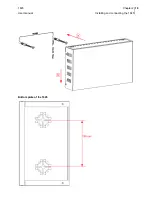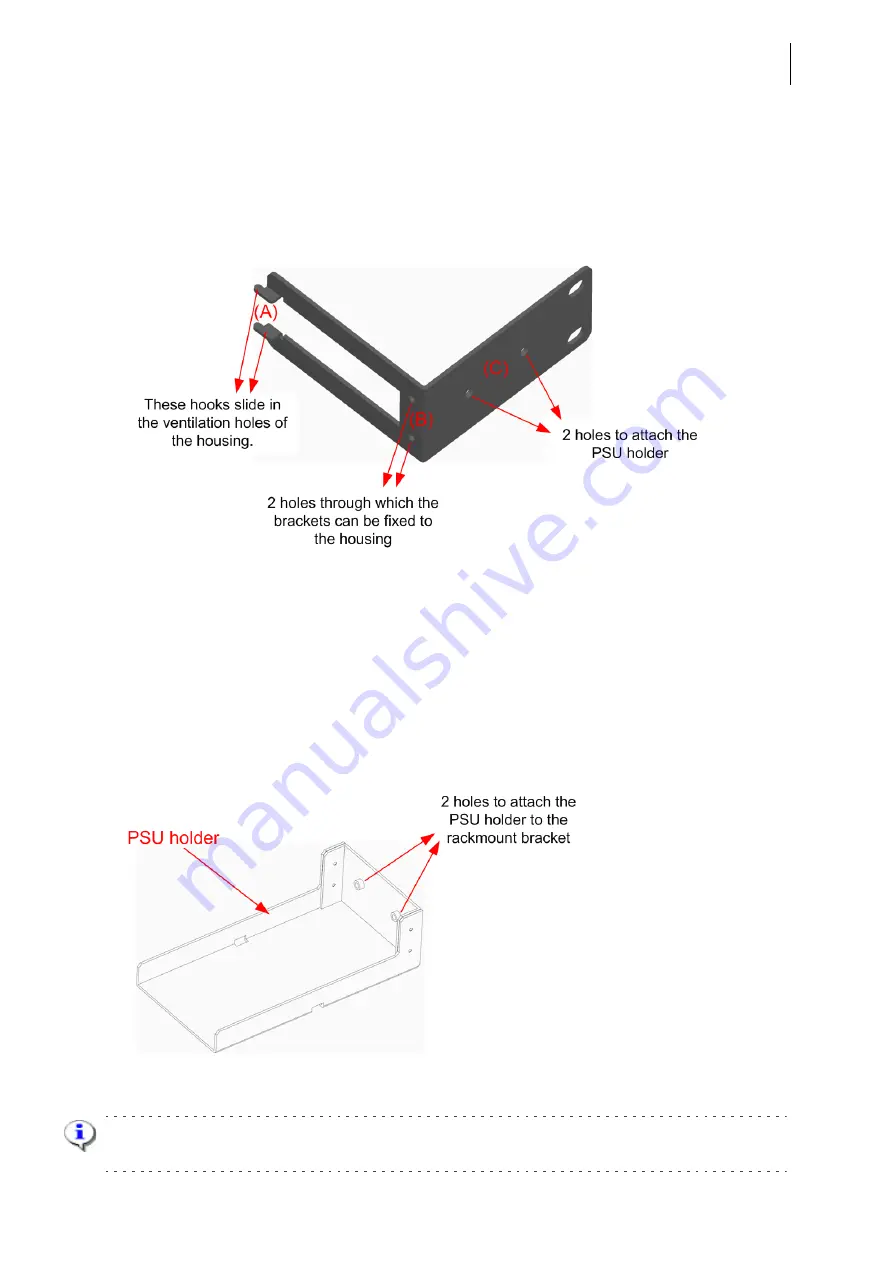
1645
Chapter 2
User manual
Installing and connecting the 1645
19
2.5
Mounting the 1645 in a 19” rack
• The 1645 can be mounted in a 19” rack by using an optional Rackmount Kit.
• The Rackmount Kit consists of 2 identical brackets, 4 M3x6 screws, 4 medium washers and 4 M6x16
screws:
The hooks, marked with (A) in the figure above, slide in the ventilation holes in the side panels of the
housing; via the 2 holes, marked with (B), each bracket can be fixed to the housing with 2 M3x6
screws.
• The device, with attached brackets, can then be fixed in a 19” rack with 4 medium washers and 4
M6x16 screws.
• In case the 1645 is mounted in a rack and the standard wall plug power supply is not convenient, the
unit can also be ordered with a desktop power supply. In such case, an additional PSU Holder can
be mounted to put the power supply on.
The PSU Holder can be attached to one of the brackets via the holes marked with (C) in the figure
above:
The power adapter of the 1645 can be placed in this PSU holder when installing the device in the 19”
rack.
Note that the Rackmount Kit and PSU Holder are optional items that need to be ordered separately;
the Rackmount Kit and PSU Holder are 2 different sales items.