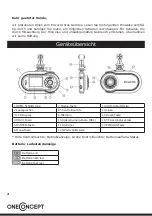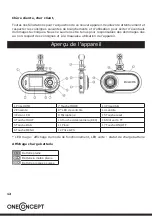10
Delete and save
In the playback mode, press the menu key to bring up the options DELETE, LOCK and DE-
LETE ALL. Press OK to activate the options, and OK again to confirm one of the options. If
a file is locked, it can not be deleted.
Data backup
Once you connect the device via USB data cable to a computer, the device automatically
turns on and enters MSDC mode. On your computer desktop, open the option „My Compu-
ter“ and search for the device.
● PC requirements: Windows 2000 / XP / Vista / Windows 7, MAC OSX 10.3.6 and higher.
● Remove the USB cable to turn off the device.
PC camera
You can use the device as a PC camera. Connect the device via a USB data cable to the
computer. A pop-up appears, which will allow you to choose from MSDC and PCCAM. Use
the arrow keys and go to PCCAM. Press the REC button to confirm the selection. Then, open
„My Computer“, where you will see the icon
. Double click on the icon to use the device
as a PC camera.
Playback on the computer
Connect the device via USB data cable to your PC and select the
MSDC mode. Open “My Computer” on your desktop. You will see
the removable disk icon. Double click on the file CarDVR.exe (see
picture at right) to start playback.
Summary of Contents for 10021777
Page 1: ...Carguard 10021777...