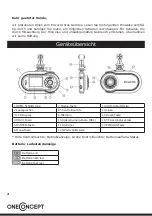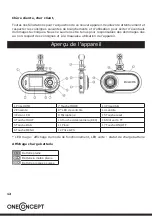9
Video settings
Press the Menu key to enter the video settings.
● Resolution: FHD (1080P) / HD (720P)
● Interval recording: OFF / 1 minute / 3 minutes / 5 minutes
● Date stamp: ON / OFF
● Motion detection: ON / OFF
System settings
In picture or video mode, push the menu key and use the UP / DOWN keys to change cer-
tain system settings:
● G-sensor: ON / OFF
● File type: accident video / interval recording video or photo
● Sound effect: video with / without sound, summer / on off, sound adjustment
● Automatic save: OFF / 10 seconds / 30 seconds
● Date and time: date and time set
● Language: select your preferred language
● Light frequency: ON / OFF
● TV output: PAL / NTSC
● Formatting: YES / NO
● Delayed shut-off: ON / OFF
Take pictures
1. Press the ON / OFF button to enter the recording mode. Press the mode key until the
following symbol appears in the top left corner of the display
.
2. Press the shutter key (REC). After a few seconds, the preview will appear. Make sure
that the camera is still during recording so that the images are sharp. Possible resoluti-
on: 12M / 10M / 8M / 5M / 2M.
Operation
Search for files
When the camera is powered up and is in camera mode, press the mode key 2 times to
enter the playback mode. Use the UP or DOWN button to search for videos and pictures.
In playback mode, you can only search by category. If the file type is video, you can only
search for videos. If the file type is photo, you can only search for photos.
Summary of Contents for 10021777
Page 1: ...Carguard 10021777...