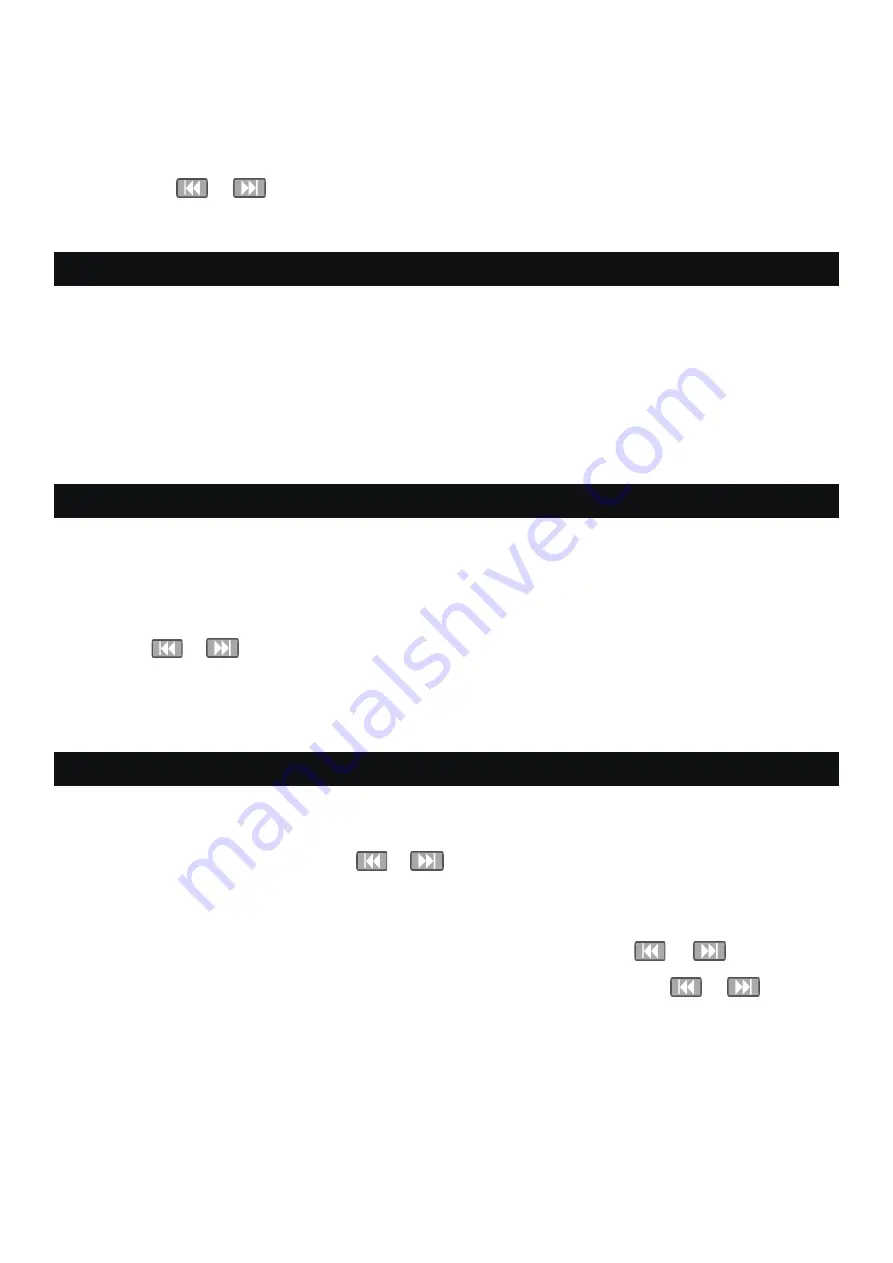
18
Saving radio stations
•
Press the POGRAM/PLAY-MODE button on the unit.
•
Press the FOLDER UP/M+ or FOLDER DN/M- button to select a memory channel for the current
radio station..
• Press the
or
ti select your desired station.
•
Press POGRAM/PLAY-MODE button to confirm it.
•
To cycle through saved radio stations, press the FOLDER UP/M+ or FOLDER DN/M- button.
AUX Mode
Auxiliary (AUX) mode allows you to play any audio device (MP3, cassette player, etc.) through you
unit using a 3.5 mm male-to-male line-in cable.
• Press STANDBY to turn the player on.
• Press the FUNCTION button to the AUX mode.
• Start playback on an external audio device.
NOTE
: You must use the external audio device to control playback. To avoid distorsion, do not set
the volume from the external audio device to very high levels.
USB Mode
• Press STANDBY to turn the player on.
• Press FUNCTION button to select USB mode.
•
Connect a USB disk drive containing Mp3 files to the USB port. Ensure the cassette door has been
close before connecting USB disk.
•
Press PLAY/PAUSE/FM.ST button again to stop playing temporarily, and the play dot will flashing.
•
Press FOLDER UP/DN buttons to skip to next/previous folder, ALBUM will flashing on the display.
• Press
or
buttons to search backward or forward to select desired tracks
•
Press STOP/BAND button to stop play. The playing will stop automatically when all tracks has been
played.
• After using the USB , take out the USB disk. Ensure take out the USB disk before open the cassette
door.
Time and Display
Place in the player in STANDBY mode (press STANDBY if the player is currently on). The time will be
displayed when the player is in Standby. Press PROGRAM/PLAY-MODE to enter the Setup mode.
The 12H/24H setting will flash. Press
or
to change the setting.
•
12H: Displays the time in 12-hour time.
• 24H: Displays the time in 24-hour time.
•
Press POGRAM/PLAY-MODE button. The hour setting will flash. Press
or
to change the
setting.
•
Press the POGRAM/PLAY-MODE button, the minute setting will flash. Press
or
to change
setting.
•
Press POGRAM/PLAY-MODE button once more to save your settings.


































