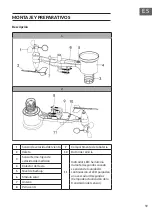45
EN
Note 1:
If absolute air
pressure is selected
in step 1, 3 (relative
air pressure) is
inactive and skipped.
Note 2:
Tap the bar chart to
switch between 12 /
24 hour views.
Air pressure
(X)
Setting
1
Switch between the display of absolute and relative air pressure with
+/-
2
Switch between the display in hPa, inHg or mmHg.
3
Change the reference value for the relative air pressure with +/-.
4
High air pressure alarm: Use +/- and ON / OFF to set the air pressure
at which the alarm sound should be emitted. When the alarm is
active, a corresponding icon is shown on the display.
5
Low air pressure alarm: Use +/- and ON / OFF to set the air pressure
at which the alarm sound should be emitted. When the alarm is
active, a corresponding icon is shown on the display.
6
Display of the highest air pressure measured so far (flashing). Press
and hold the display for 3 seconds to return to the normal display.
7
Display of the lowest air pressure measured so far (flashing). Press
and hold the display for 3 seconds to return to the normal display.
(X) =
The number of times the display must be tapped to access the
corresponding settings