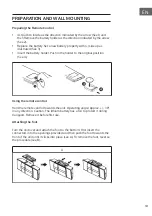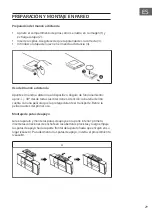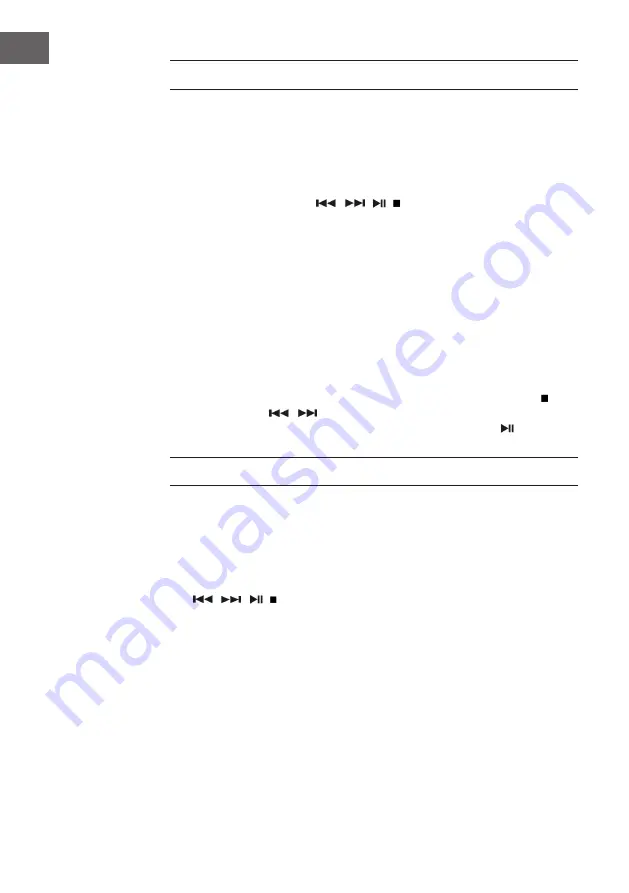
16
CD / USB
• Press
On / Standby to switch the device on, then press MODE for the
CD mode or USB mode.
• Press OPEN/CLOSE to open the CD tray and insert a CD with the
printed side facing to- wards you. CDs will be read in automatically.
Insert USB drives with music files into the USB slot on the top of the
device.
• Control playback with
/
/ / .
• For MP3 CDs or USB drives with folders: use the RIGHT/LEFT buttons (7
/ 17) to toggle folders.
Play Mode
Press PLAY MODE to select one of the following play modes: REPEAT 1
(current track is repeated), REPEAT ALL (all contained tracks are repeated),
RANDOM (all tracks are played in random order). A corresponding icon is
shown on the display. Press PLAY MODE again to return to normal playback.
Program Mode
You can program a play list with up to 20 entries. Stop playback with
and
press MEM. Press
/
to select the desired title and press MEM again.
Repeat this procedure up to 20 times and start playback with .
BT
The BT function can be used to stream music from your smartphone /
Tablet, but does not allow the use as a hands-free kit.
• Turn on the power and press MODE to select BT mode.
• Activate BT on your BT device and connect to V-15.
• Control media playback from your external device or with the buttons
/
/ / .
• Enter „0000“ if you are prompted to enter a password.
The unit automatically connects to the last connected BT device. To pair,
press and hold PAIR for 3 seconds. The BT LED flashes quickly: the unit is in
pairing mode.
Summary of Contents for 10029363
Page 1: ...V 15 Stereo System Equipo est reo US 10029363 US 10029364 V355...
Page 11: ...11 EN 17 FM antenna 19 AC IN 18 AUX IN 3 5mm...
Page 18: ......
Page 27: ...27 ES 17 Antena FM 19 Entrada de toma de corriente 18 Entrada AUX 3 5 mm...
Page 34: ......
Page 35: ......
Page 36: ......