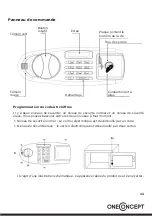8
Setting two set of codes
1.
Press red reset button (b), press “START”button , LCD screen displays “------”.
2.
Enter the 1st set of code, LCD screen displays “ In”.
3.
Press “START” button ,the LCD screen display “--------”, enter the 2nd set of code then
press red reset button (b), the LCD screen display “In”.
Operating the safe
To set basic level:
1.
Press “ START” button
2.
Press “1” key, the LCD screen display “1_ _ _ _ _ _ _”.
3.
Press red reset button (b), with a beep, the LCD screen display”Single”
To unlock by a single code:
1.
Press “ START”. The LCD screen displays "_ _ _ _ _ _".
2.
Enter any one of two sets of code.
3. With green light turn on, turn the knob to unlock.
4.
Then pull the handle clockwise to open safe within 5 seconds.
To set advanced level
1.
Press "START" button.
2.
Press “2” key. The LCD screen displays "2 _ _ _ _ _".
3.
Press red reset button (b), with a beep. The screen displays "Double".
To unlock by two sets of codes together
1.
Press “START”, the LCD screen displays "_ _ _ _ _ _".
2.
Enter the first code. LCD screen displays "PASS".
3.
Then enter the second code, with two beeps and green lights turn on, the LCD screen
displays "OPEN".
4. With the green light turned on, turn the knob to unlock.
5.
Then pull the handle clockwise to open the safe within 5 seconds.
If the wrong code has been entered, after 5 seconds, there will be three beeps and red
lights turn on, the LCD displays "ERROR"
Close the safe
Pull the handle anti-clockwise to close safe, then turn the knob.
Summary of Contents for 100303 Series
Page 1: ...Waffenschrank 10030458...