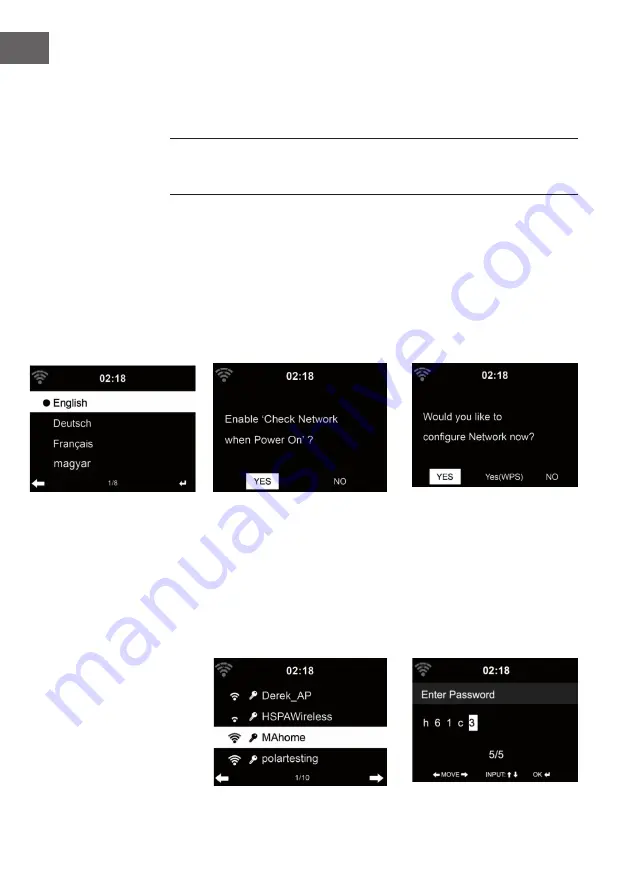
50
EN
Get the network ready
For wireless LAN(WLAN) network connection: Cheak if WLAN LINK/ACT
light of the wired/wireless access point or router is illuminated. Consult the
user guide of that for any questions.
Note: WiFi allows date transfer over short distances within 20 meters
without the need of cabling between the devices. Any walls or ceilings may
reduce the strength of the WiFi connectivity.
• Therefore try to locate the Streamo and/or the access point within the
distance above, and avoid any obstacles between two devices.
• Connect the power adaptor to the back of the appliance and plug into
DC IN socket.
•
When it is first time running the device, the system will ask you to set
Language and Network Configurations.
1
2
1
2
3
• Select Yes to establish connection to the network
• Select Yes(WPS)(Only for WPS routers). Then press the WPS button on
your router.
If you answer ‘Yes’, the display goes to scanning for Wireless Network and
shortly afterwards a list of available wieless networks will appear.
Summary of Contents for Streamo 10033704
Page 2: ......
Page 6: ...6 DE LIEFERUMFANG Streamo Netzger t Fernbedienung Bedienungsanleitung...
Page 9: ...9 DE Fernbedienung...
Page 38: ......
Page 42: ...42 EN SCOPE OF SUPPLY unit power adapter remote control user manual...
Page 44: ...44 EN Rear view 14 Telescopic Antenna 15 Aux in 16 R L speaker output 17 DC IN 14 15 16 17...
Page 45: ...45 EN Remote control...
Page 76: ...4 FR CONTENU DE L EMBALLAGE Streamo Adaptateur secteur T l commande Mode d emploi...
Page 79: ...7 FR T l commande...
Page 108: ...36 FR...
Page 112: ...4 ES PARTES SUMINISTRADAS Streamo Alimentaci n Mando a distancia Manual de instrucciones...
Page 115: ...7 ES Mando a distancia...
Page 144: ...36 ES...
Page 148: ...4 IT CONSEGNA Streamo Alimentatore Telecomando Istruzioni d uso...
Page 151: ...7 IT Telecomando...
Page 180: ......
Page 181: ......
Page 182: ......
















































