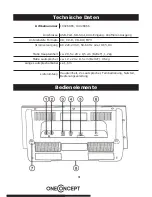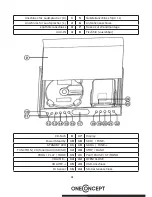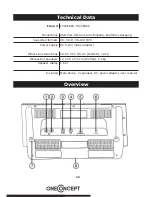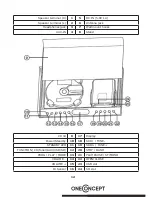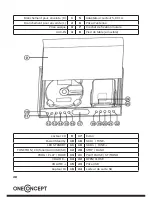14
Getting Started
Speaker Connections
•
Always connect the speakers before connceting the power supply.
•
Connect the black wire of to the terminal marked „L“ on the rear of the main united.
•
Connect the red wire to the terminal marked „R“ on the rear of the main united.
AUX Connection
•
Use a 3,5mm male to male line-in cable to connect line out or headphone out jack of an
audio device to the AUX Line In Jack.
Mains Connection
•
This unit will operate an AC-DC adaptor with DC 5,8V 1A output
•
Insert the DC plug of the ACDC adaptor into DC jack on left side of unit.
•
Plug the acdc adaptor into a convenient standard 100-240V50-60Hz wall outlet
Operation
CD-Player
•
Press STANDBY to switch the device on.
•
Pres OPEN to open the CD tray. Insert a CD with the printed side facing up. Close the lid.
•
Press FUNCTION repeatedly to select the CD mode.
•
Use the conveniet buttons
,
,
and
to operate.
Repeat / Random
•
During playback, press the PROGRAM/PLAY button on unit or remote control repeatedly to
select the following repeat options: Repeat, Repeat all, Intro, Random Play.
•
Repeat: Repeat current track.
•
Repeat all: Repeat all tracks on the CD.
•
Repeat folder: Repeat the current folder (MP3 CDs only).
•
Random: the unit will be shuffle all the tracks in the CD and will play in random order.