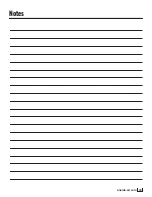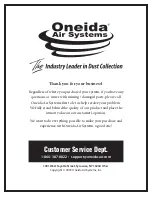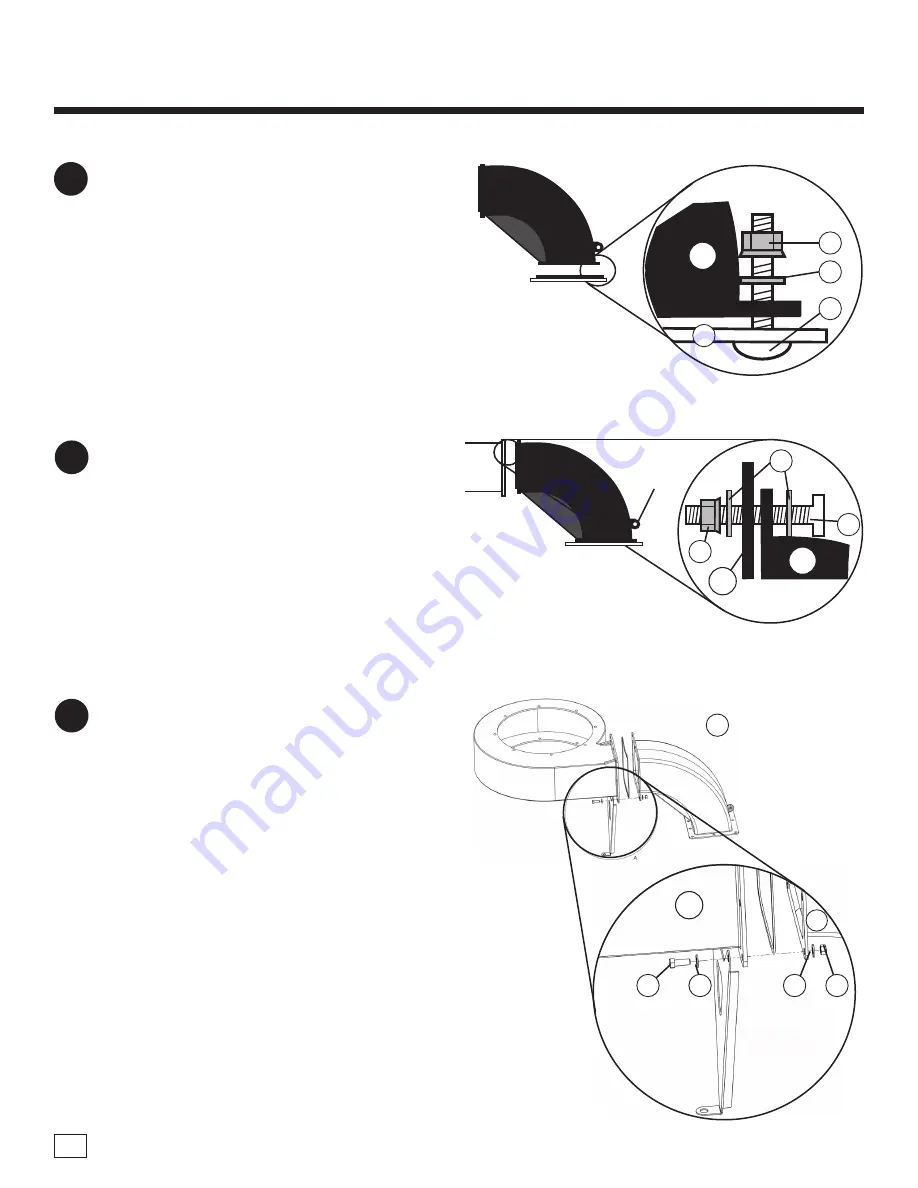
14 Oneida Air Systems
10
Attach the flat top of the Support Brace (L) to
the lower corners of the Filter Plenum Elbow
(J1) with two 3/8-16" x 1.25" Hex Head Bolts
(K9), two 3/8" Flat Washers (K8), and two Whiz-
Lock Nuts (K11).
Secure Filter Plate (J2), gasket side up, to Filter
Plenum Elbow (J1) with nine Bolts (J5B), nine
Flat Washers (J5D), and nine Whiz-Lock Nuts
(J5E).
Note: The rectangular shaft on the Bolt (J5B) must
push through the holes on the Filter Plate (J2).
8
Assembly Instructions (Continued)
FIG. 8
Secure the Filter Plenum Elbow (J1) to the outlet
on the Fan Housing (B) using five Hex Head
Bolts 3/8-16” x 1"(K8), twelve 3/8" Flat Washers
(K10), and five Whiz-Lock Nuts (K11). Leave
bottom left and bottom right holes empty for
step 10.
Note: The Plenum Elbow should be oriented so
that the support hanger ringlet is closest to the
Filter Mounting Plate (J2).
9
FIG. 7
Outlet
FIG. 9
Support
Hanger
Ringlet
J1
J2
J5B
J5D
J5E
J1
J2
B
K11
K10
K8
J1
B
K11
K8
J1
K8
Summary of Contents for Dust Gorilla Pro
Page 2: ......
Page 25: ...23 oneida air com Notes ...