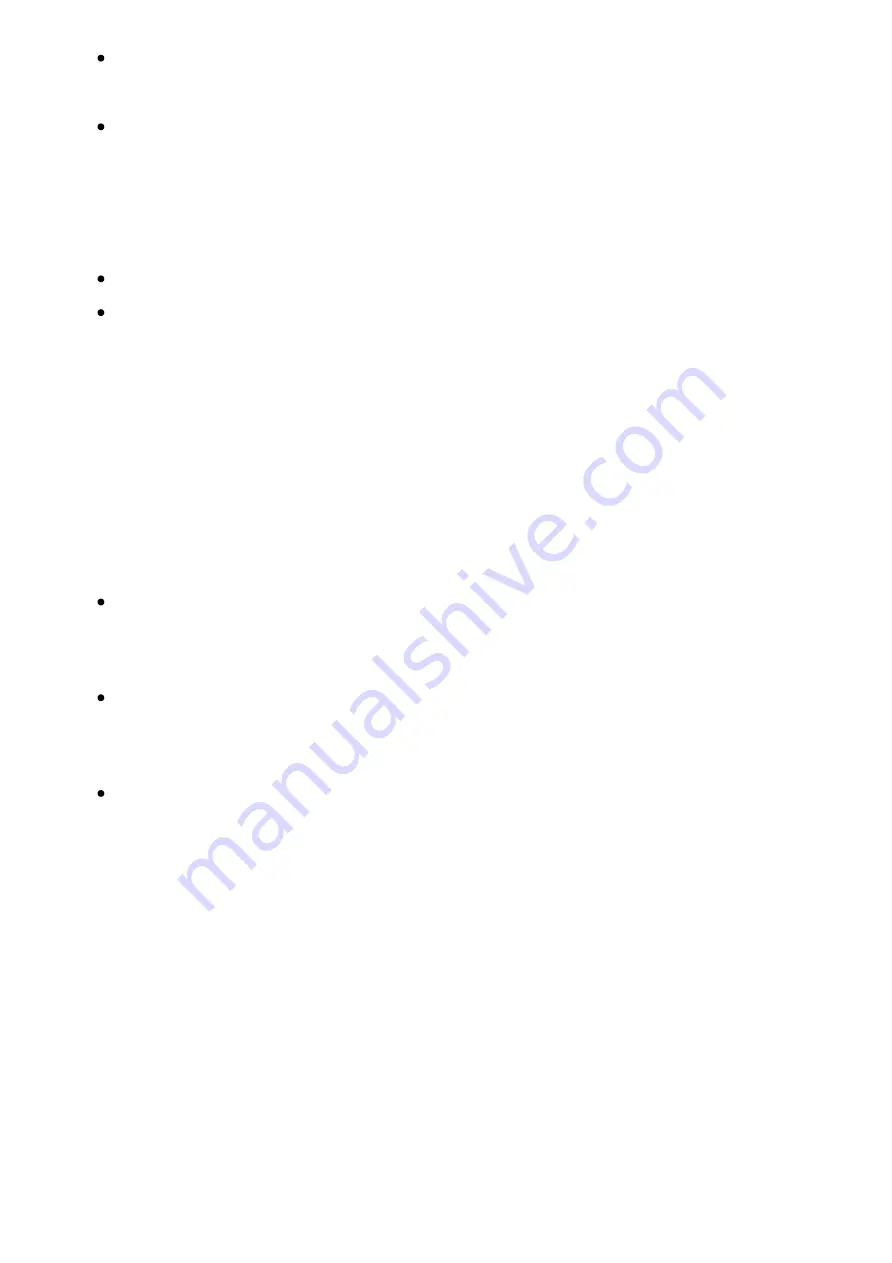
17.09.2020
OnePlus Buds User Guide
https://support-cn.oneplus.com/app/answers/detail/a_id/5391/~/oneplus-buds-user-guide#Connection and Use
5/5
Press and hold the setup button on the charging box for 10 seconds. If the
indicator lamp flashes red, release the button. The buds are reset.
After the buds have been reset, they will automatically be available for pairing
when the cover is opened, and the indicator lamp will flash white.
Upgrade the buds
Connect the buds to OnePlus 6 or a newer version with Bluetooth.
After the buds are connected, see the details of OnePlus Buds on the phone. Go
to Bluetooth & Device Connection - Previously Connected Devices, tap OnePlus
Buds settings icon on the screen and turn on auto-update.
Buds Lost/Pairing
If you lost your OnePlus Buds, turn on the Find My Earbuds speech to help you find
them.
If the buds are connected to OnePlus 6 or a newer version, see the details of
OnePlus Buds on the phone. On the phone screen, tap Find My Buds, and tap
play sound. The buds will beep to help you find them.
If the buds are connected to an Android phone with the Fast Pair function, see
the details of the OnePlus Buds on the phone. On the phone screen, tap Find My
Device. The buds will beep to help you find them.
Do not play the sound if you’re wearing the buds.
Note: This function is unavailable on non-OnePlus phones or Android phones without
the Fast Pair function.
If either bud is lost, put a new bud and the old bud in the charge box at the same
time, press and hold the setup button for 2 seconds. The two buds will be rematched
successfully. For buy a replacement for a left or right earbud, go to
https://www.oneplus.com/global/support.























