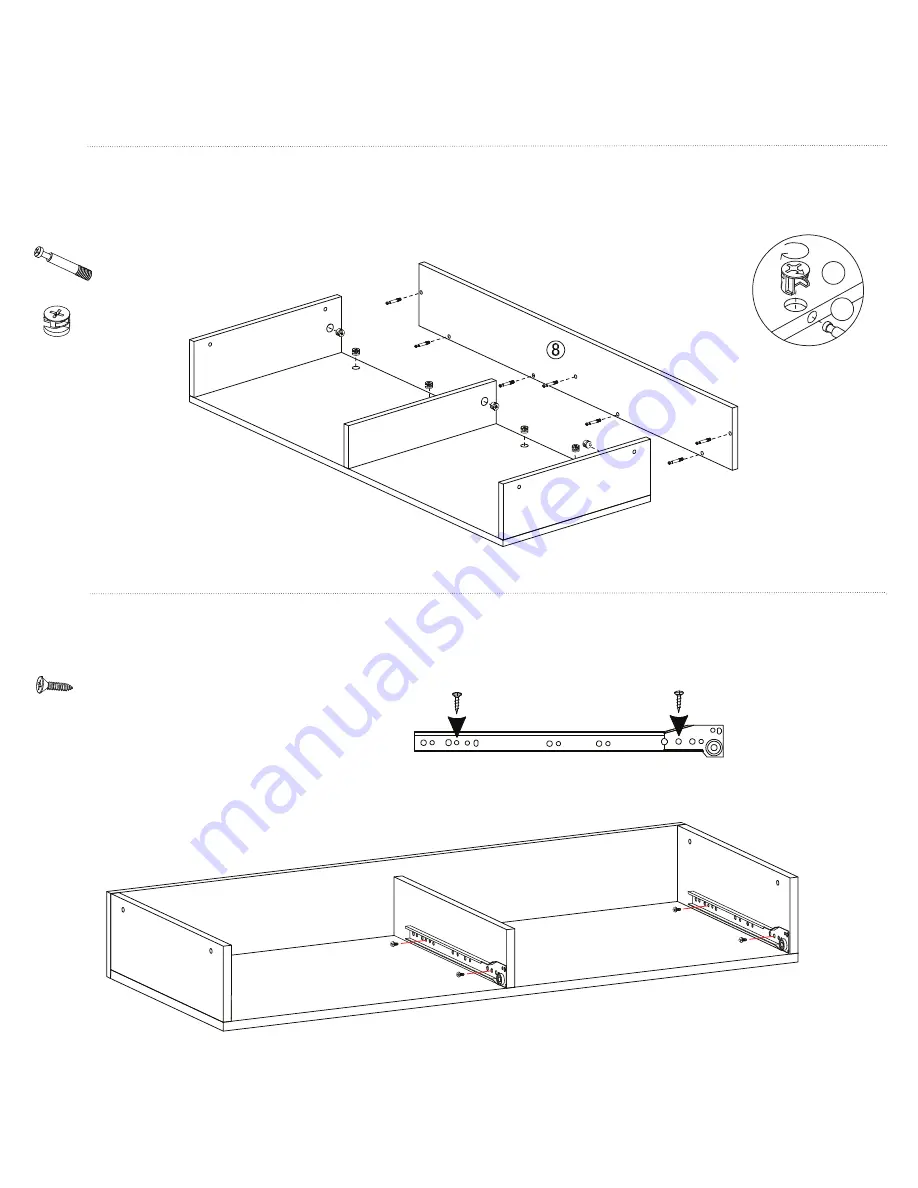
ASSEMBLY INSTRUCTIONS (50-JN1301)
8 of 13
STEP 5
Screw seven Minifix Bolts (C) into the Back Board (8).
Place seven Cams (D) in the remaining holes of the boards
assembled in Step 4. Attach the Back Board (8) by aligning the Minifix Bolts (B) with the holes. Tighten the
Cams clockwise half a turn to lock the boards into place.
STEP 6
Attach two Right Outer Rollers (9a) to the Right Board (5) and Middle Board (6) using four screws (E). Refer to the
drawing below for which holes in the rollers to use.
C x 7
E x 4
D x 7
CAUTION:
Do not overtighten
cams.
C
D
9a RIGHT































