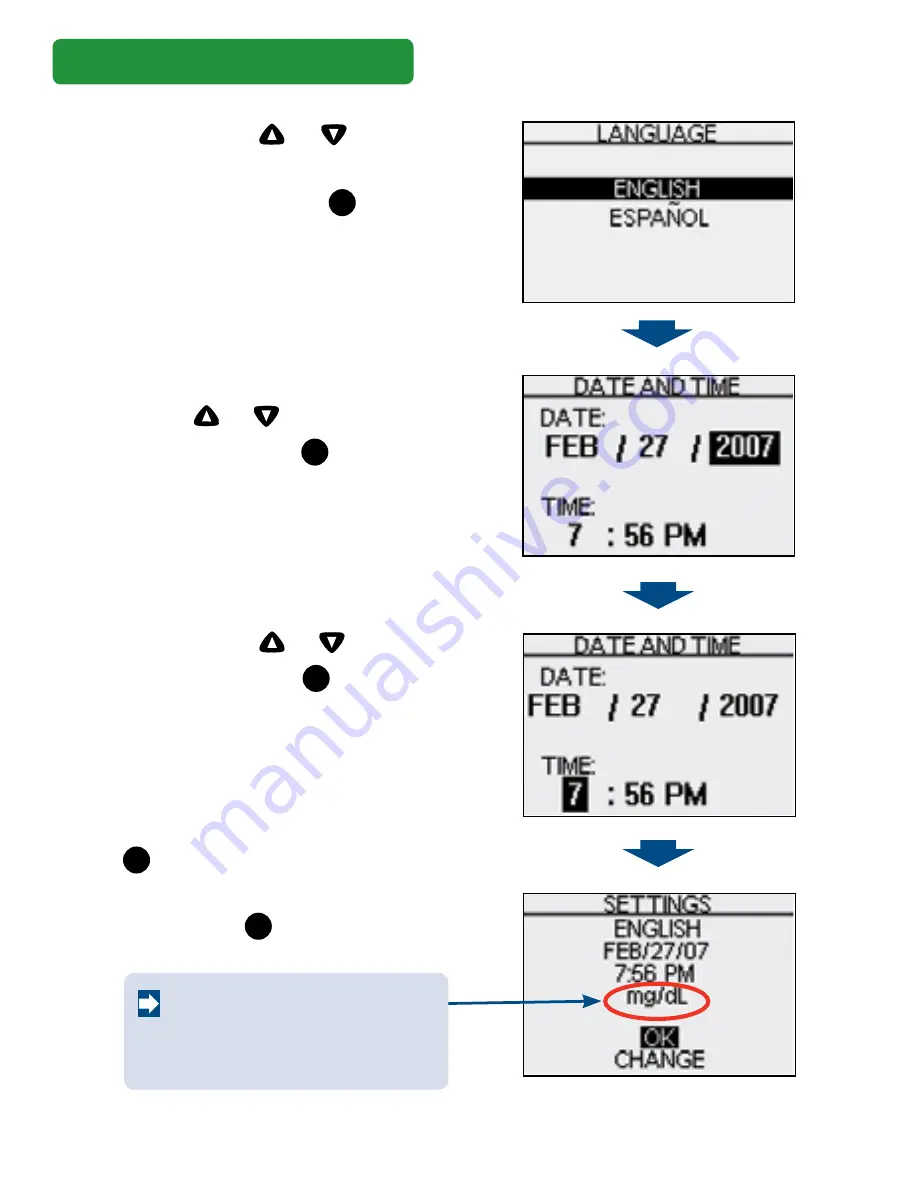
If the settings are correct press
OK
to save them. If they are
not correct, highlight
CHANGE
and press
OK
to start over.
Now, press or to
highlight the language of your
choice and press
OK
.
In the
DATE AND TIME
screen,
press or to change the
year and press
OK
.
Repeat these steps to set
the month and day.
Next, press or to set the
hour and press
OK
.
Repeat these steps to set
the minutes and
AM
or
PM.
Setting up your meter
Confirm that the correct
unit of measure mg/dL
is displayed here.
Summary of Contents for ONETOUCH SELECT - CONTROL SOLUTION
Page 2: ......





















