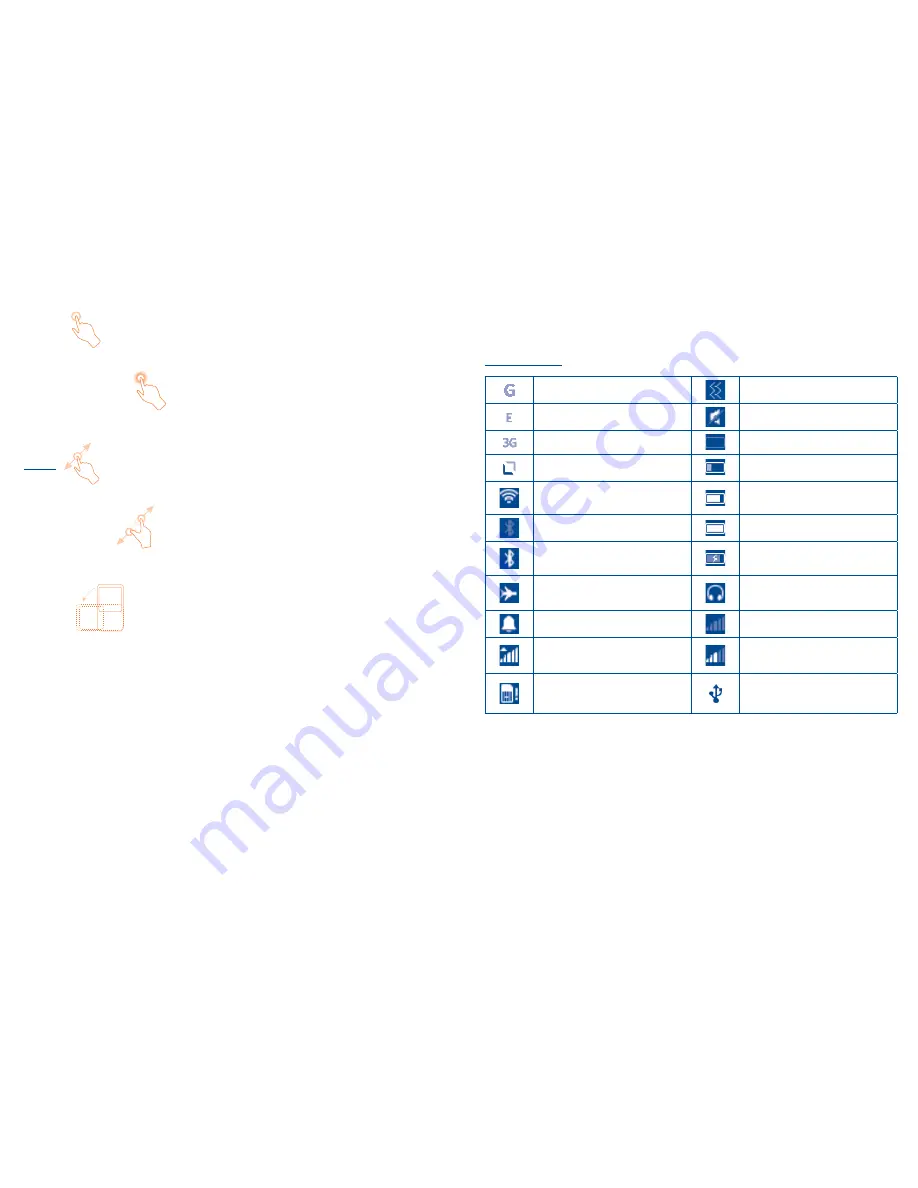
21
22
1.3.1
Using the touchscreen
Touch
To open an application, touch it with your finger.
Touch and Hold
Touch and hold the Home screen to change the wallpaper.
Drag
Place your finger on any item to drag it to another location.
Pinch/Spread
Place your fingers of one hand on the screen surface and draw them apart
or together to scale an element on the screen.
Rotate
Automatically change the screen orientation from portrait to landscape by
turning the phone sideways to have a better view.
1.3.2
Status bar
From status bar, you can view both phone status and notification
information.
Status icons
GPRS connected
Vibrate mode
EDGE connected
Ringer is silenced
3G connected
Battery is very low
Network in use
Battery is low
Connected to a Wi-Fi
network
Battery is partially drained
Bluetooth is on
Battery is full
Connected to a Bluetooth
device
Battery is charging
Aeroplane mode
Headset connected
Alarm is set
No signal (gray)
Roaming
Signal strength (white)
No SIM card inserted
Phone is connected via
USB cable
Summary of Contents for Pixi3 4022D
Page 1: ......













































