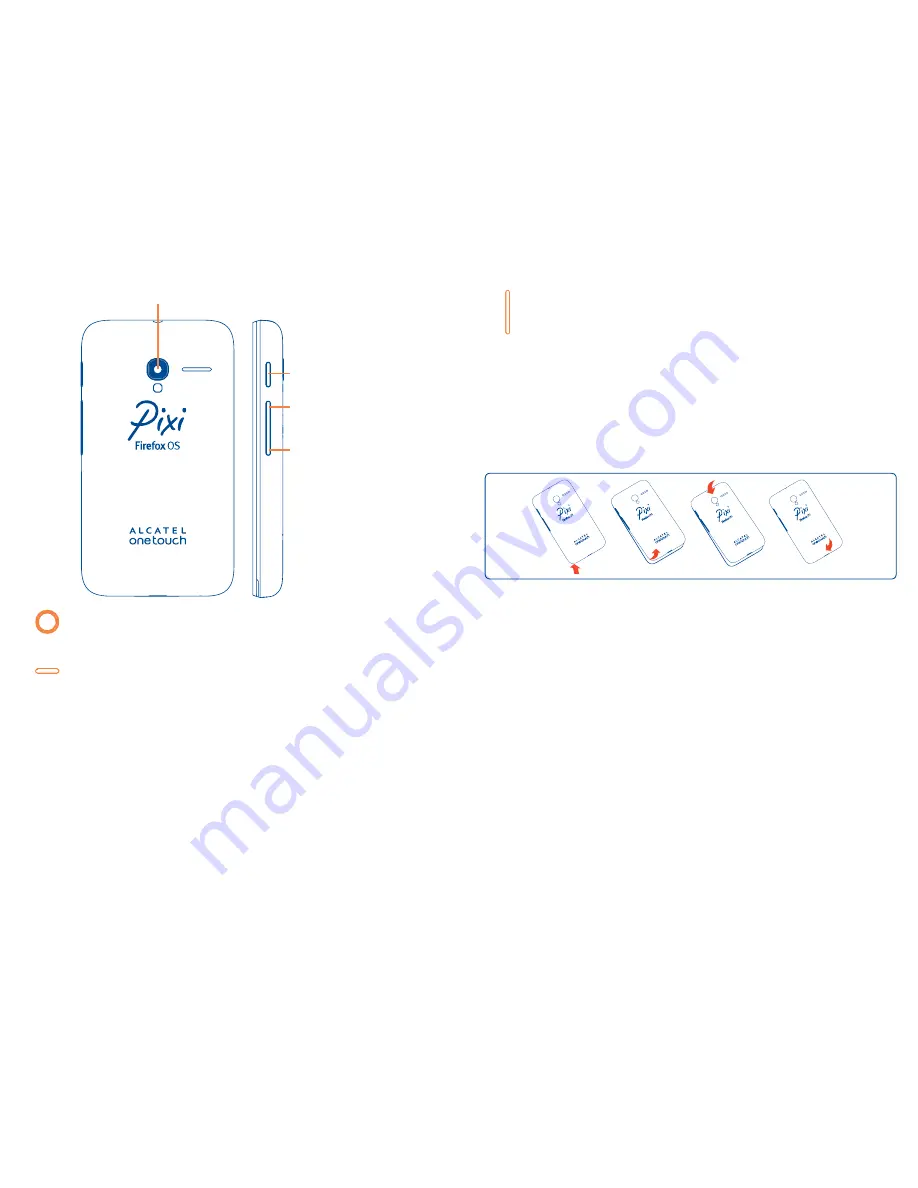
15
16
Volume down
Volume up
Camera
Power key
Home key
•
While on any application or screen, touch to return to the
Home screen. Touch and hold to finish the running application.
Power key
•
Press: Lock the screen/Light up the screen
•
Press and hold: Power on or generate a popup menu providing
more options, such as
Turn on aeroplane mode, Silence
incoming calls, Restart, Power off.
•
Press and hold
Power
key and
Home
key to capture a
screenshot.
•
Press to mute the ringtone when there’s an incoming call.
Volume keys
•
In call mode, adjust the earpiece or headset volume.
•
In Music/Video/Streaming mode, adjust the media volume.
•
Mute the ringtone of an incoming call.
1.2
Getting started
1.2.1
Setup
Removing or installing the back cover
Summary of Contents for Pixi3 4022D
Page 1: ......










































