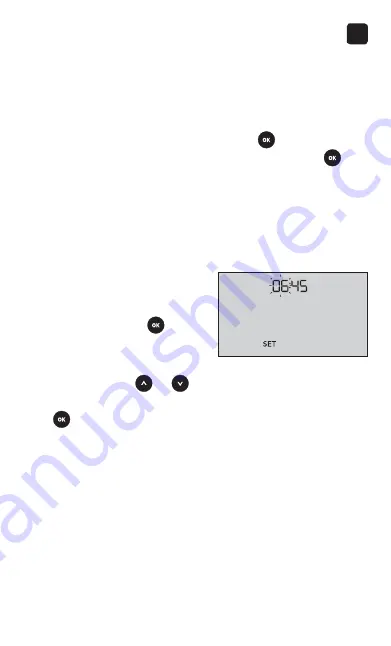
25
2
Setting up your system
First time setup
To turn your meter on, press and hold
until the start-
up screen appears. Once the device is on, release
.
The meter will now automatically prompt you to set the
time and date. The SET icon will appear on the screen to
indicate that the meter has entered setup mode.
Setting the time
Hour will flash
•
If the hour displayed
is correct, press
to
confirm.
•
If the hour displayed is not
correct, press
or
to
change the hour and press
to confirm.
Summary of Contents for Select Plus Flex
Page 1: ...Blood Glucose Monitoring System Owner s Booklet Instructions for Use ...
Page 2: ......
Page 3: ...1 Owner s Booklet Blood Glucose Monitoring System ...
Page 21: ...19 1 Getting to know your system ...
Page 25: ...23 1 Getting to know your system This page left blank intentionally ...
Page 83: ...81 4 Reviewing past results This page left blank intentionally ...
Page 109: ...107 Troubleshooting your system 8 This page left blank intentionally ...
Page 127: ......




































